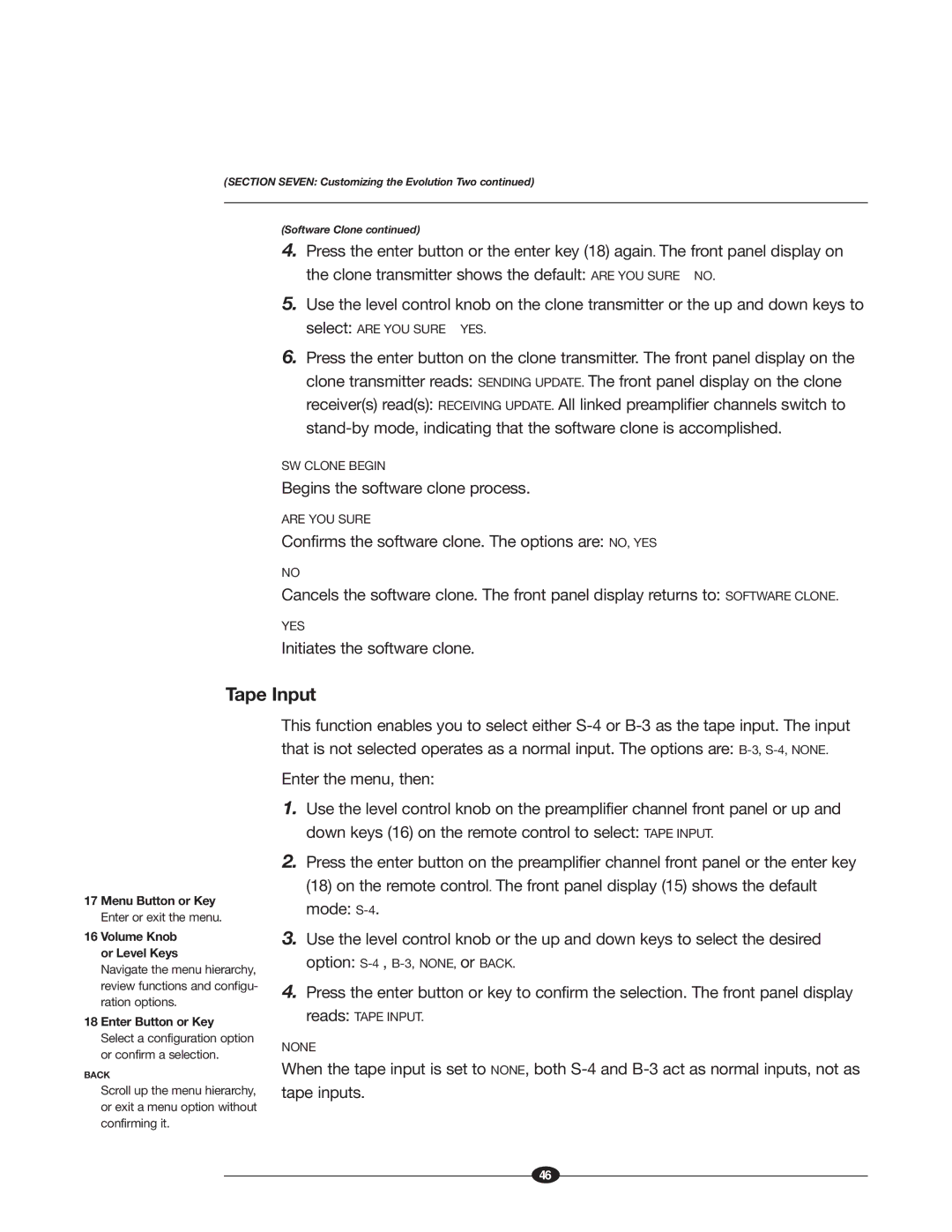EVOLUTION TWO MONAURAL PREAMPLIFIER specifications
Krell Industries has long been a name synonymous with high-fidelity audio equipment, and their EVOLUTION TWO MONAURAL PREAMPLIFIER is a testament to this legacy. This premium preamp is designed to cater to audiophiles, delivering unparalleled sound quality and meticulous attention to detail.At the heart of the EVOLUTION TWO lies Krell's commitment to superior audio performance. The preamplifier employs a fully balanced, differential signal path that minimizes noise and distortion, ensuring that the audio output is pure and true to the source. This architecture not only enhances sound quality but also integrates seamlessly with other high-end audio components in any setup.
One of the standout features of the EVOLUTION TWO is its advanced power supply design. Krell employs a toroidal transformer coupled with high-energy storage capacitors to provide stable, clean power. This allows for improved dynamics and transient response, helping to reproduce the complex nuances of music in a way that engages the listener. The preamplifier's power supply is designed to operate with extreme efficiency, ensuring consistent performance even during the most demanding listening sessions.
Additionally, the EVOLUTION TWO comes equipped with Krell's proprietary CAST (Current Audio Signal Transmission) technology. This innovative feature allows for a direct, impedance-matched connection between components, significantly reducing signal degradation over long cable runs. Audiophiles will appreciate the clarity and fidelity produced by CAST, revealing subtle textures and details in their favorite recordings.
The preamplifier also includes a range of inputs and outputs, catering to various audio sources and systems. Users can connect multiple devices, including digital sources, with ease, thanks to the EVOLUTION TWO's advanced input switching capabilities. The unit supports balanced XLR connections as well as unbalanced RCA outputs, providing flexibility for users with different equipment configurations.
Moreover, the EVOLUTION TWO MONAURAL PREAMPLIFIER boasts a stunning aesthetic, showcasing Krell's hallmark design philosophy. With its sleek chassis and elegant finish, the preamp not only sounds good but looks great in any audio setup.
In summary, the Krell Industries EVOLUTION TWO MONAURAL PREAMPLIFIER is a high-performance audio component that encapsulates cutting-edge technology and exceptional craftsmanship. With its balanced signal path, innovative power supply design, CAST technology, and versatile connectivity options, it is a remarkable addition to any serious audiophile's system, promising a listening experience that truly transcends the ordinary.