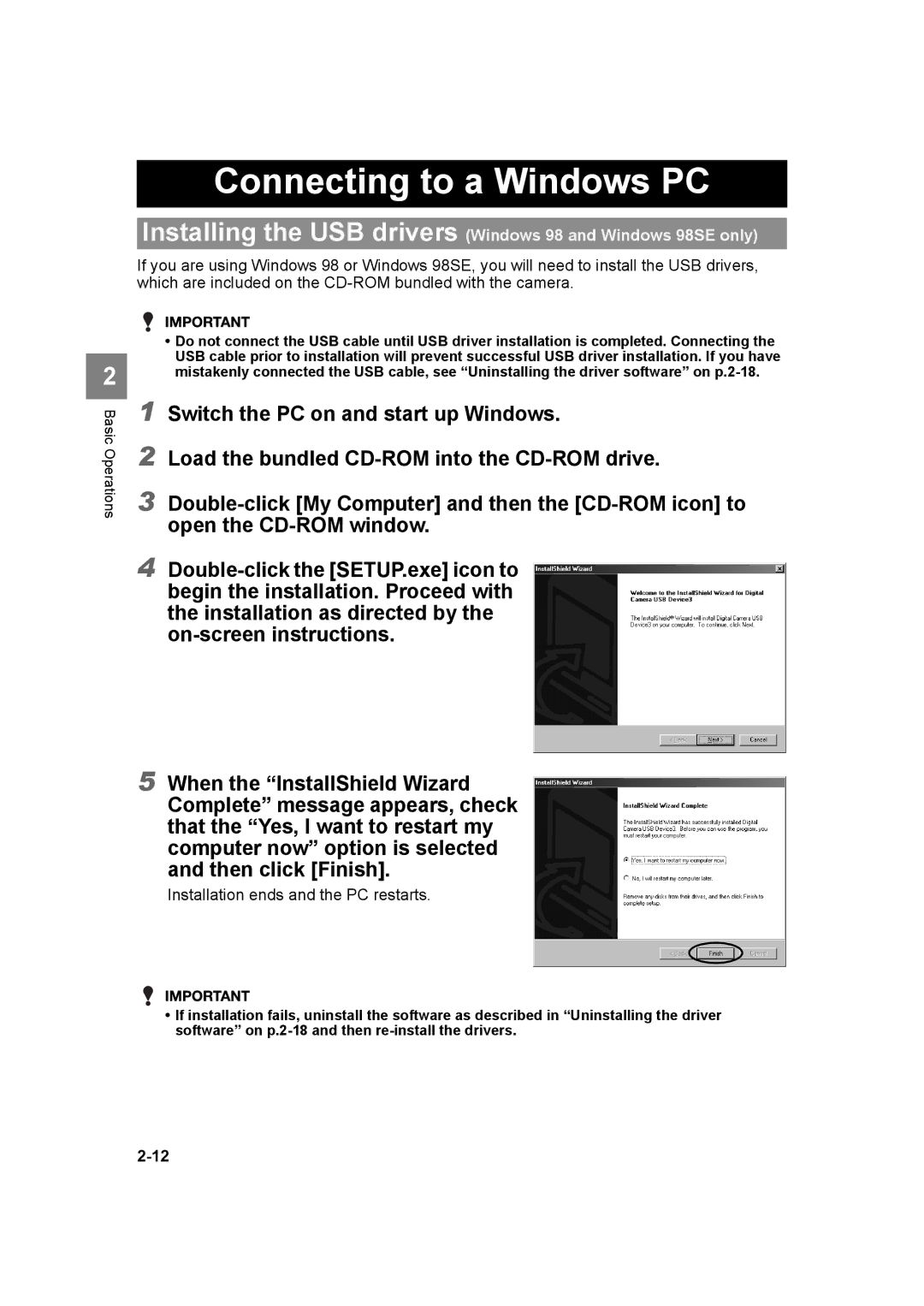4 Double-click the [SETUP.exe] icon to begin the installation. Proceed with the installation as directed by the on-screen instructions.
5 When the “InstallShield Wizard Complete” message appears, check that the “Yes, I want to restart my computer now” option is selected and then click [Finish].
Installation ends and the PC restarts.
• If installation fails, uninstall the software as described in “Uninstalling the driver software” on p.2-18 and then re-install the drivers.
If you are using Windows 98 or Windows 98SE, you will need to install the USB drivers, which are included on the CD-ROM bundled with the camera.
Installing the USB drivers
Connecting to a Windows PC
(Windows 98 and Windows 98SE only)
|
| • Do not connect the USB cable until USB driver installation is completed. Connecting the | |
|
| USB cable prior to installation will prevent successful USB driver installation. If you have | |
2 |
| ||
| mistakenly connected the USB cable, see “Uninstalling the driver software” on | ||
1 |
| ||
Basic | Switch the PC on and start up Windows. | ||
2 | Load the bundled | ||
Operations | |||
3 | |||
|
| open the | |