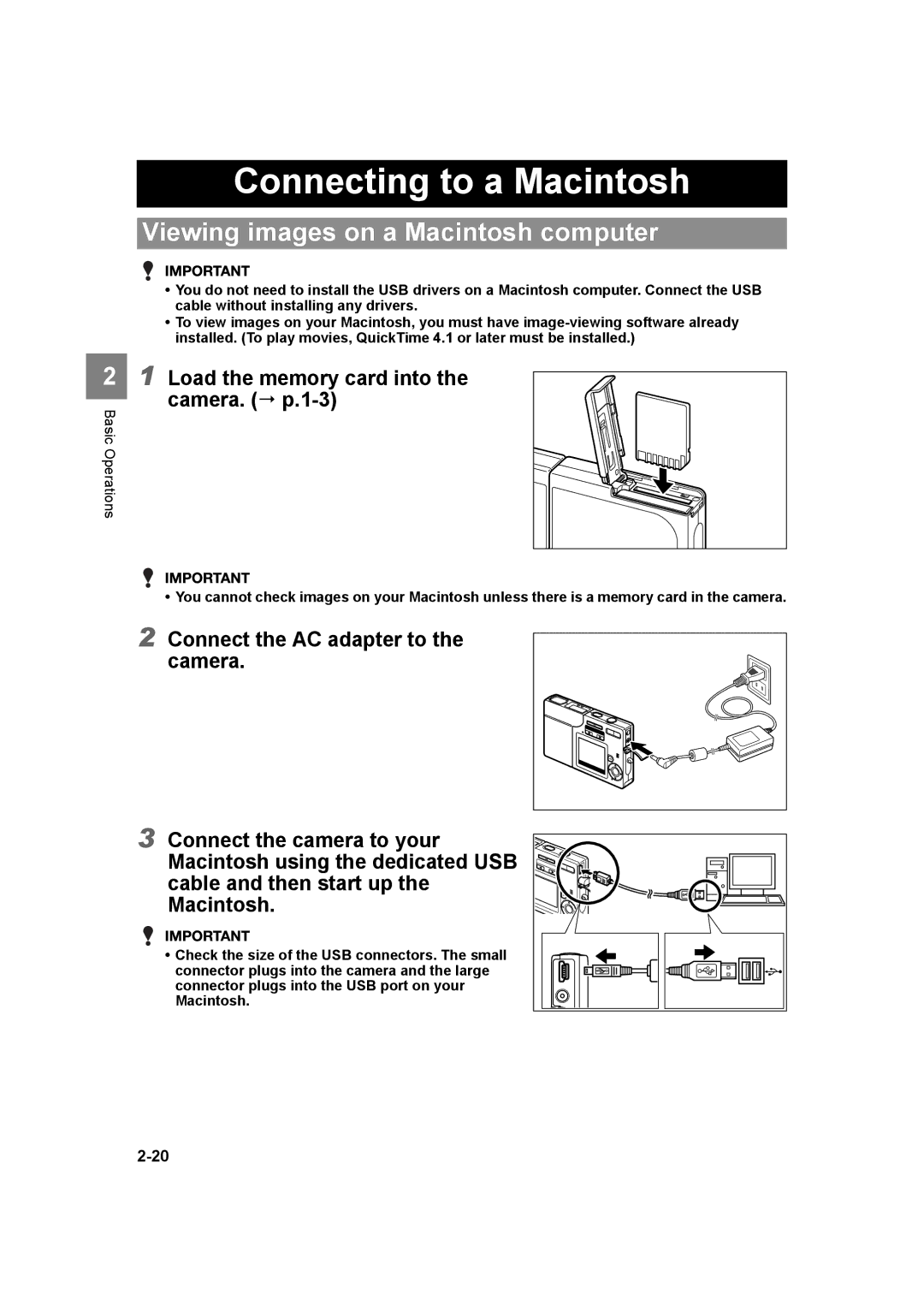Connecting to a Macintosh
Viewing images on a Macintosh computer
•You do not need to install the USB drivers on a Macintosh computer. Connect the USB cable without installing any drivers.
•To view images on your Macintosh, you must have
21 Load the memory card into the camera. ( p.1-3)
Basic Operations
• You cannot check images on your Macintosh unless there is a memory card in the camera.
2 Connect the AC adapter to the camera.
3 Connect the camera to your Macintosh using the dedicated USB cable and then start up the Macintosh.
•Check the size of the USB connectors. The small connector plugs into the camera and the large connector plugs into the USB port on your Macintosh.