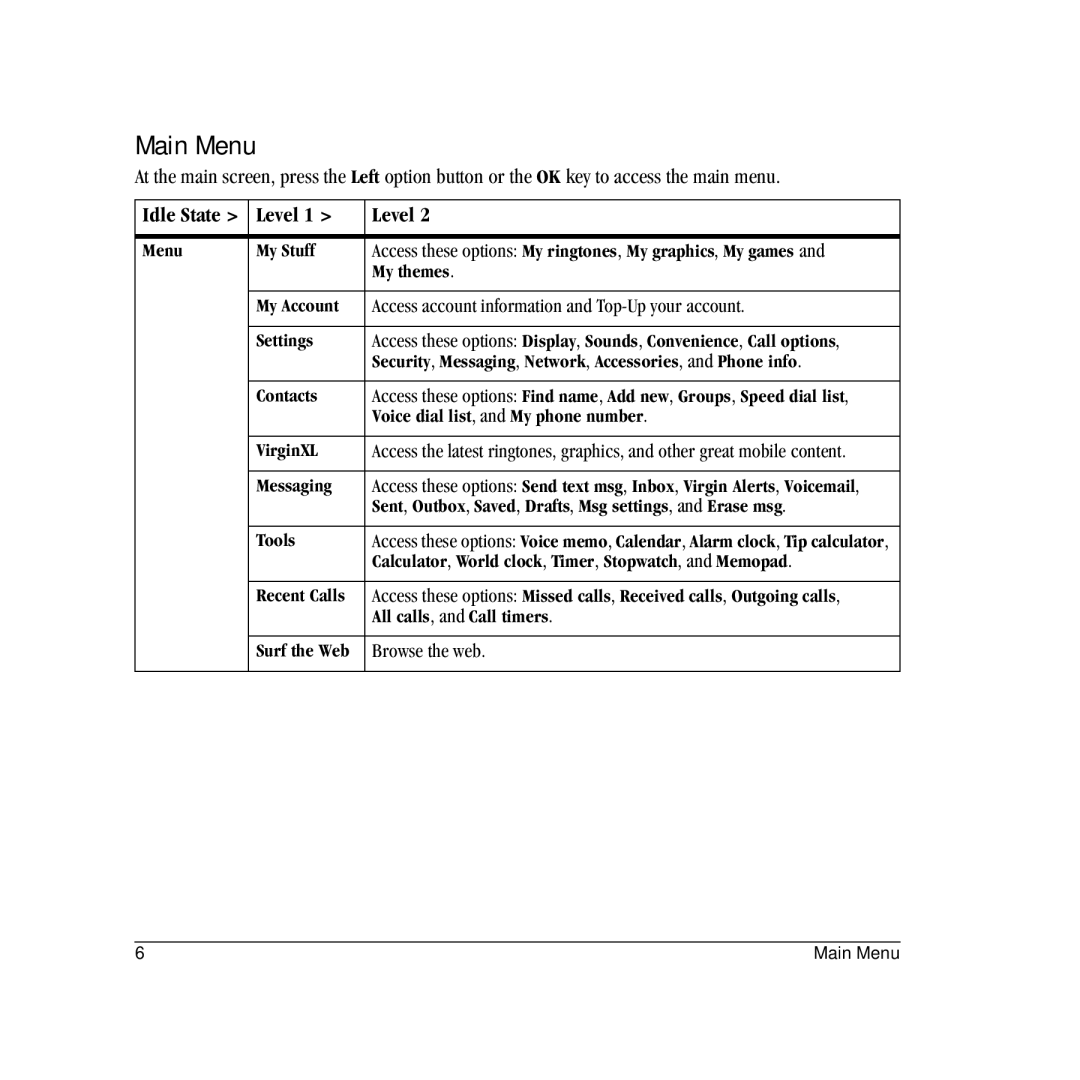Main Menu
At the main screen, press the Left option button or the OK key to access the main menu.
Idle State > | Level 1 > | Level 2 |
|
|
|
Menu | My Stuff | Access these options: My ringtones, My graphics, My games and |
|
| My themes. |
|
|
|
| My Account | Access account information and |
|
|
|
| Settings | Access these options: Display, Sounds, Convenience, Call options, |
|
| Security, Messaging, Network, Accessories, and Phone info. |
|
|
|
| Contacts | Access these options: Find name, Add new, Groups, Speed dial list, |
|
| Voice dial list, and My phone number. |
|
|
|
| VirginXL | Access the latest ringtones, graphics, and other great mobile content. |
|
|
|
| Messaging | Access these options: Send text msg, Inbox, Virgin Alerts, Voicemail, |
|
| Sent, Outbox, Saved, Drafts, Msg settings, and Erase msg. |
|
|
|
| Tools | Access these options: Voice memo, Calendar, Alarm clock, Tip calculator, |
|
| Calculator, World clock, Timer, Stopwatch, and Memopad. |
|
|
|
| Recent Calls | Access these options: Missed calls, Received calls, Outgoing calls, |
|
| All calls, and Call timers. |
|
|
|
| Surf the Web | Browse the web. |
|
|
|
6 | Main Menu |