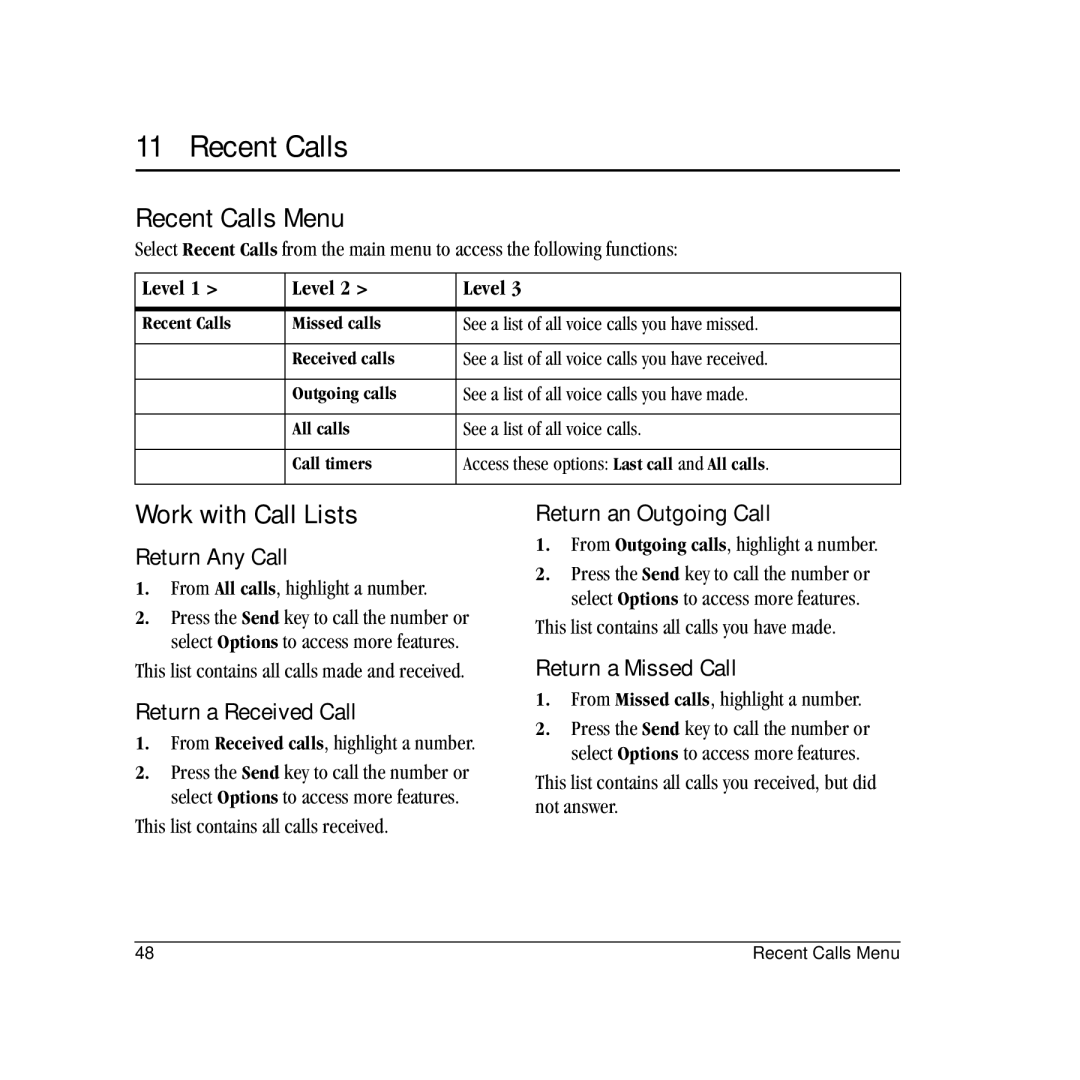11 Recent Calls
Recent Calls Menu
Select Recent Calls from the main menu to access the following functions:
Level 1 > | Level 2 > | Level 3 |
|
|
|
Recent Calls | Missed calls | See a list of all voice calls you have missed. |
|
|
|
| Received calls | See a list of all voice calls you have received. |
|
|
|
| Outgoing calls | See a list of all voice calls you have made. |
|
|
|
| All calls | See a list of all voice calls. |
|
|
|
| Call timers | Access these options: Last call and All calls. |
|
|
|
Work with Call Lists
Return Any Call
1.From All calls, highlight a number.
2.Press the Send key to call the number or select Options to access more features.
This list contains all calls made and received.
Return a Received Call
1.From Received calls, highlight a number.
2.Press the Send key to call the number or select Options to access more features.
This list contains all calls received.
Return an Outgoing Call
1.From Outgoing calls, highlight a number.
2.Press the Send key to call the number or select Options to access more features.
This list contains all calls you have made.
Return a Missed Call
1.From Missed calls, highlight a number.
2.Press the Send key to call the number or select Options to access more features.
This list contains all calls you received, but did not answer.
48 | Recent Calls Menu |