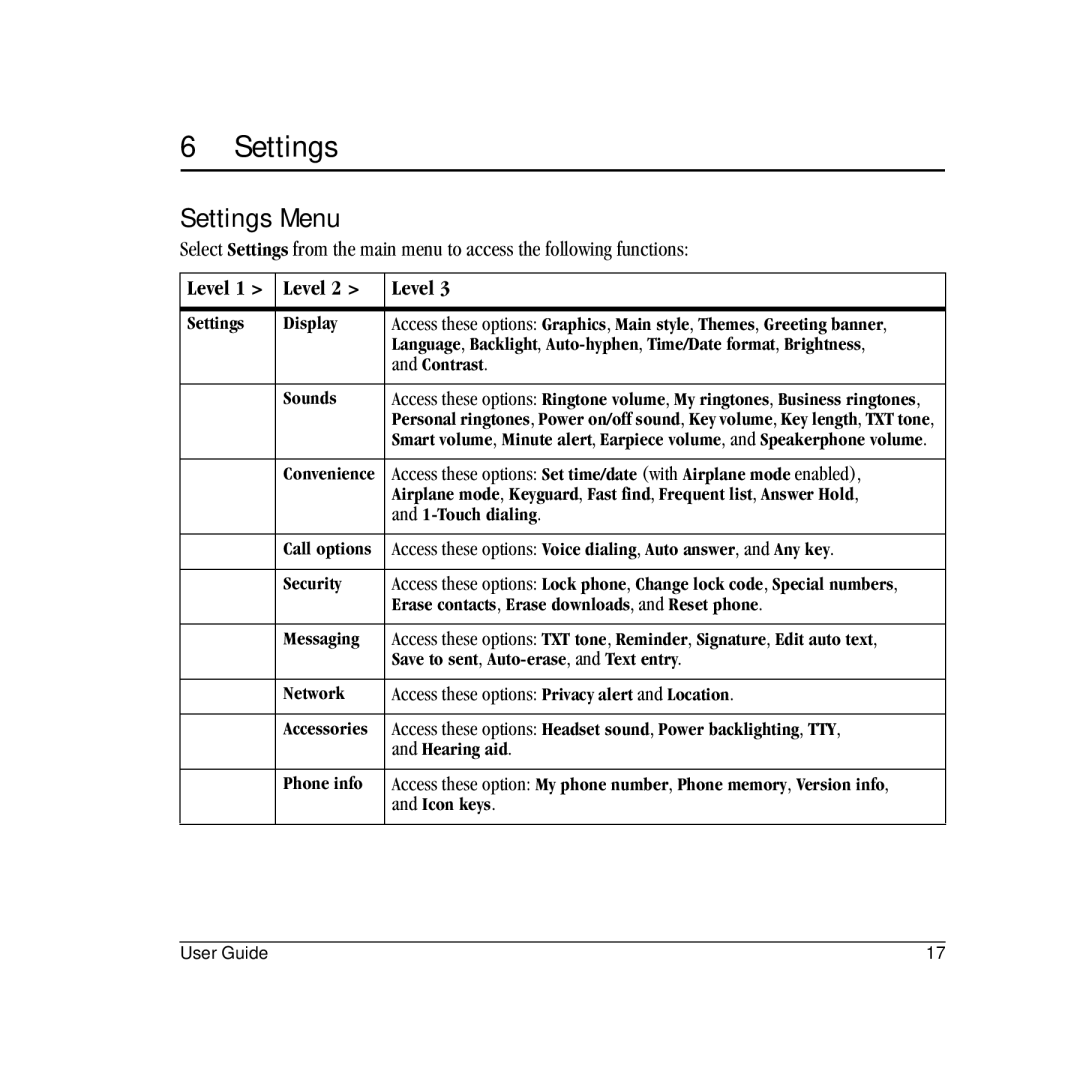6 Settings
Settings Menu
Select Settings from the main menu to access the following functions:
Level 1 > | Level 2 > | Level 3 |
|
|
|
Settings | Display | Access these options: Graphics, Main style, Themes, Greeting banner, |
|
| Language, Backlight, |
|
| and Contrast. |
|
|
|
| Sounds | Access these options: Ringtone volume, My ringtones, Business ringtones, |
|
| Personal ringtones, Power on/off sound, Key volume, Key length, TXT tone, |
|
| Smart volume, Minute alert, Earpiece volume, and Speakerphone volume. |
|
|
|
| Convenience | Access these options: Set time/date (with Airplane mode enabled), |
|
| Airplane mode, Keyguard, Fast find, Frequent list, Answer Hold, |
|
| and |
|
|
|
| Call options | Access these options: Voice dialing, Auto answer, and Any key. |
|
|
|
| Security | Access these options: Lock phone, Change lock code, Special numbers, |
|
| Erase contacts, Erase downloads, and Reset phone. |
|
|
|
| Messaging | Access these options: TXT tone, Reminder, Signature, Edit auto text, |
|
| Save to sent, |
|
|
|
| Network | Access these options: Privacy alert and Location. |
|
|
|
| Accessories | Access these options: Headset sound, Power backlighting, TTY, |
|
| and Hearing aid. |
|
|
|
| Phone info | Access these option: My phone number, Phone memory, Version info, |
|
| and Icon keys. |
|
|
|
User Guide | 17 |