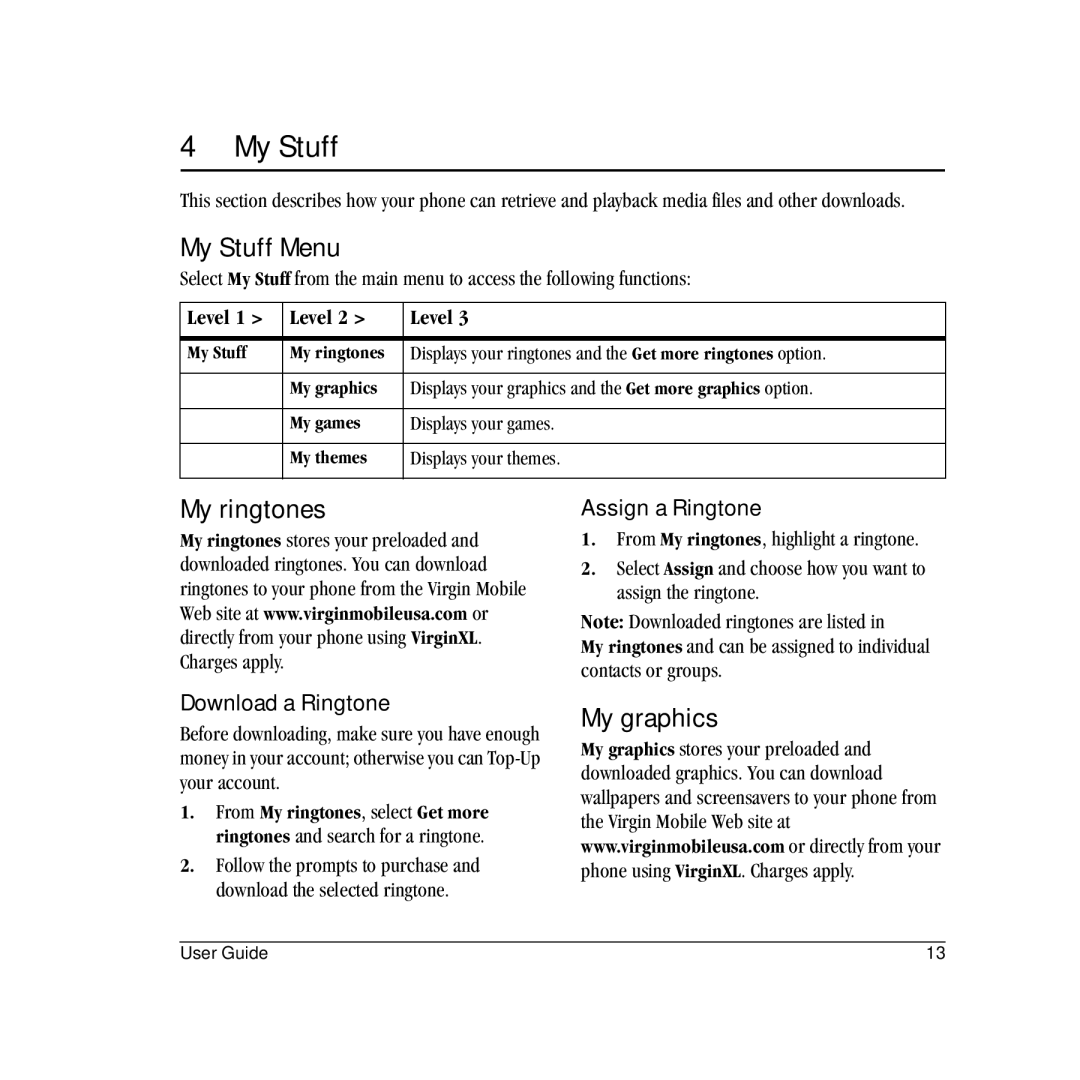4 My Stuff
This section describes how your phone can retrieve and playback media files and other downloads.
My Stuff Menu
Select My Stuff from the main menu to access the following functions:
Level 1 > | Level 2 > | Level 3 |
|
|
|
My Stuff | My ringtones | Displays your ringtones and the Get more ringtones option. |
|
|
|
| My graphics | Displays your graphics and the Get more graphics option. |
|
|
|
| My games | Displays your games. |
|
|
|
| My themes | Displays your themes. |
|
|
|
My ringtones
My ringtones stores your preloaded and downloaded ringtones. You can download ringtones to your phone from the Virgin Mobile Web site at www.virginmobileusa.com or directly from your phone using VirginXL. Charges apply.
Assign a Ringtone
1.From My ringtones, highlight a ringtone.
2.Select Assign and choose how you want to assign the ringtone.
Note: Downloaded ringtones are listed in
My ringtones and can be assigned to individual contacts or groups.
Download a Ringtone
Before downloading, make sure you have enough money in your account; otherwise you can
1.From My ringtones, select Get more ringtones and search for a ringtone.
2.Follow the prompts to purchase and download the selected ringtone.
My graphics
My graphics stores your preloaded and downloaded graphics. You can download wallpapers and screensavers to your phone from the Virgin Mobile Web site at www.virginmobileusa.com or directly from your phone using VirginXL. Charges apply.
User Guide | 13 |