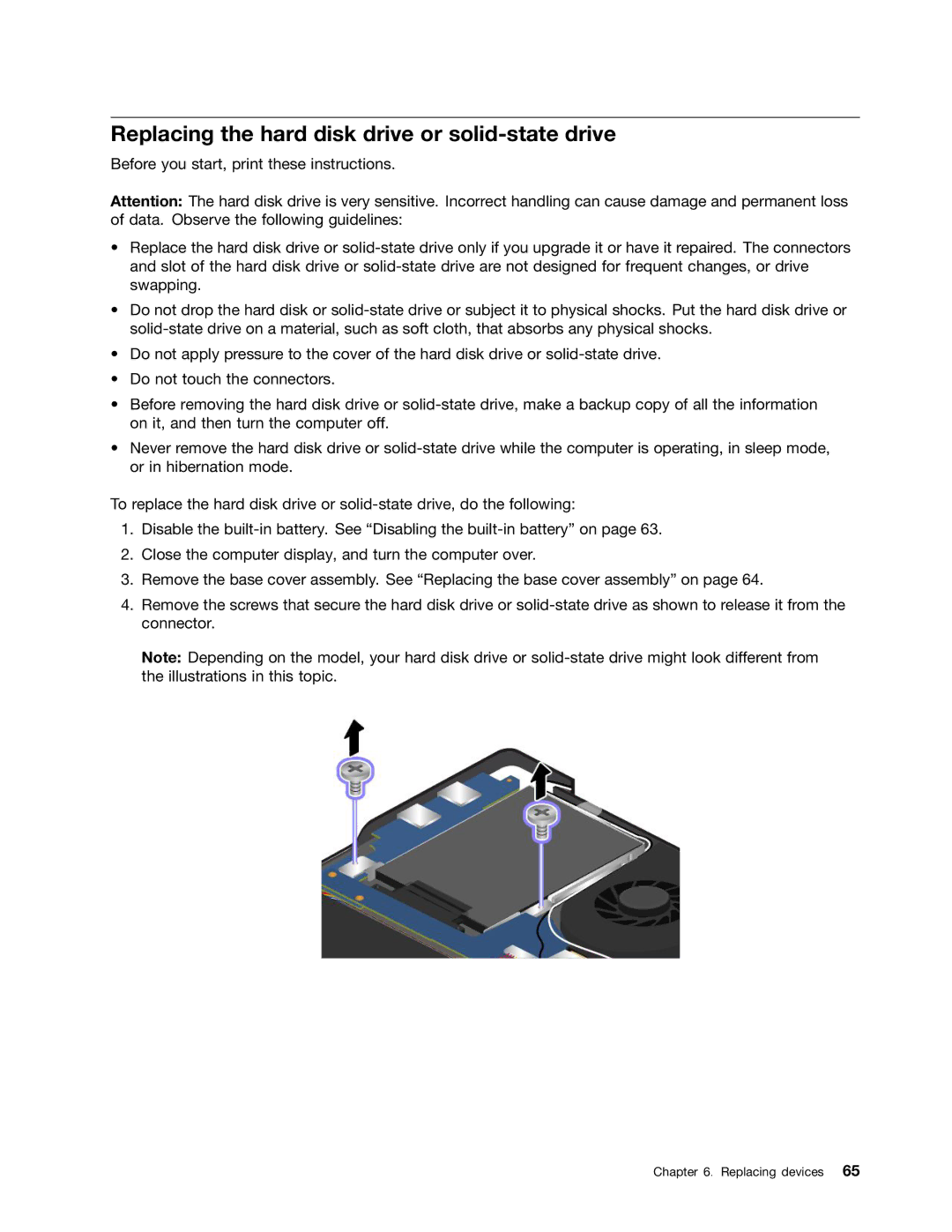Replacing the hard disk drive or solid-state drive
Before you start, print these instructions.
Attention: The hard disk drive is very sensitive. Incorrect handling can cause damage and permanent loss of data. Observe the following guidelines:
•Replace the hard disk drive or
•Do not drop the hard disk or
•Do not apply pressure to the cover of the hard disk drive or
•Do not touch the connectors.
•Before removing the hard disk drive or
•Never remove the hard disk drive or
To replace the hard disk drive or
1.Disable the
2.Close the computer display, and turn the computer over.
3.Remove the base cover assembly. See “Replacing the base cover assembly” on page 64.
4.Remove the screws that secure the hard disk drive or
Note: Depending on the model, your hard disk drive or
Chapter 6. Replacing devices 65