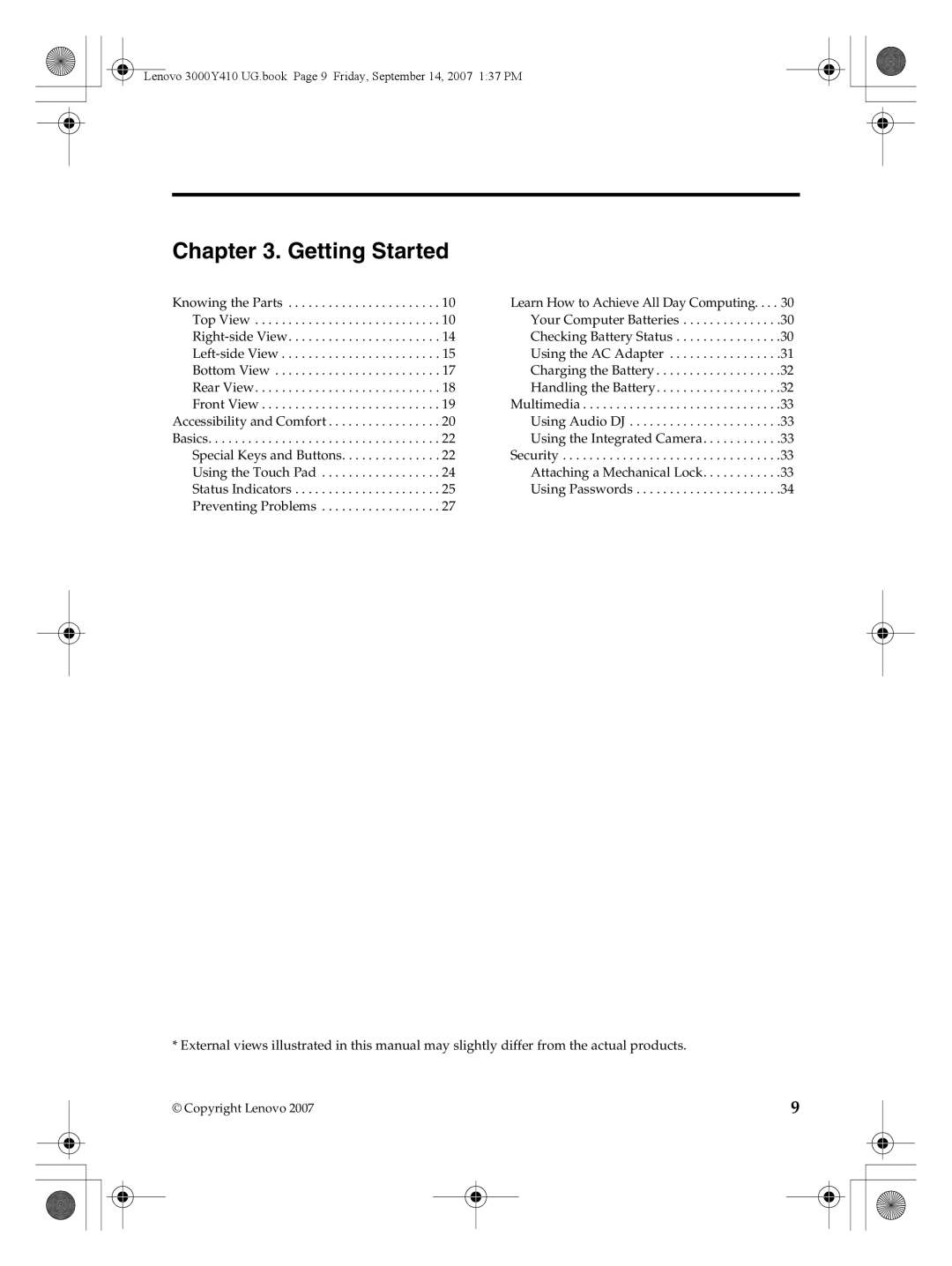Lenovo 3000Y410 UG.book Page 9 Friday, September 14, 2007 1:37 PM
Chapter 3. Getting Started
Knowing the Parts | 10 | Learn How to Achieve All Day Computing. . . . | 30 |
Top View | 10 | Your Computer Batteries | 30 |
14 | Checking Battery Status | 30 | |
15 | Using the AC Adapter | 31 | |
Bottom View | 17 | Charging the Battery | 32 |
Rear View | 18 | Handling the Battery | 32 |
Front View | 19 | Multimedia | 33 |
Accessibility and Comfort | 20 | Using Audio DJ | 33 |
Basics | 22 | Using the Integrated Camera | 33 |
Special Keys and Buttons | 22 | Security | 33 |
Using the Touch Pad | 24 | Attaching a Mechanical Lock | 33 |
Status Indicators | 25 | Using Passwords | 34 |
Preventing Problems | 27 |
|
|
* External views illustrated in this manual may slightly differ from the actual products.
© Copyright Lenovo 2007 | 9 |