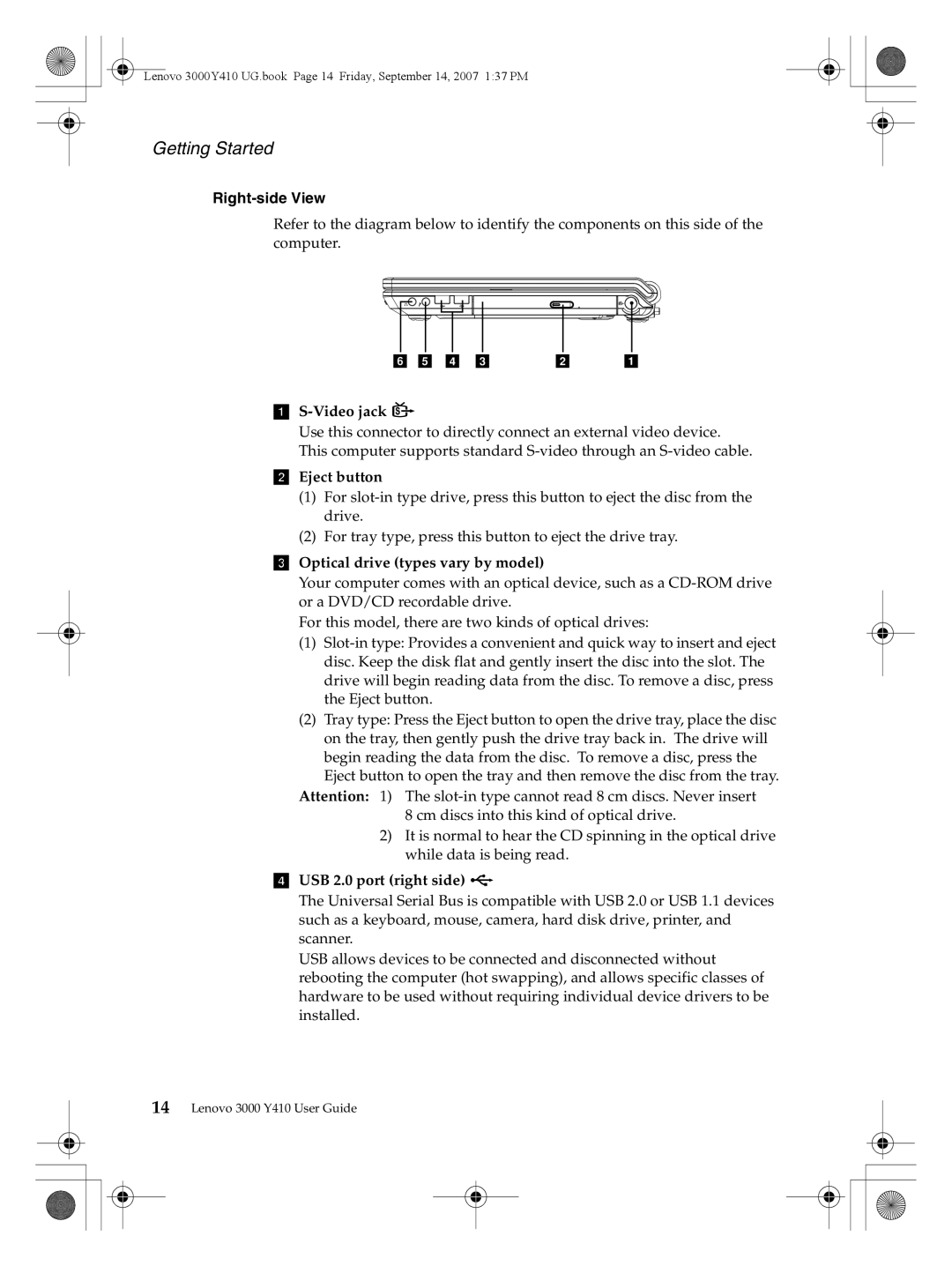Lenovo 3000Y410 UG.book Page 14 Friday, September 14, 2007 1:37 PM
Getting Started
Right-side View
Refer to the diagram below to identify the components on this side of the computer.
f e d c | b | a |
aS-Video jack 
Use this connector to directly connect an external video device. This computer supports standard
bEject button
(1)For
(2)For tray type, press this button to eject the drive tray.
cOptical drive (types vary by model)
Your computer comes with an optical device, such as a
For this model, there are two kinds of optical drives:
(1)
(2)Tray type: Press the Eject button to open the drive tray, place the disc on the tray, then gently push the drive tray back in. The drive will begin reading the data from the disc. To remove a disc, press the Eject button to open the tray and then remove the disc from the tray.
Attention: 1) The
2)It is normal to hear the CD spinning in the optical drive while data is being read.
dUSB 2.0 port (right side) 
The Universal Serial Bus is compatible with USB 2.0 or USB 1.1 devices such as a keyboard, mouse, camera, hard disk drive, printer, and scanner.
USB allows devices to be connected and disconnected without rebooting the computer (hot swapping), and allows specific classes of hardware to be used without requiring individual device drivers to be installed.
14Lenovo 3000 Y410 User Guide