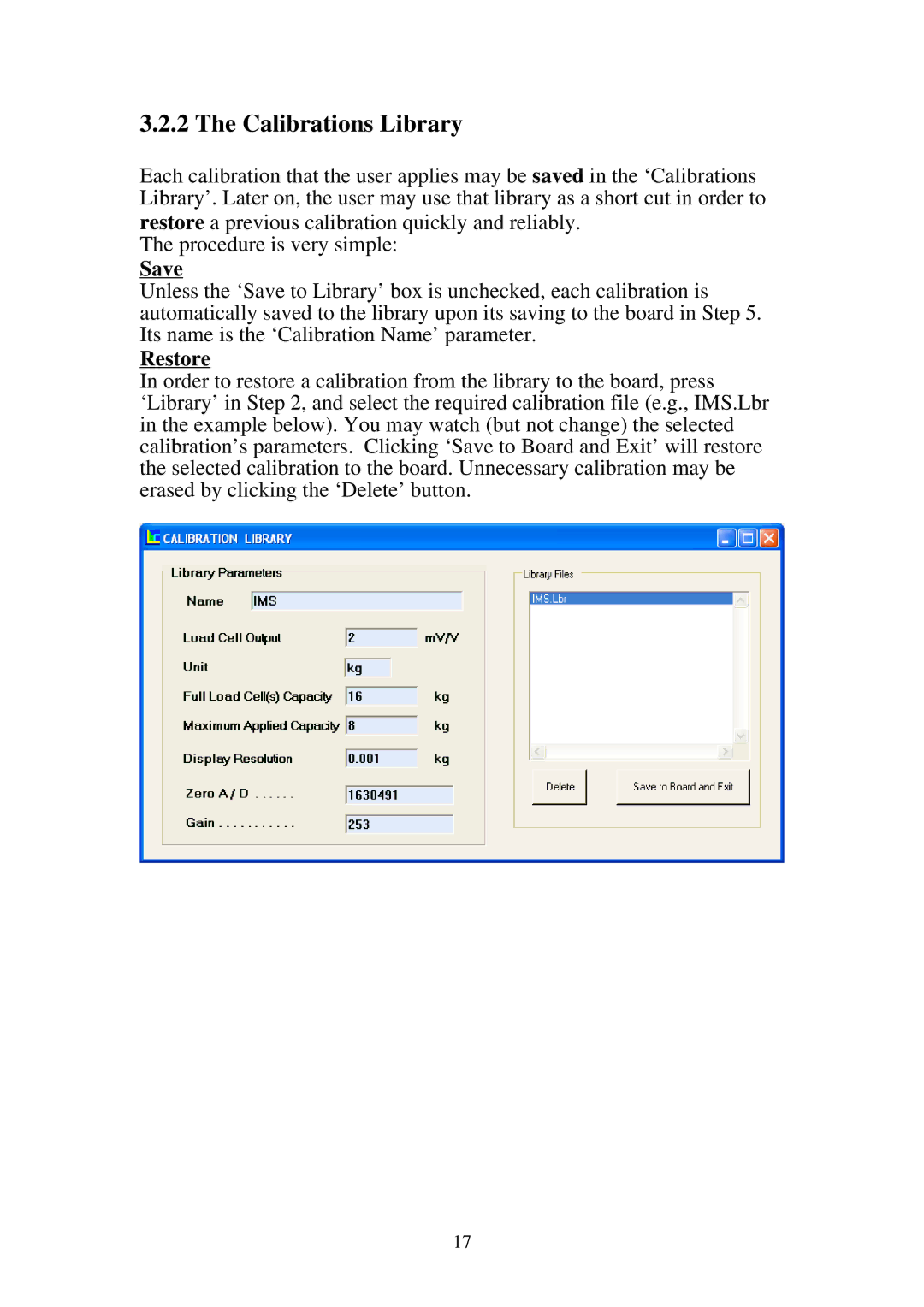3.2.2 The Calibrations Library
Each calibration that the user applies may be saved in the ‘Calibrations Library’. Later on, the user may use that library as a short cut in order to restore a previous calibration quickly and reliably.
The procedure is very simple:
Save
Unless the ‘Save to Library’ box is unchecked, each calibration is automatically saved to the library upon its saving to the board in Step 5. Its name is the ‘Calibration Name’ parameter.
Restore
In order to restore a calibration from the library to the board, press ‘Library’ in Step 2, and select the required calibration file (e.g., IMS.Lbr in the example below). You may watch (but not change) the selected calibration’s parameters. Clicking ‘Save to Board and Exit’ will restore the selected calibration to the board. Unnecessary calibration may be erased by clicking the ‘Delete’ button.
17