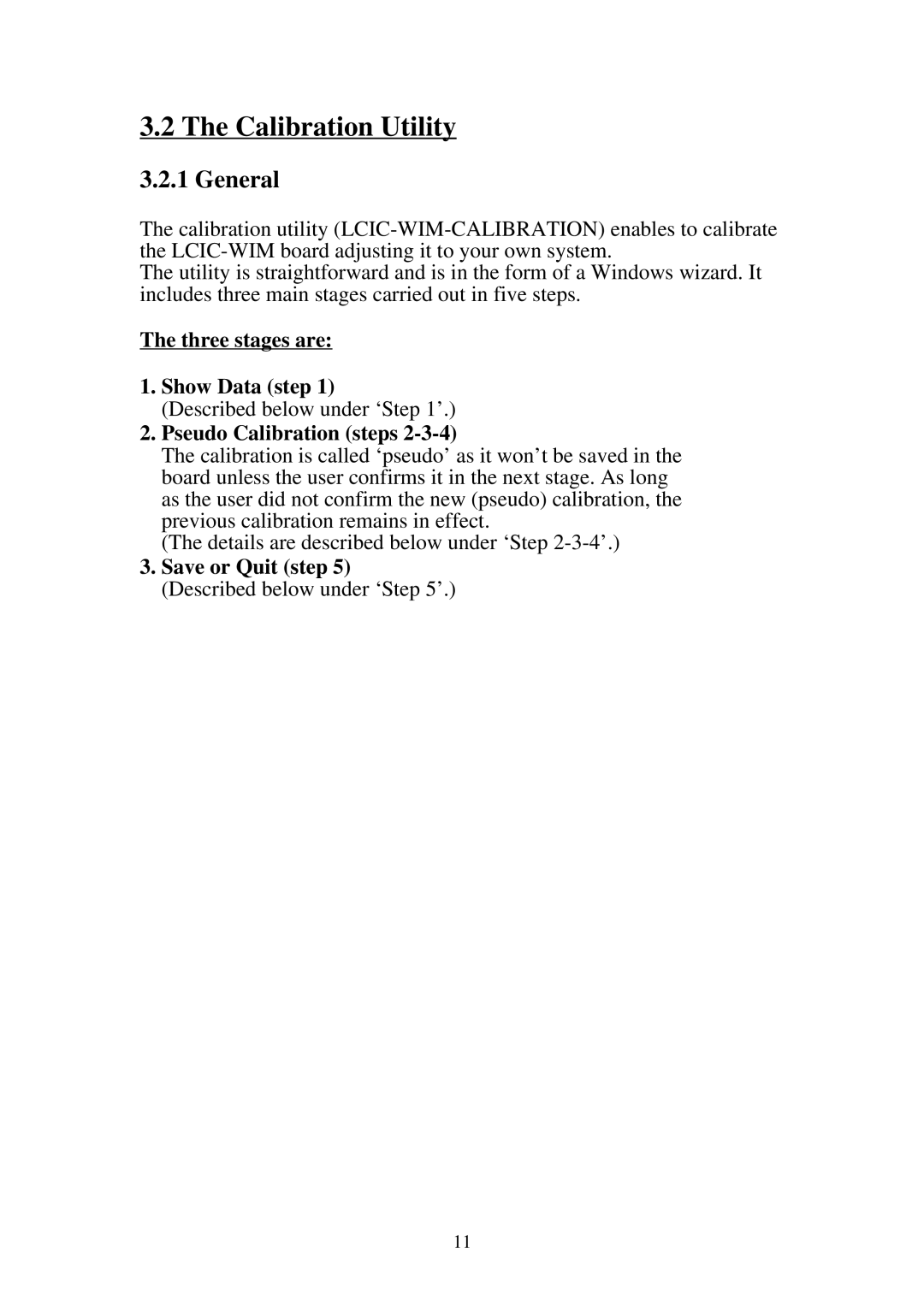3.2 The Calibration Utility
3.2.1 General
The calibration utility
The utility is straightforward and is in the form of a Windows wizard. It includes three main stages carried out in five steps.
The three stages are:
1.Show Data (step 1)
(Described below under ‘Step 1’.)
2.Pseudo Calibration (steps 2-3-4)
The calibration is called ‘pseudo’ as it won’t be saved in the board unless the user confirms it in the next stage. As long as the user did not confirm the new (pseudo) calibration, the previous calibration remains in effect.
(The details are described below under ‘Step
3.Save or Quit (step 5)
(Described below under ‘Step 5’.)
11