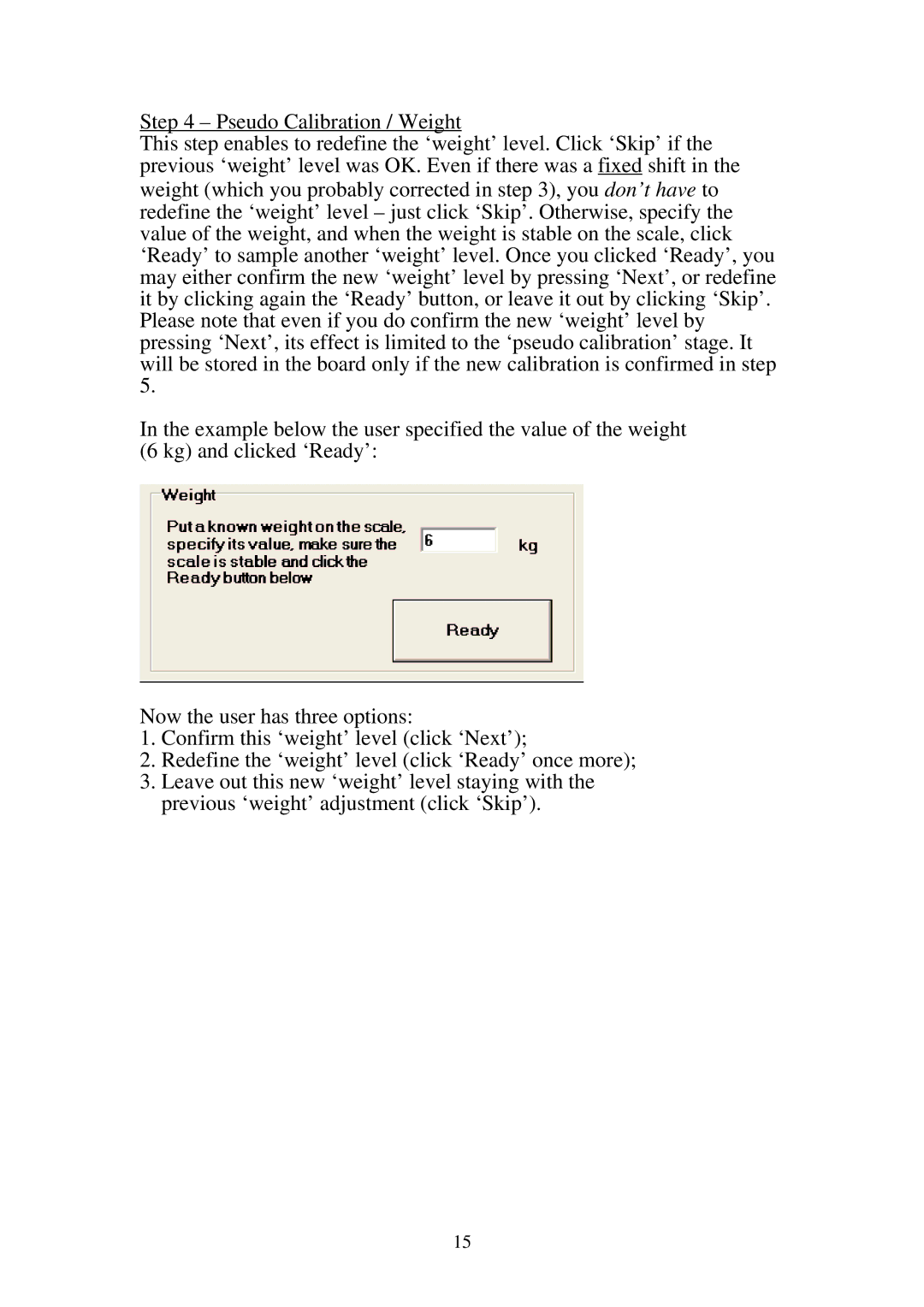Step 4 – Pseudo Calibration / Weight
This step enables to redefine the ‘weight’ level. Click ‘Skip’ if the previous ‘weight’ level was OK. Even if there was a fixed shift in the weight (which you probably corrected in step 3), you don’t have to redefine the ‘weight’ level – just click ‘Skip’. Otherwise, specify the value of the weight, and when the weight is stable on the scale, click ‘Ready’ to sample another ‘weight’ level. Once you clicked ‘Ready’, you may either confirm the new ‘weight’ level by pressing ‘Next’, or redefine it by clicking again the ‘Ready’ button, or leave it out by clicking ‘Skip’. Please note that even if you do confirm the new ‘weight’ level by pressing ‘Next’, its effect is limited to the ‘pseudo calibration’ stage. It will be stored in the board only if the new calibration is confirmed in step 5.
In the example below the user specified the value of the weight (6 kg) and clicked ‘Ready’:
Now the user has three options:
1.Confirm this ‘weight’ level (click ‘Next’);
2.Redefine the ‘weight’ level (click ‘Ready’ once more);
3.Leave out this new ‘weight’ level staying with the previous ‘weight’ adjustment (click ‘Skip’).
15