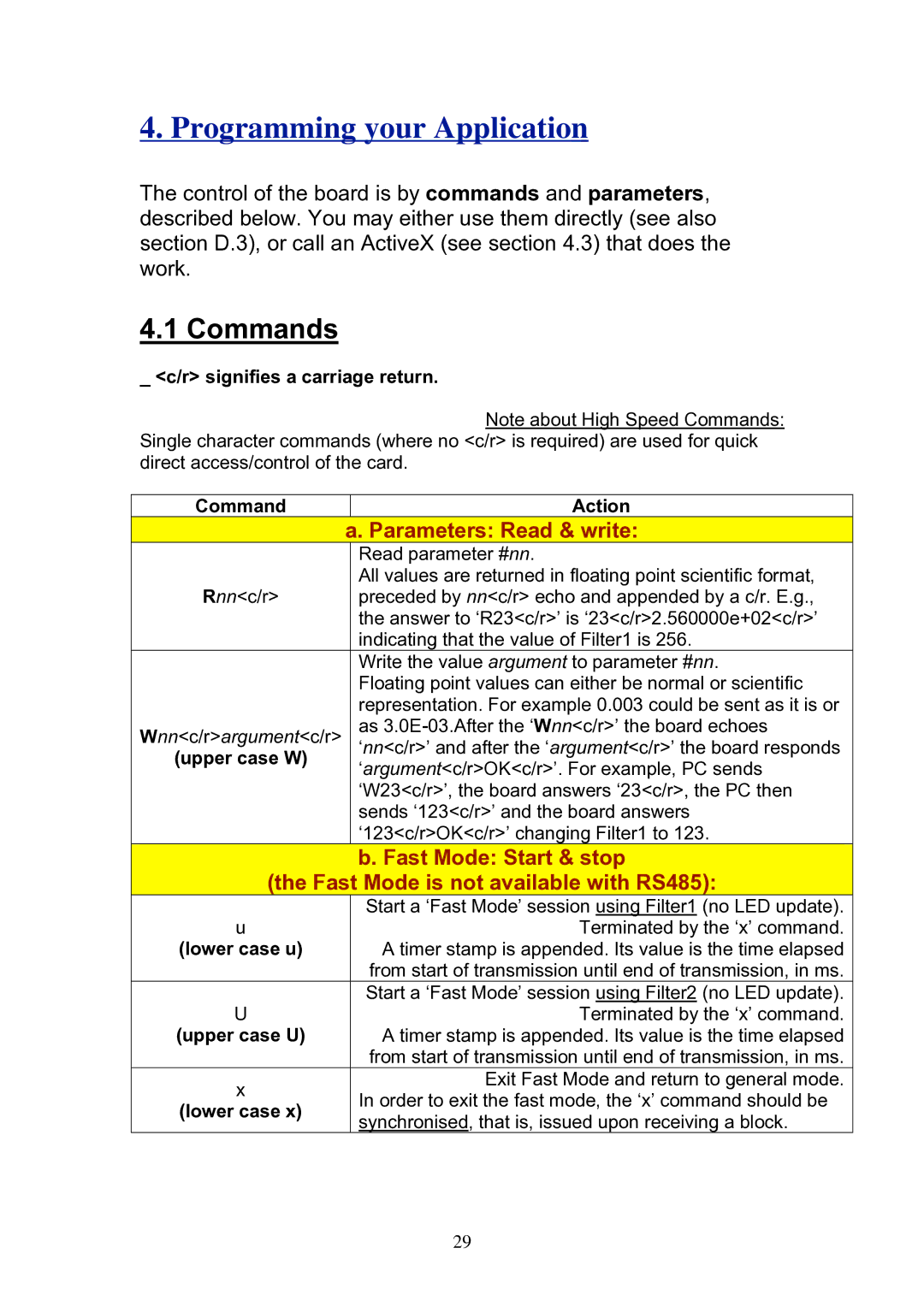4. Programming your Application
The control of the board is by commands and parameters, described below. You may either use them directly (see also section D.3), or call an ActiveX (see section 4.3) that does the work.
4.1 Commands
_ <c/r> signifies a carriage return.
Note about High Speed Commands:
Single character commands (where no <c/r> is required) are used for quick direct access/control of the card.
Command |
| Action |
| a. Parameters: Read & write: | |
|
| Read parameter #nn. |
|
| All values are returned in floating point scientific format, |
Rnn<c/r> |
| preceded by nn<c/r> echo and appended by a c/r. E.g., |
|
| the answer to ‘R23<c/r>’ is ‘23<c/r>2.560000e+02<c/r>’ |
|
| indicating that the value of Filter1 is 256. |
|
| Write the value argument to parameter #nn. |
|
| Floating point values can either be normal or scientific |
|
| representation. For example 0.003 could be sent as it is or |
Wnn<c/r>argument<c/r> |
| as |
| ‘nn<c/r>’ and after the ‘argument<c/r>’ the board responds | |
(upper case W) |
| ‘argument<c/r>OK<c/r>’. For example, PC sends |
|
| |
|
| ‘W23<c/r>’, the board answers ‘23<c/r>, the PC then |
|
| sends ‘123<c/r>’ and the board answers |
|
| ‘123<c/r>OK<c/r>’ changing Filter1 to 123. |
b. Fast Mode: Start & stop
(the Fast Mode is not available with RS485):
| Start a ‘Fast Mode’ session using Filter1 (no LED update). | |
u | Terminated by the ‘x’ command. | |
(lower case u) | A timer stamp is appended. Its value is the time elapsed | |
| from start of transmission until end of transmission, in ms. | |
| Start a ‘Fast Mode’ session using Filter2 (no LED update). | |
U | Terminated by the ‘x’ command. | |
(upper case U) | A timer stamp is appended. Its value is the time elapsed | |
| from start of transmission until end of transmission, in ms. | |
x | Exit Fast Mode and return to general mode. | |
In order to exit the fast mode, the ‘x’ command should be | ||
(lower case x) | ||
synchronised, that is, issued upon receiving a block. | ||
|
29