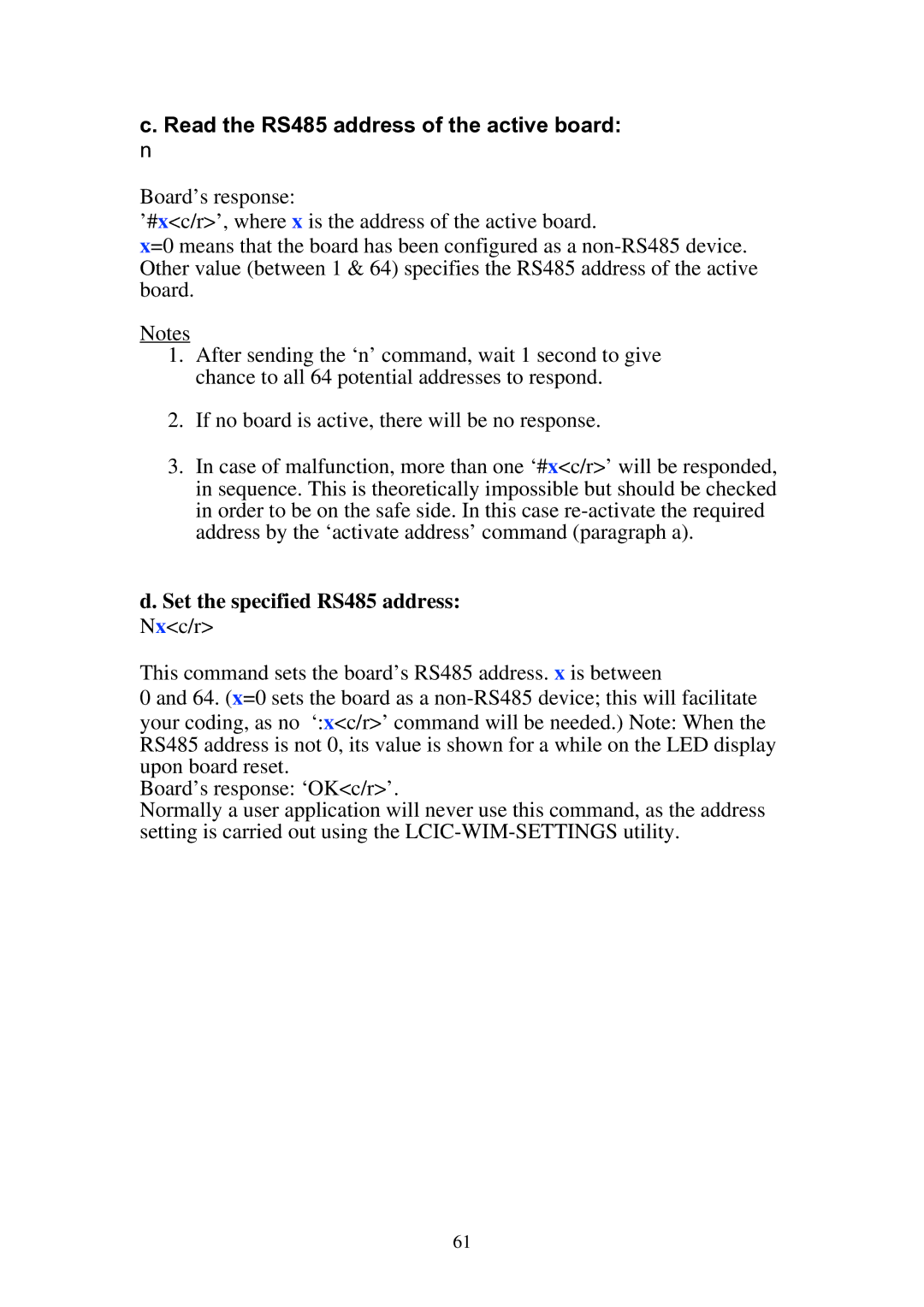c. Read the RS485 address of the active board:
n
Board’s response:
’#x<c/r>’, where x is the address of the active board.
x=0 means that the board has been configured as a
Notes
1.After sending the ‘n’ command, wait 1 second to give chance to all 64 potential addresses to respond.
2.If no board is active, there will be no response.
3.In case of malfunction, more than one ‘#x<c/r>’ will be responded, in sequence. This is theoretically impossible but should be checked in order to be on the safe side. In this case
d.Set the specified RS485 address:
Nx<c/r>
This command sets the board’s RS485 address. x is between
0 and 64. (x=0 sets the board as a
Board’s response: ‘OK<c/r>’.
Normally a user application will never use this command, as the address setting is carried out using the
61