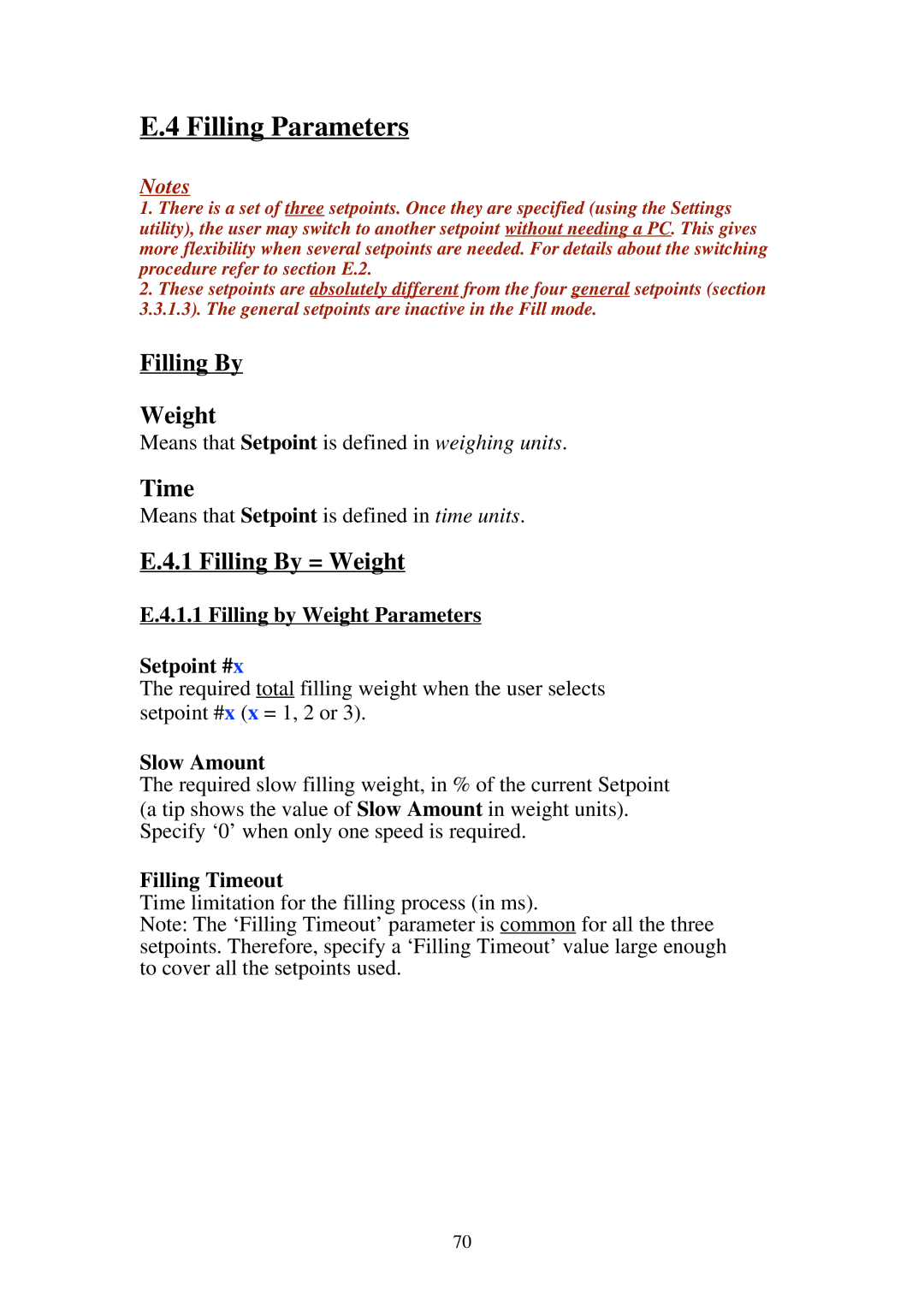E.4 Filling Parameters
Notes
1.There is a set of three setpoints. Once they are specified (using the Settings utility), the user may switch to another setpoint without needing a PC. This gives more flexibility when several setpoints are needed. For details about the switching procedure refer to section E.2.
2.These setpoints are absolutely different from the four general setpoints (section 3.3.1.3). The general setpoints are inactive in the Fill mode.
Filling By
Weight
Means that Setpoint is defined in weighing units.
Time
Means that Setpoint is defined in time units.
E.4.1 Filling By = Weight
E.4.1.1 Filling by Weight Parameters
Setpoint #x
The required total filling weight when the user selects setpoint #x (x = 1, 2 or 3).
Slow Amount
The required slow filling weight, in % of the current Setpoint (a tip shows the value of Slow Amount in weight units). Specify ‘0’ when only one speed is required.
Filling Timeout
Time limitation for the filling process (in ms).
Note: The ‘Filling Timeout’ parameter is common for all the three setpoints. Therefore, specify a ‘Filling Timeout’ value large enough to cover all the setpoints used.
70