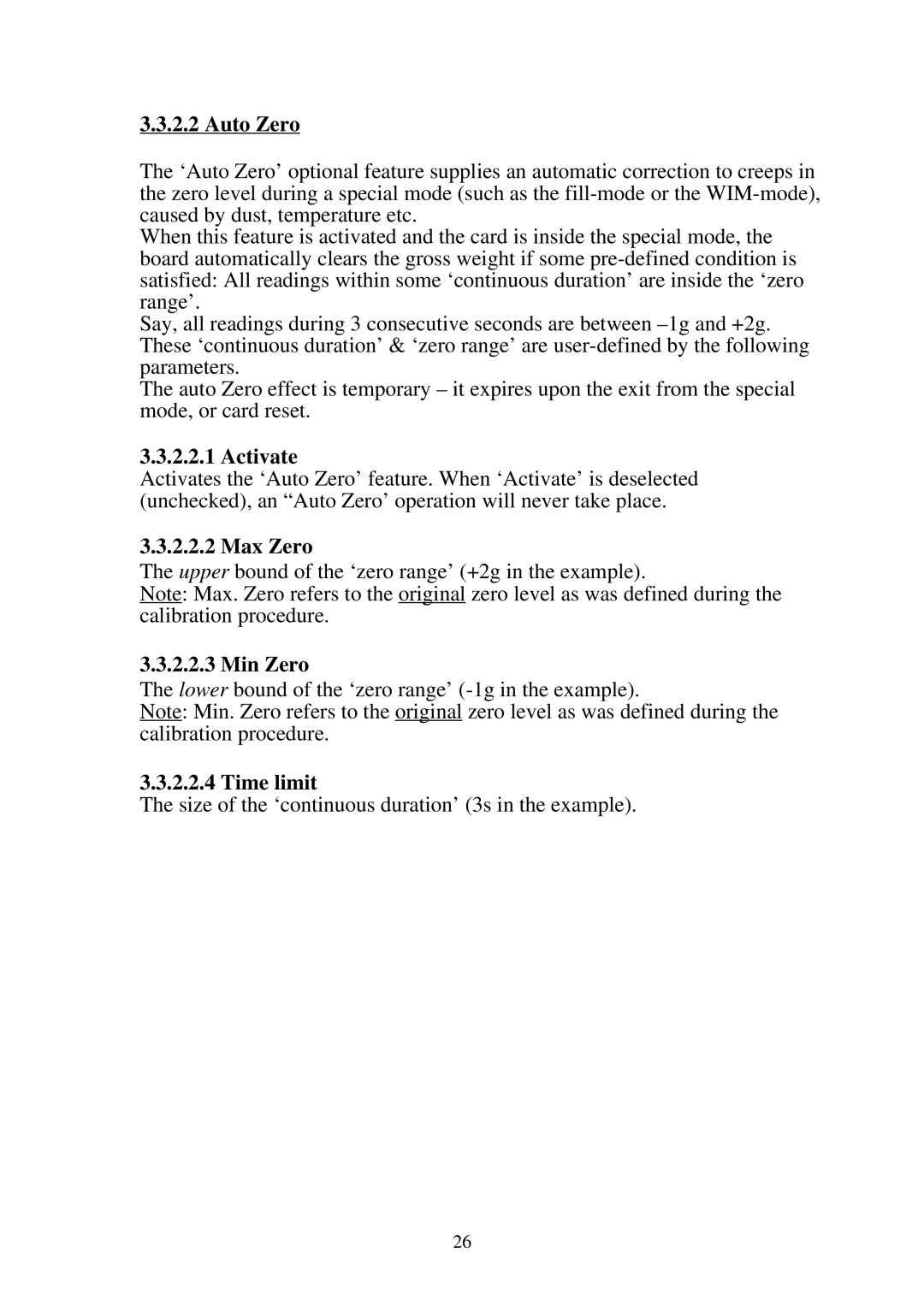3.3.2.2 Auto Zero
The ‘Auto Zero’ optional feature supplies an automatic correction to creeps in the zero level during a special mode (such as the
When this feature is activated and the card is inside the special mode, the board automatically clears the gross weight if some
Say, all readings during 3 consecutive seconds are between
The auto Zero effect is temporary – it expires upon the exit from the special mode, or card reset.
3.3.2.2.1 Activate
Activates the ‘Auto Zero’ feature. When ‘Activate’ is deselected (unchecked), an “Auto Zero’ operation will never take place.
3.3.2.2.2 Max Zero
The upper bound of the ‘zero range’ (+2g in the example).
Note: Max. Zero refers to the original zero level as was defined during the calibration procedure.
3.3.2.2.3 Min Zero
The lower bound of the ‘zero range’
Note: Min. Zero refers to the original zero level as was defined during the calibration procedure.
3.3.2.2.4 Time limit
The size of the ‘continuous duration’ (3s in the example).
26