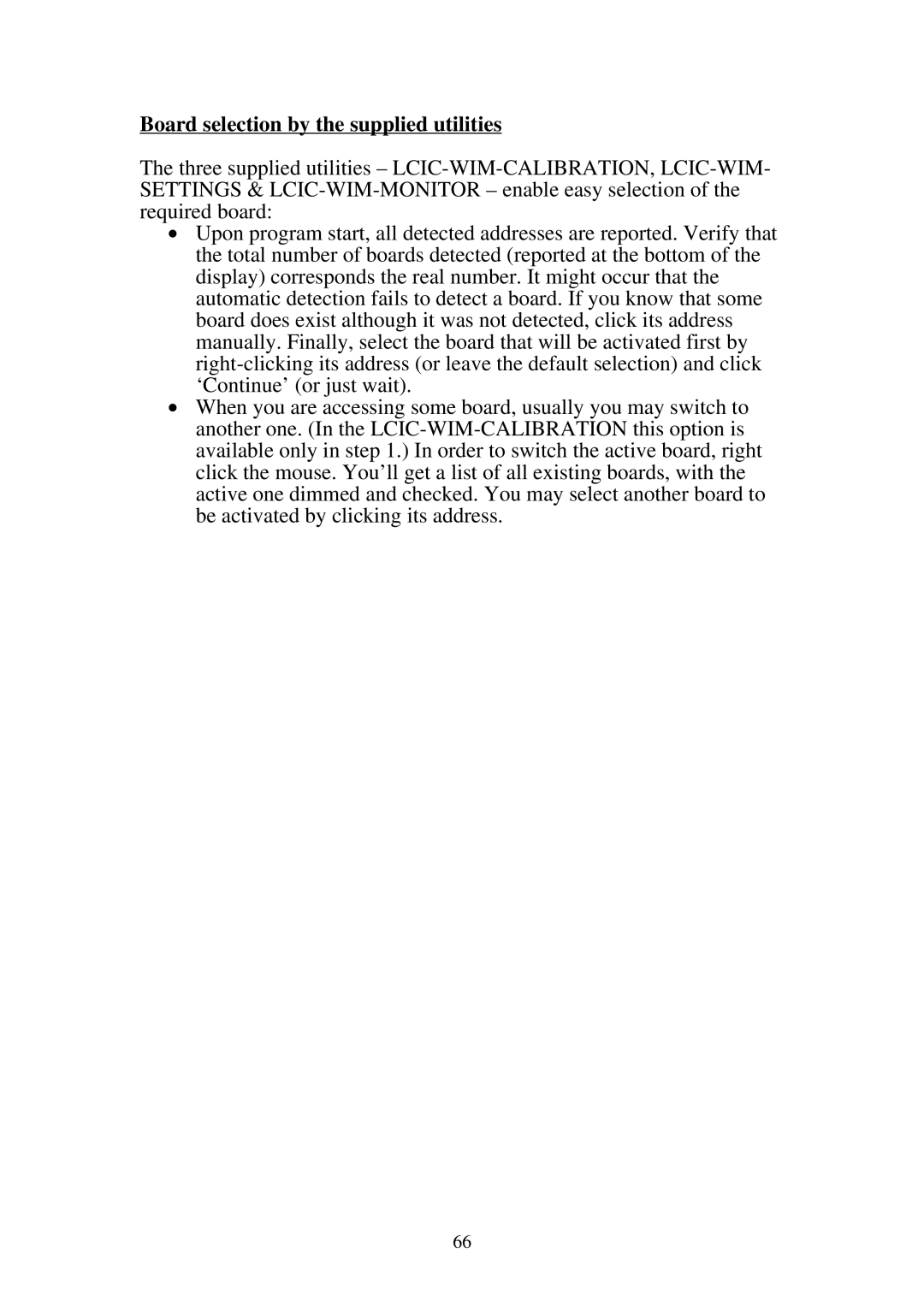Board selection by the supplied utilities
The three supplied utilities –
•Upon program start, all detected addresses are reported. Verify that the total number of boards detected (reported at the bottom of the display) corresponds the real number. It might occur that the automatic detection fails to detect a board. If you know that some board does exist although it was not detected, click its address manually. Finally, select the board that will be activated first by
•When you are accessing some board, usually you may switch to another one. (In the
66