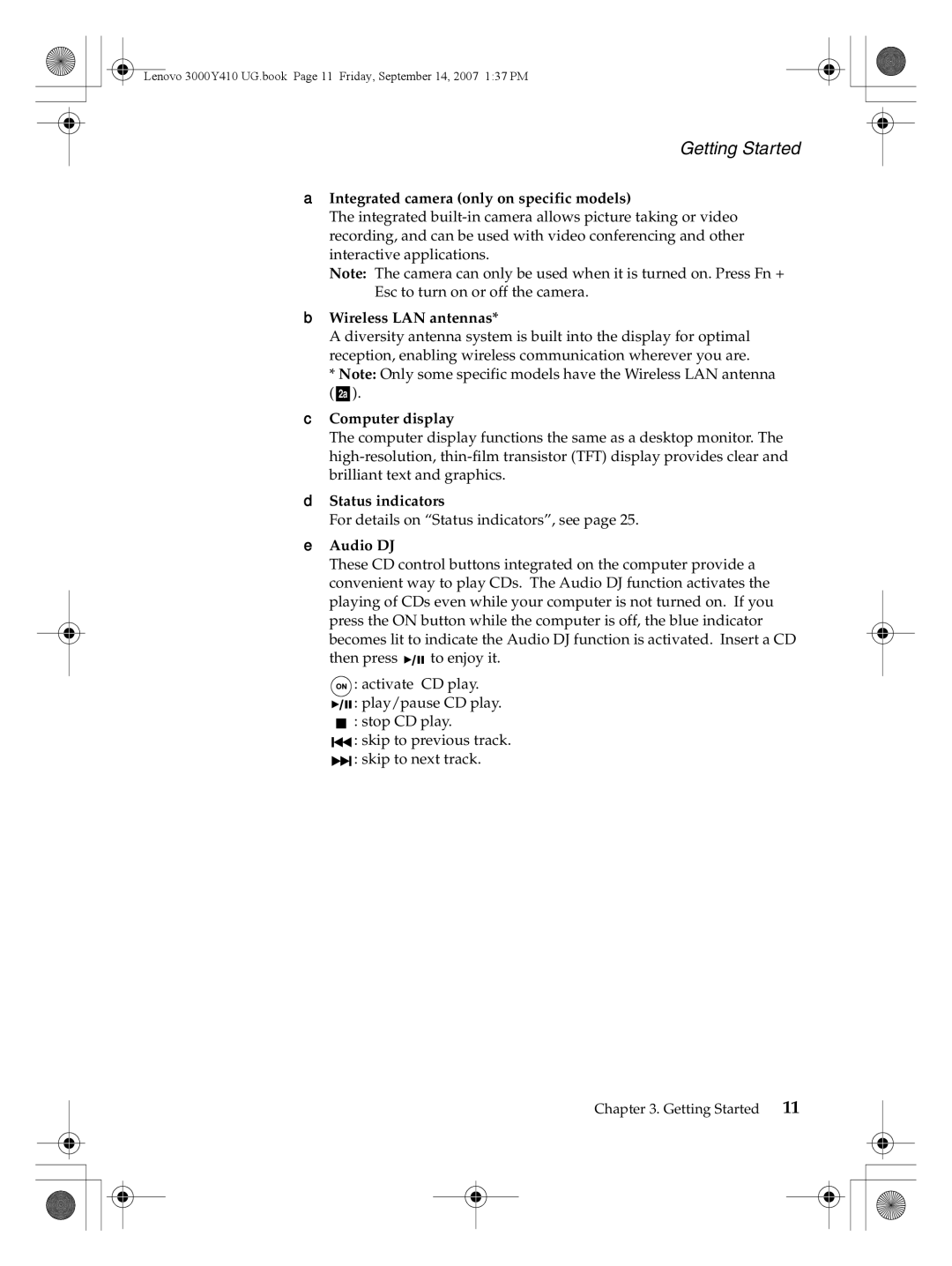Lenovo 3000Y410 UG.book Page 11 Friday, September 14, 2007 1:37 PM
Getting Started
aIntegrated camera (only on specific models)
The integrated
Note: The camera can only be used when it is turned on. Press Fn + Esc to turn on or off the camera.
bWireless LAN antennas*
A diversity antenna system is built into the display for optimal reception, enabling wireless communication wherever you are.
*Note: Only some specific models have the Wireless LAN antenna ( 2a ).
cComputer display
The computer display functions the same as a desktop monitor. The
dStatus indicators
For details on “Status indicators”, see page 25.
eAudio DJ
These CD control buttons integrated on the computer provide a convenient way to play CDs. The Audio DJ function activates the playing of CDs even while your computer is not turned on. If you press the ON button while the computer is off, the blue indicator becomes lit to indicate the Audio DJ function is activated. Insert a CD
then press ![]() to enjoy it.
to enjoy it.
![]() : activate CD play.
: activate CD play.
![]() : play/pause CD play.
: play/pause CD play.
![]() : stop CD play.
: stop CD play.
![]()
![]() : skip to previous track.
: skip to previous track.
![]()
![]() : skip to next track.
: skip to next track.
Chapter 3. Getting Started | 11 |