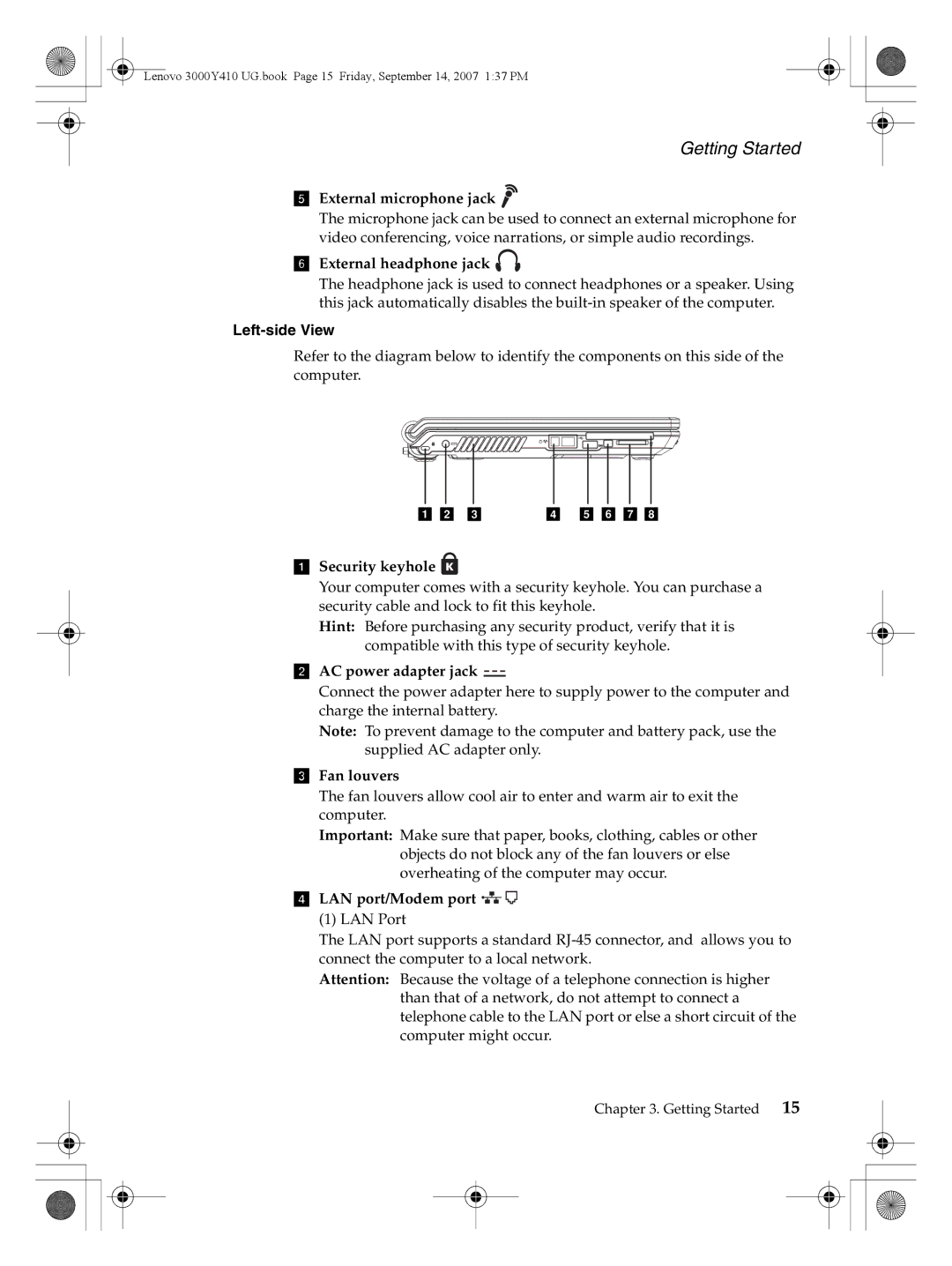Lenovo 3000Y410 UG.book Page 15 Friday, September 14, 2007 1:37 PM
Getting Started
eExternal microphone jack 
The microphone jack can be used to connect an external microphone for video conferencing, voice narrations, or simple audio recordings.
fExternal headphone jack 

The headphone jack is used to connect headphones or a speaker. Using this jack automatically disables the
Left-side View
Refer to the diagram below to identify the components on this side of the computer.
a b c | d e f g h |
aSecurity keyhole 
Your computer comes with a security keyhole. You can purchase a security cable and lock to fit this keyhole.
Hint: Before purchasing any security product, verify that it is compatible with this type of security keyhole.
bAC power adapter jack 
Connect the power adapter here to supply power to the computer and charge the internal battery.
Note: To prevent damage to the computer and battery pack, use the supplied AC adapter only.
cFan louvers
The fan louvers allow cool air to enter and warm air to exit the computer.
Important: Make sure that paper, books, clothing, cables or other objects do not block any of the fan louvers or else overheating of the computer may occur.
dLAN port/Modem port 

(1) LAN Port
The LAN port supports a standard
Attention: Because the voltage of a telephone connection is higher than that of a network, do not attempt to connect a telephone cable to the LAN port or else a short circuit of the computer might occur.
Chapter 3. Getting Started | 15 |