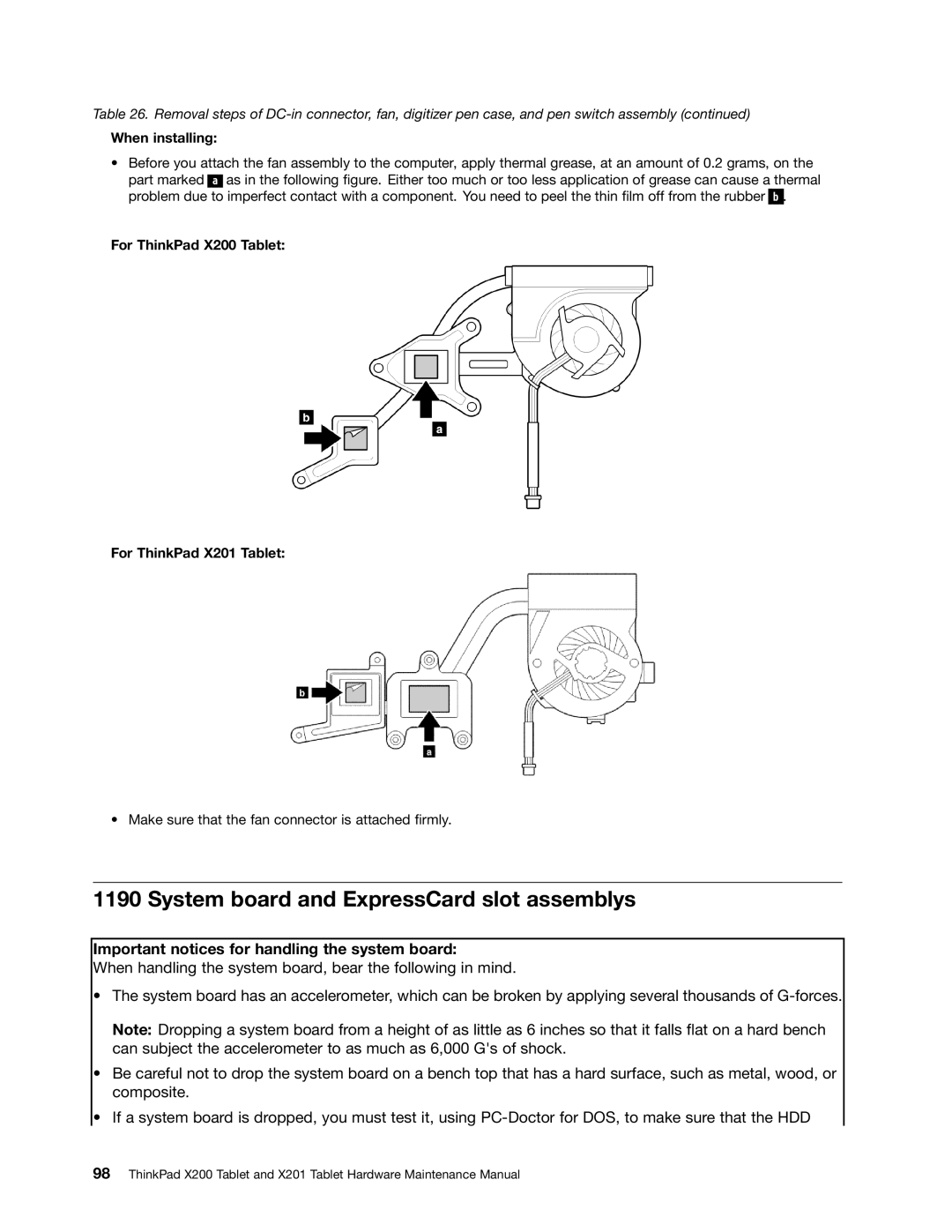Table 26. Removal steps of
When installing:
•Before you attach the fan assembly to the computer, apply thermal grease, at an amount of 0.2 grams, on the
part marked ![]()
![]()
![]() as in the following figure. Either too much or too less application of grease can cause a thermal problem due to imperfect contact with a component. You need to peel the thin film off from the rubber b .
as in the following figure. Either too much or too less application of grease can cause a thermal problem due to imperfect contact with a component. You need to peel the thin film off from the rubber b .
For ThinkPad X200 Tablet:
For ThinkPad X201 Tablet:
• Make sure that the fan connector is attached firmly.
1190 System board and ExpressCard slot assemblys
Important notices for handling the system board:
When handling the system board, bear the following in mind.
•The system board has an accelerometer, which can be broken by applying several thousands of
Note: Dropping a system board from a height of as little as 6 inches so that it falls flat on a hard bench can subject the accelerometer to as much as 6,000 G's of shock.
•Be careful not to drop the system board on a bench top that has a hard surface, such as metal, wood, or composite.
•If a system board is dropped, you must test it, using
98ThinkPad X200 Tablet and X201 Tablet Hardware Maintenance Manual