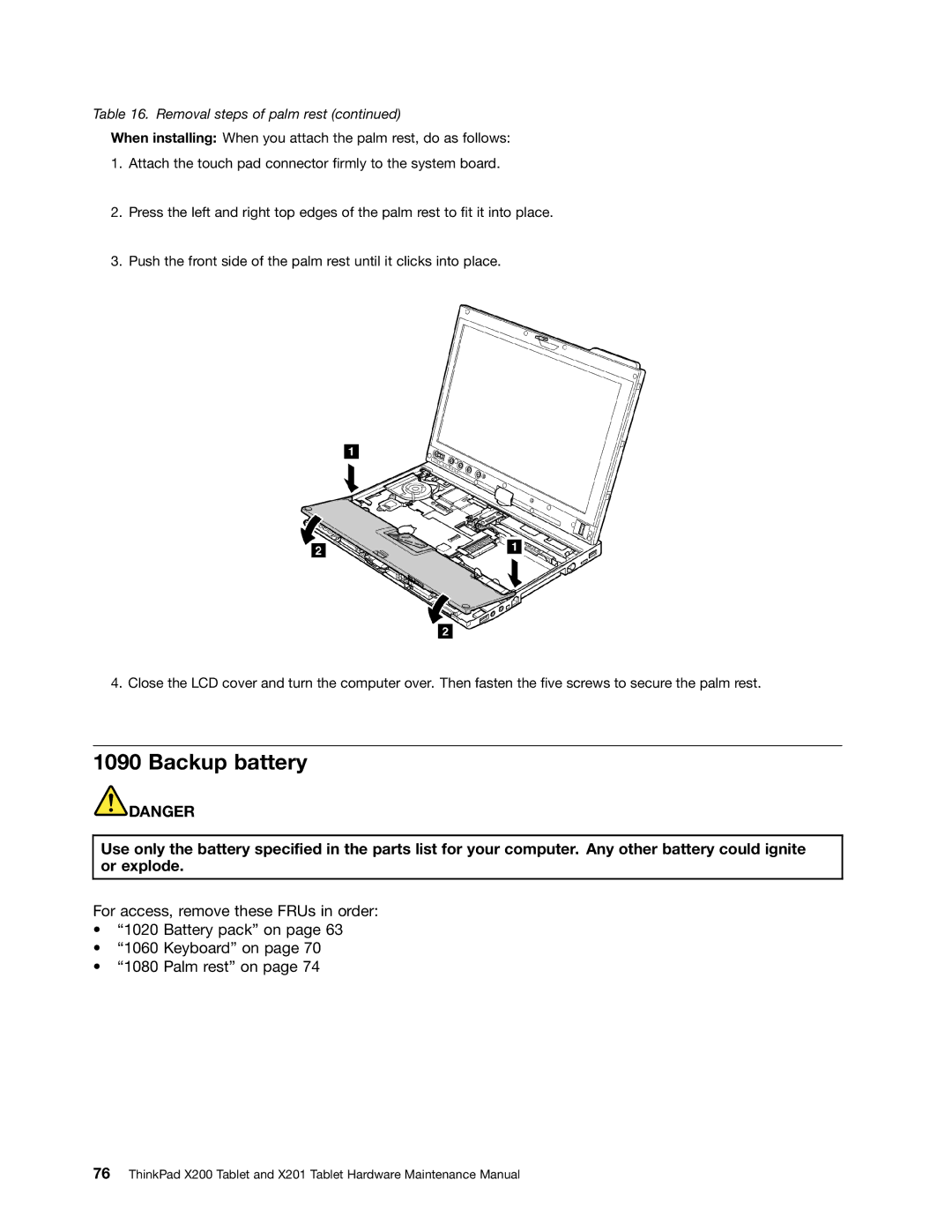Table 16. Removal steps of palm rest (continued)
When installing: When you attach the palm rest, do as follows:
1.Attach the touch pad connector firmly to the system board.
2.Press the left and right top edges of the palm rest to fit it into place.
3.Push the front side of the palm rest until it clicks into place.
4. Close the LCD cover and turn the computer over. Then fasten the five screws to secure the palm rest.
1090 Backup battery
![]() DANGER
DANGER
Use only the battery specified in the parts list for your computer. Any other battery could ignite or explode.
For access, remove these FRUs in order:
•“1020 Battery pack” on page 63
•“1060 Keyboard” on page 70
•“1080 Palm rest” on page 74
76ThinkPad X200 Tablet and X201 Tablet Hardware Maintenance Manual