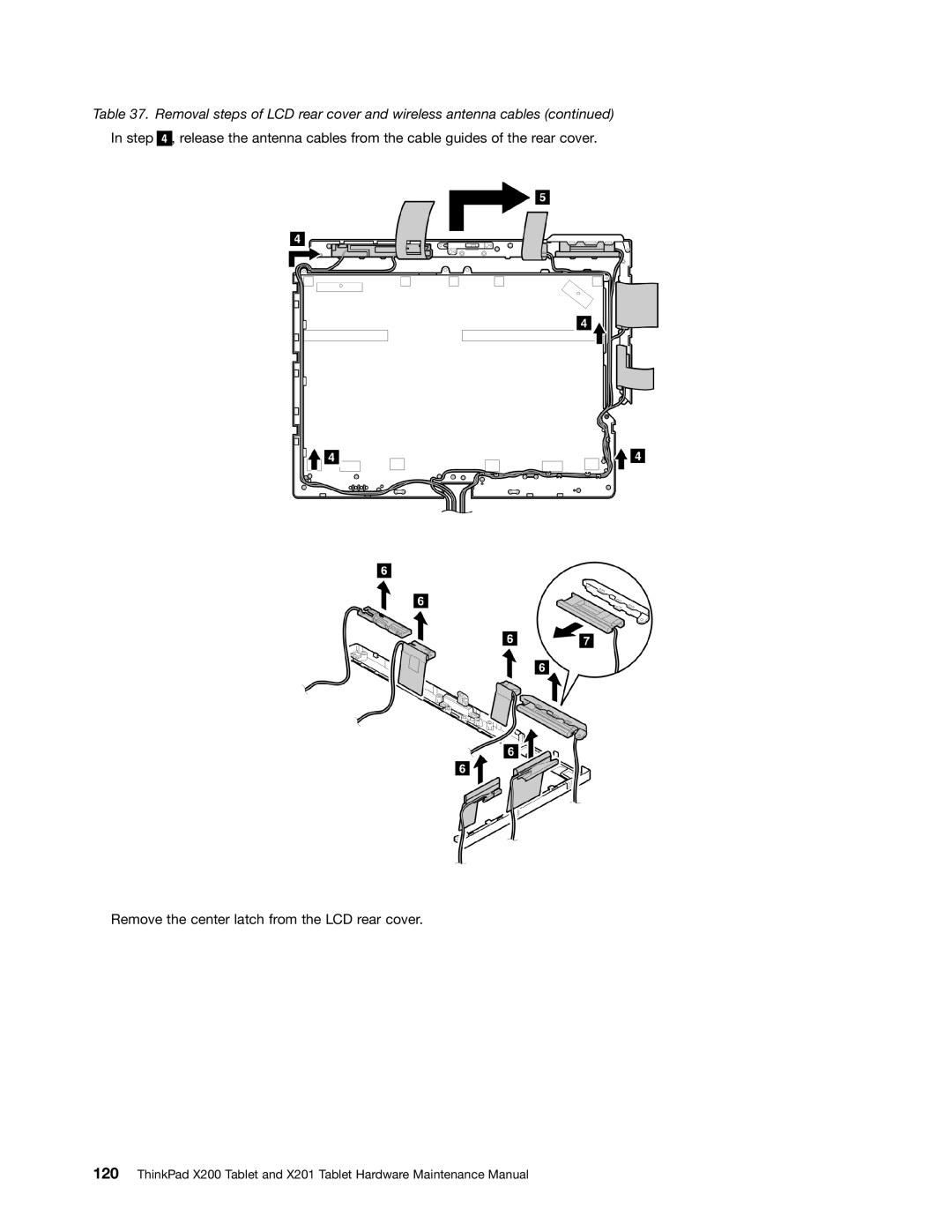Table 37. Removal steps of LCD rear cover and wireless antenna cables (continued) In step 4 , release the antenna cables from the cable guides of the rear cover.
Remove the center latch from the LCD rear cover.
120ThinkPad X200 Tablet and X201 Tablet Hardware Maintenance Manual