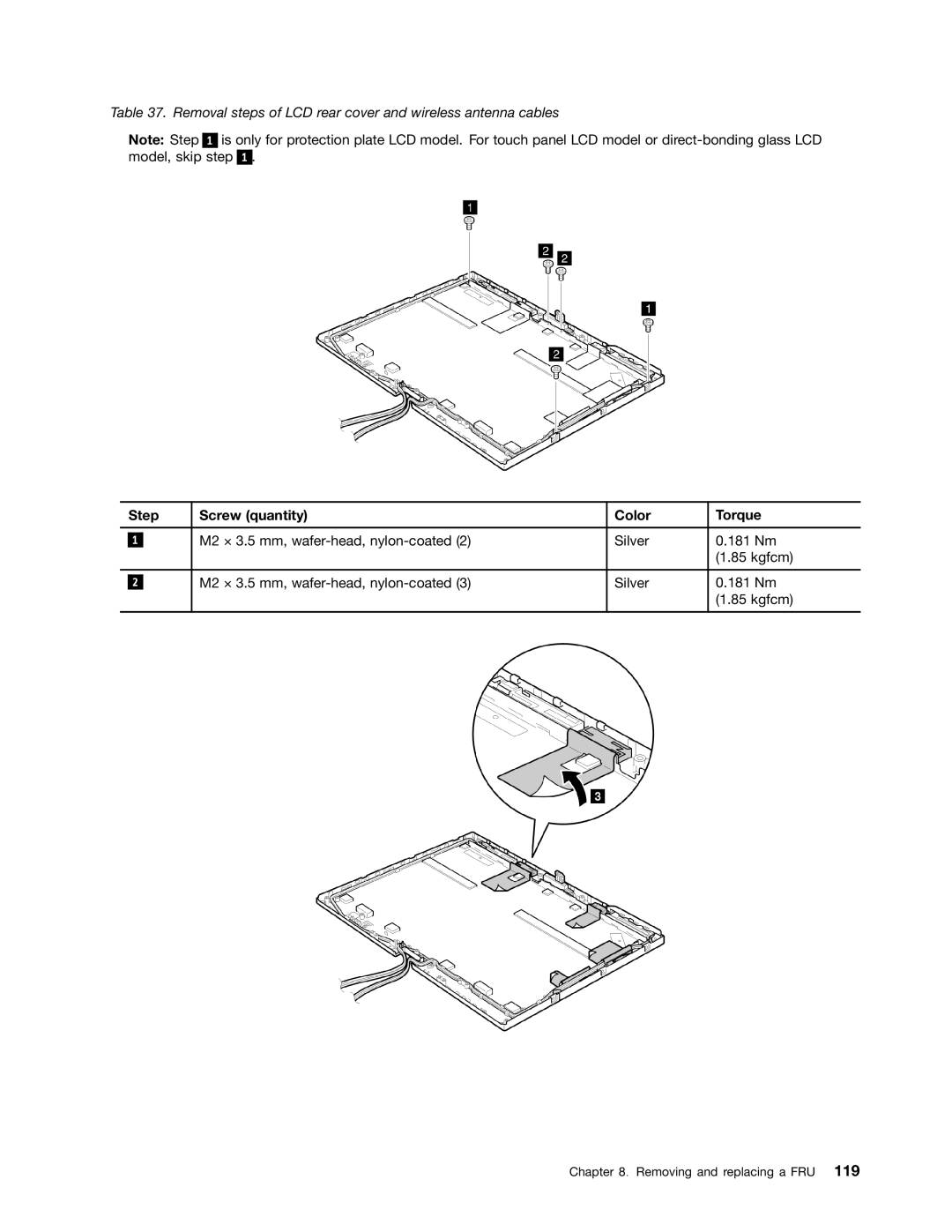Table 37. Removal steps of LCD rear cover and wireless antenna cables
Note: Step 1 is only for protection plate LCD model. For touch panel LCD model or
| Step | Screw (quantity) | Color | Torque | |
|
|
|
|
|
|
|
|
| M2 × 3.5 mm, | Silver | 0.181 Nm |
| 1 |
| |||
|
|
|
|
| (1.85 kgfcm) |
|
|
|
|
|
|
|
|
| M2 × 3.5 mm, | Silver | 0.181 Nm |
| 2 |
| |||
|
|
|
|
| (1.85 kgfcm) |
|
|
|
|
|
|