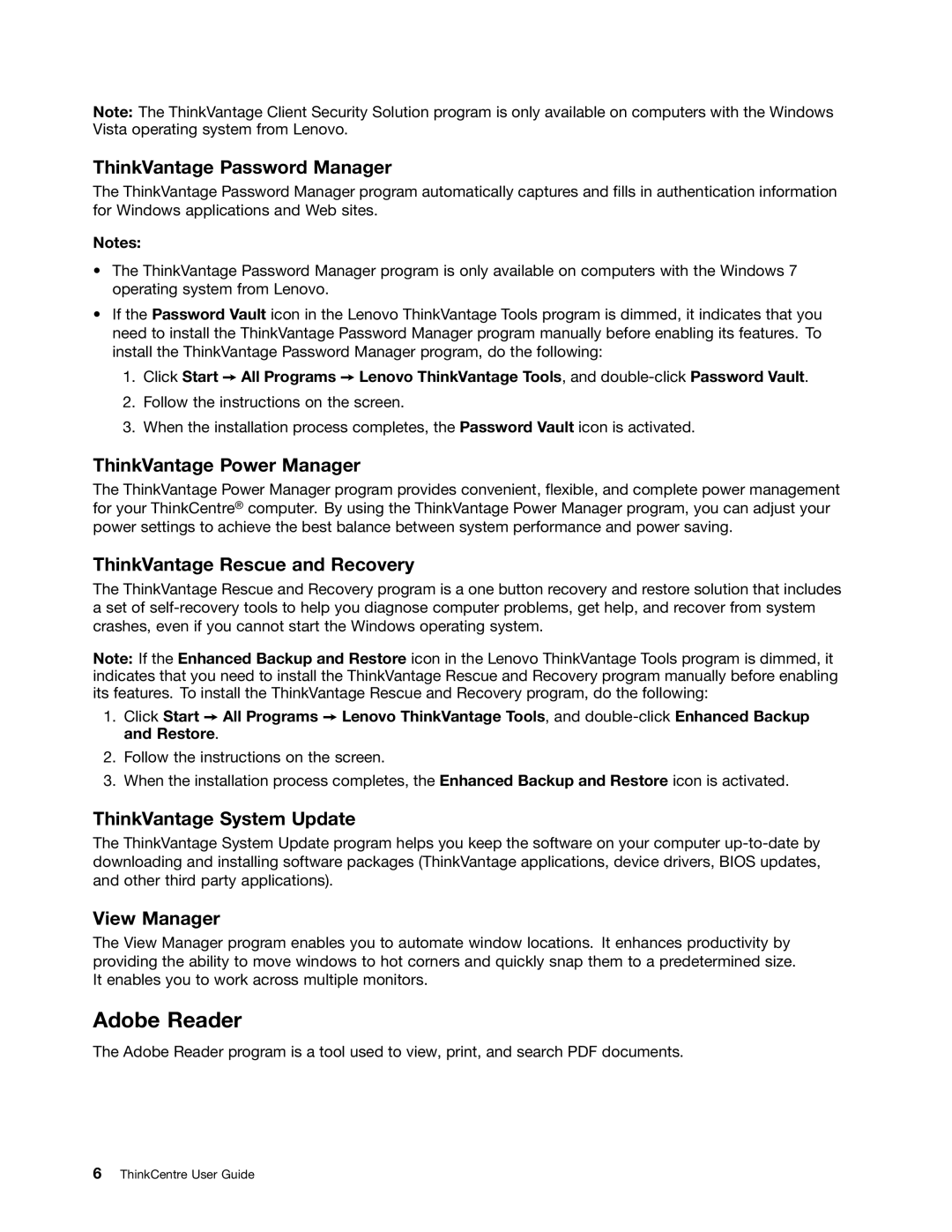Note: The ThinkVantage Client Security Solution program is only available on computers with the Windows Vista operating system from Lenovo.
ThinkVantage Password Manager
The ThinkVantage Password Manager program automatically captures and fills in authentication information for Windows applications and Web sites.
Notes:
•The ThinkVantage Password Manager program is only available on computers with the Windows 7 operating system from Lenovo.
•If the Password Vault icon in the Lenovo ThinkVantage Tools program is dimmed, it indicates that you need to install the ThinkVantage Password Manager program manually before enabling its features. To install the ThinkVantage Password Manager program, do the following:
1.Click Start ➙ All Programs ➙ Lenovo ThinkVantage Tools, and
2.Follow the instructions on the screen.
3.When the installation process completes, the Password Vault icon is activated.
ThinkVantage Power Manager
The ThinkVantage Power Manager program provides convenient, flexible, and complete power management for your ThinkCentre® computer. By using the ThinkVantage Power Manager program, you can adjust your power settings to achieve the best balance between system performance and power saving.
ThinkVantage Rescue and Recovery
The ThinkVantage Rescue and Recovery program is a one button recovery and restore solution that includes a set of
Note: If the Enhanced Backup and Restore icon in the Lenovo ThinkVantage Tools program is dimmed, it indicates that you need to install the ThinkVantage Rescue and Recovery program manually before enabling its features. To install the ThinkVantage Rescue and Recovery program, do the following:
1.Click Start ➙ All Programs ➙ Lenovo ThinkVantage Tools, and
2.Follow the instructions on the screen.
3.When the installation process completes, the Enhanced Backup and Restore icon is activated.
ThinkVantage System Update
The ThinkVantage System Update program helps you keep the software on your computer
View Manager
The View Manager program enables you to automate window locations. It enhances productivity by providing the ability to move windows to hot corners and quickly snap them to a predetermined size. It enables you to work across multiple monitors.
Adobe Reader
The Adobe Reader program is a tool used to view, print, and search PDF documents.