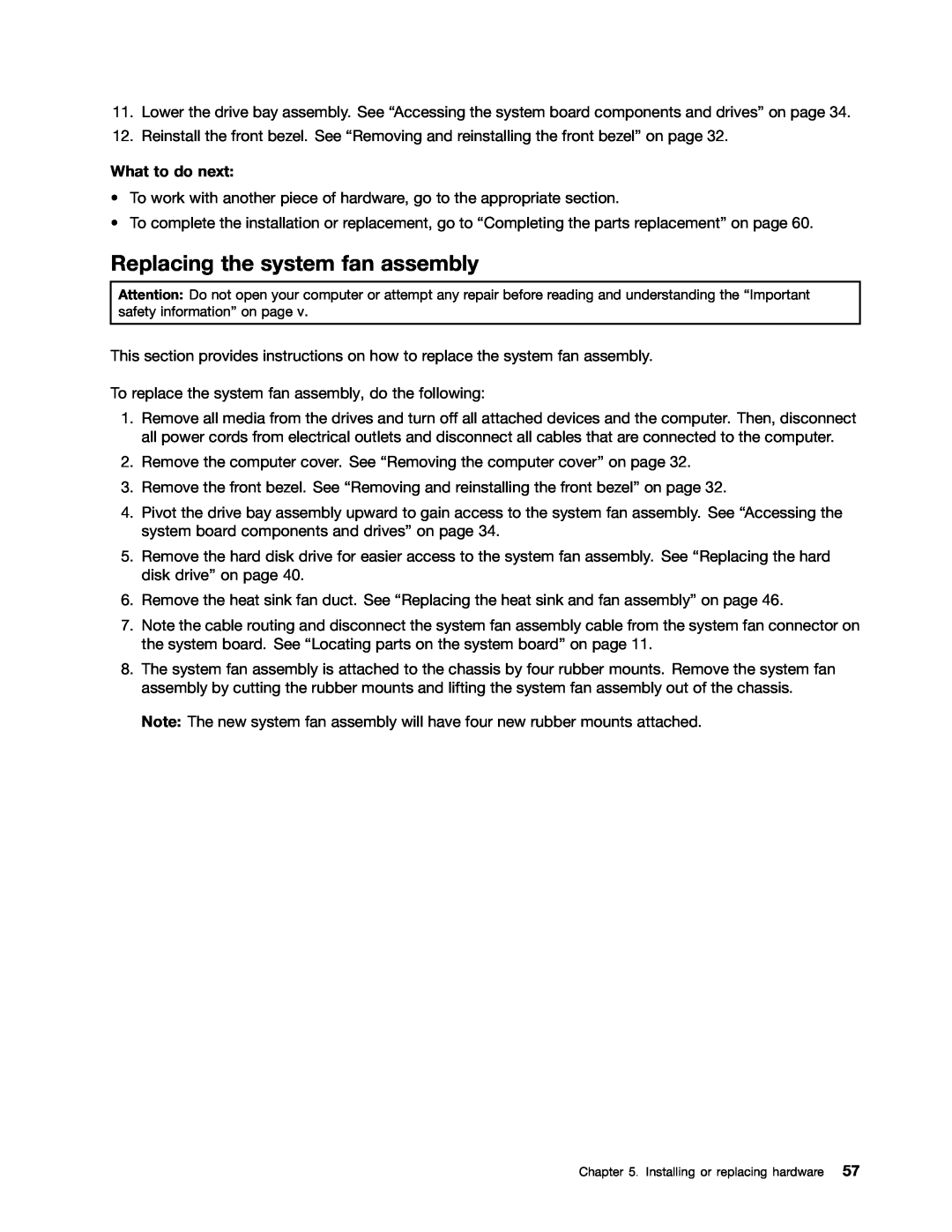11.Lower the drive bay assembly. See “Accessing the system board components and drives” on page 34.
12.Reinstall the front bezel. See “Removing and reinstalling the front bezel” on page 32.
What to do next:
•To work with another piece of hardware, go to the appropriate section.
•To complete the installation or replacement, go to “Completing the parts replacement” on page 60.
Replacing the system fan assembly
Attention: Do not open your computer or attempt any repair before reading and understanding the “Important safety information” on page v.
This section provides instructions on how to replace the system fan assembly.
To replace the system fan assembly, do the following:
1.Remove all media from the drives and turn off all attached devices and the computer. Then, disconnect all power cords from electrical outlets and disconnect all cables that are connected to the computer.
2.Remove the computer cover. See “Removing the computer cover” on page 32.
3.Remove the front bezel. See “Removing and reinstalling the front bezel” on page 32.
4.Pivot the drive bay assembly upward to gain access to the system fan assembly. See “Accessing the system board components and drives” on page 34.
5.Remove the hard disk drive for easier access to the system fan assembly. See “Replacing the hard disk drive” on page 40.
6.Remove the heat sink fan duct. See “Replacing the heat sink and fan assembly” on page 46.
7.Note the cable routing and disconnect the system fan assembly cable from the system fan connector on the system board. See “Locating parts on the system board” on page 11.
8.The system fan assembly is attached to the chassis by four rubber mounts. Remove the system fan assembly by cutting the rubber mounts and lifting the system fan assembly out of the chassis.
Note: The new system fan assembly will have four new rubber mounts attached.
Chapter 5. Installing or replacing hardware 57