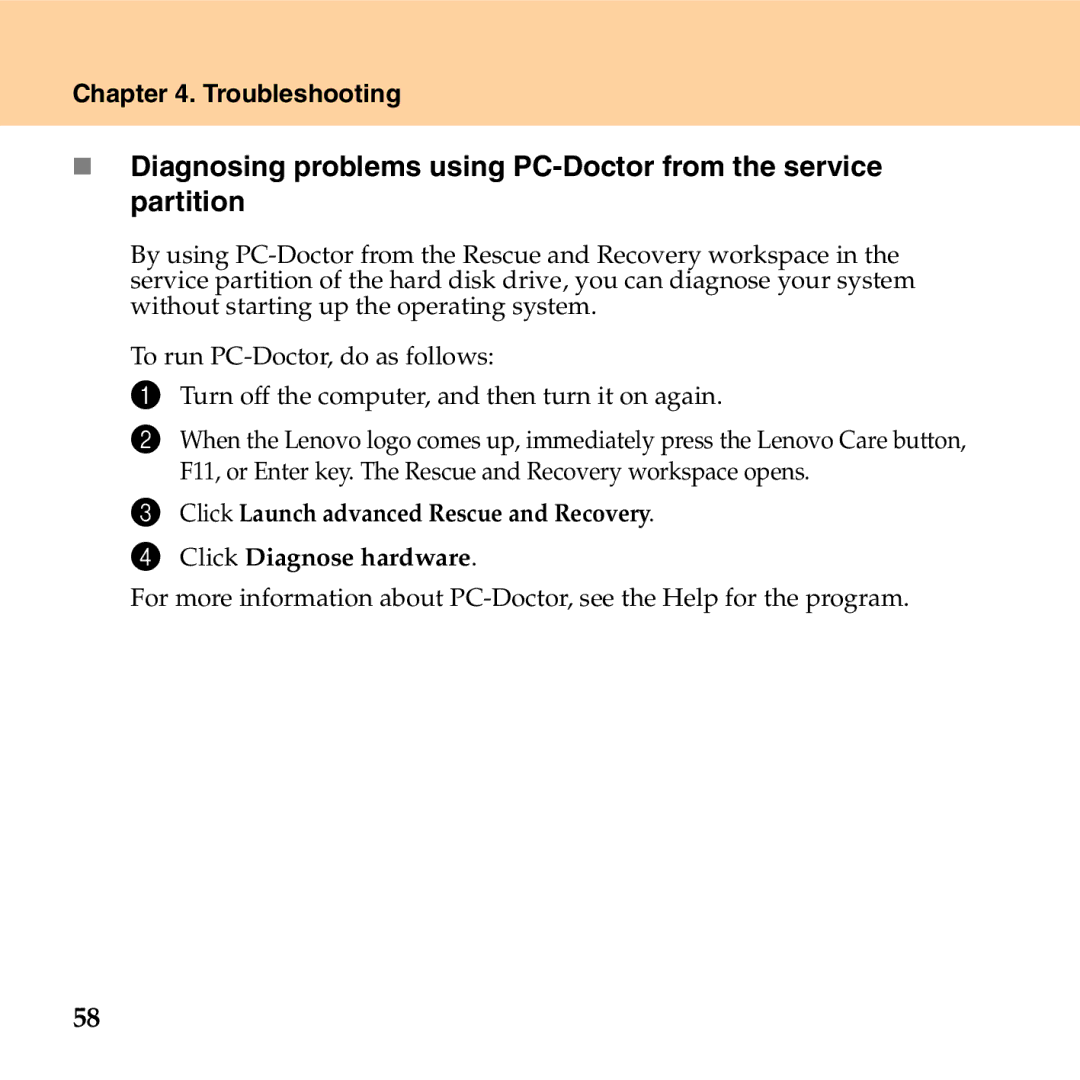Chapter 4. Troubleshooting
Diagnosing problems using
By using
To run
1 Turn off the computer, and then turn it on again.
2 When the Lenovo logo comes up, immediately press the Lenovo Care button, F11, or Enter key. The Rescue and Recovery workspace opens.
3 Click Launch advanced Rescue and Recovery.
4 Click Diagnose hardware.
For more information about
58