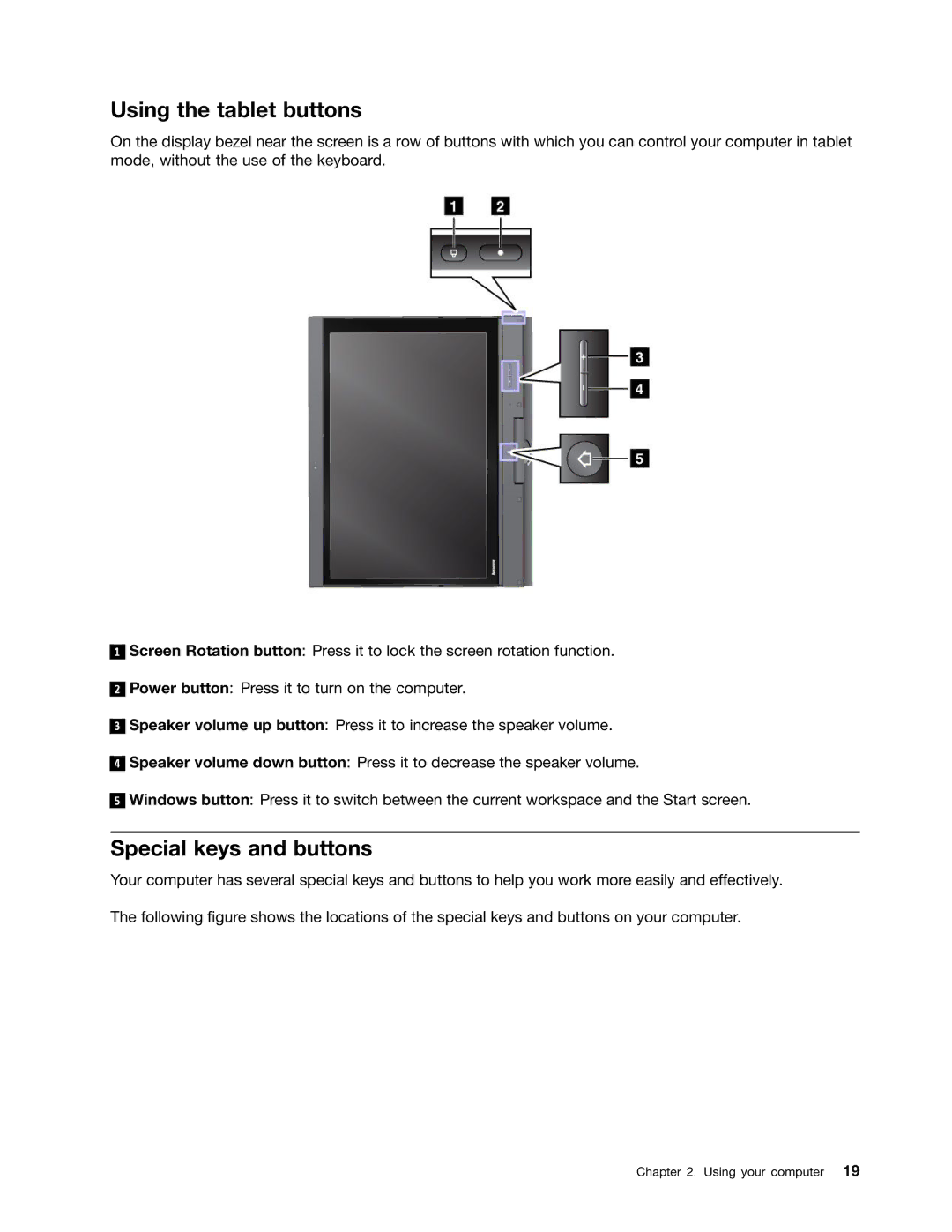Using the tablet buttons
On the display bezel near the screen is a row of buttons with which you can control your computer in tablet mode, without the use of the keyboard.
1
2
3
4
5
Screen Rotation button: Press it to lock the screen rotation function.
Power button: Press it to turn on the computer.
Speaker volume up button: Press it to increase the speaker volume.
Speaker volume down button: Press it to decrease the speaker volume.
Windows button: Press it to switch between the current workspace and the Start screen.
Special keys and buttons
Your computer has several special keys and buttons to help you work more easily and effectively. The following figure shows the locations of the special keys and buttons on your computer.