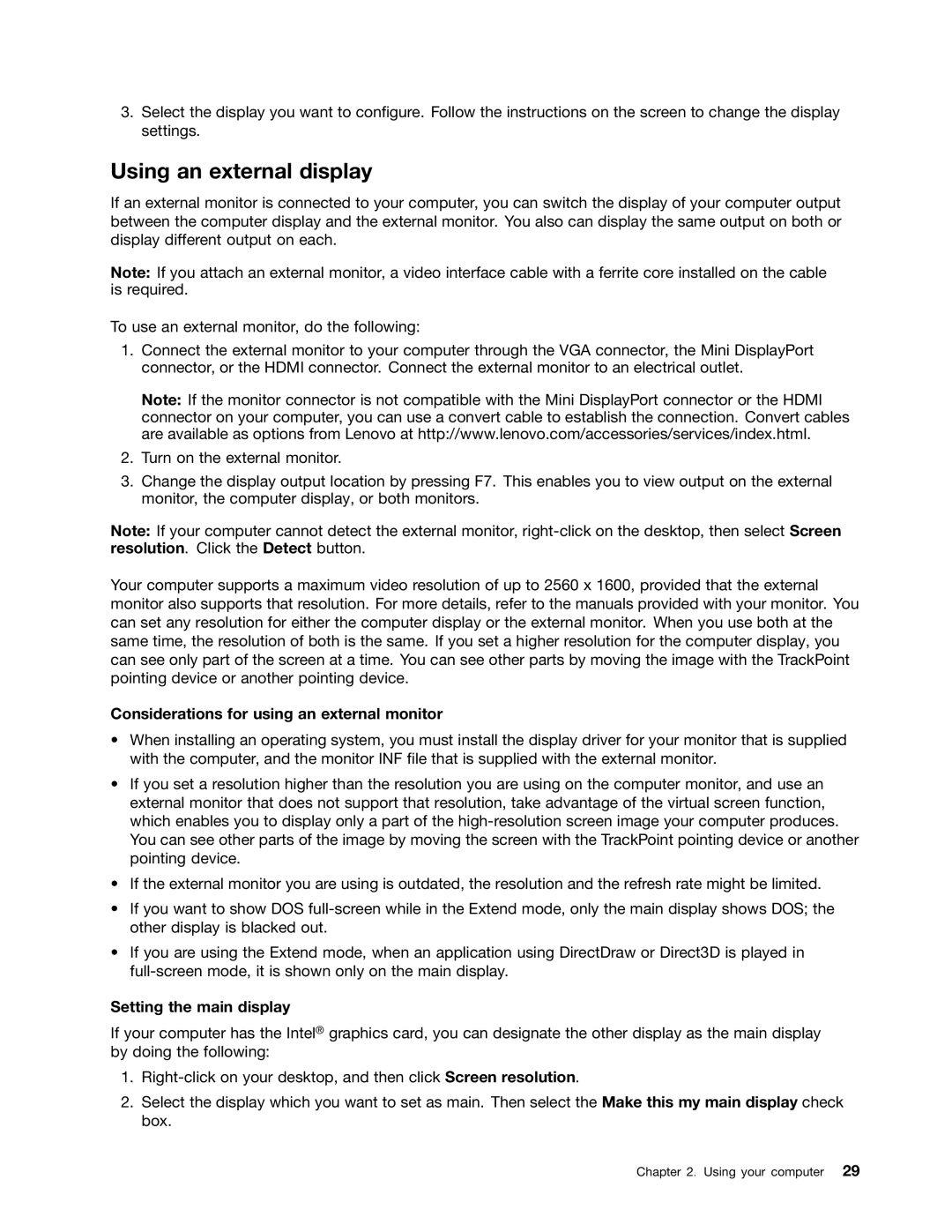3.Select the display you want to configure. Follow the instructions on the screen to change the display settings.
Using an external display
If an external monitor is connected to your computer, you can switch the display of your computer output between the computer display and the external monitor. You also can display the same output on both or display different output on each.
Note: If you attach an external monitor, a video interface cable with a ferrite core installed on the cable is required.
To use an external monitor, do the following:
1.Connect the external monitor to your computer through the VGA connector, the Mini DisplayPort connector, or the HDMI connector. Connect the external monitor to an electrical outlet.
Note: If the monitor connector is not compatible with the Mini DisplayPort connector or the HDMI connector on your computer, you can use a convert cable to establish the connection. Convert cables are available as options from Lenovo at http://www.lenovo.com/accessories/services/index.html.
2.Turn on the external monitor.
3.Change the display output location by pressing F7. This enables you to view output on the external monitor, the computer display, or both monitors.
Note: If your computer cannot detect the external monitor,
Your computer supports a maximum video resolution of up to 2560 x 1600, provided that the external monitor also supports that resolution. For more details, refer to the manuals provided with your monitor. You can set any resolution for either the computer display or the external monitor. When you use both at the same time, the resolution of both is the same. If you set a higher resolution for the computer display, you can see only part of the screen at a time. You can see other parts by moving the image with the TrackPoint pointing device or another pointing device.
Considerations for using an external monitor
•When installing an operating system, you must install the display driver for your monitor that is supplied with the computer, and the monitor INF file that is supplied with the external monitor.
•If you set a resolution higher than the resolution you are using on the computer monitor, and use an external monitor that does not support that resolution, take advantage of the virtual screen function, which enables you to display only a part of the
•If the external monitor you are using is outdated, the resolution and the refresh rate might be limited.
•If you want to show DOS
•If you are using the Extend mode, when an application using DirectDraw or Direct3D is played in
Setting the main display
If your computer has the Intel® graphics card, you can designate the other display as the main display by doing the following:
1.
2.Select the display which you want to set as main. Then select the Make this my main display check box.