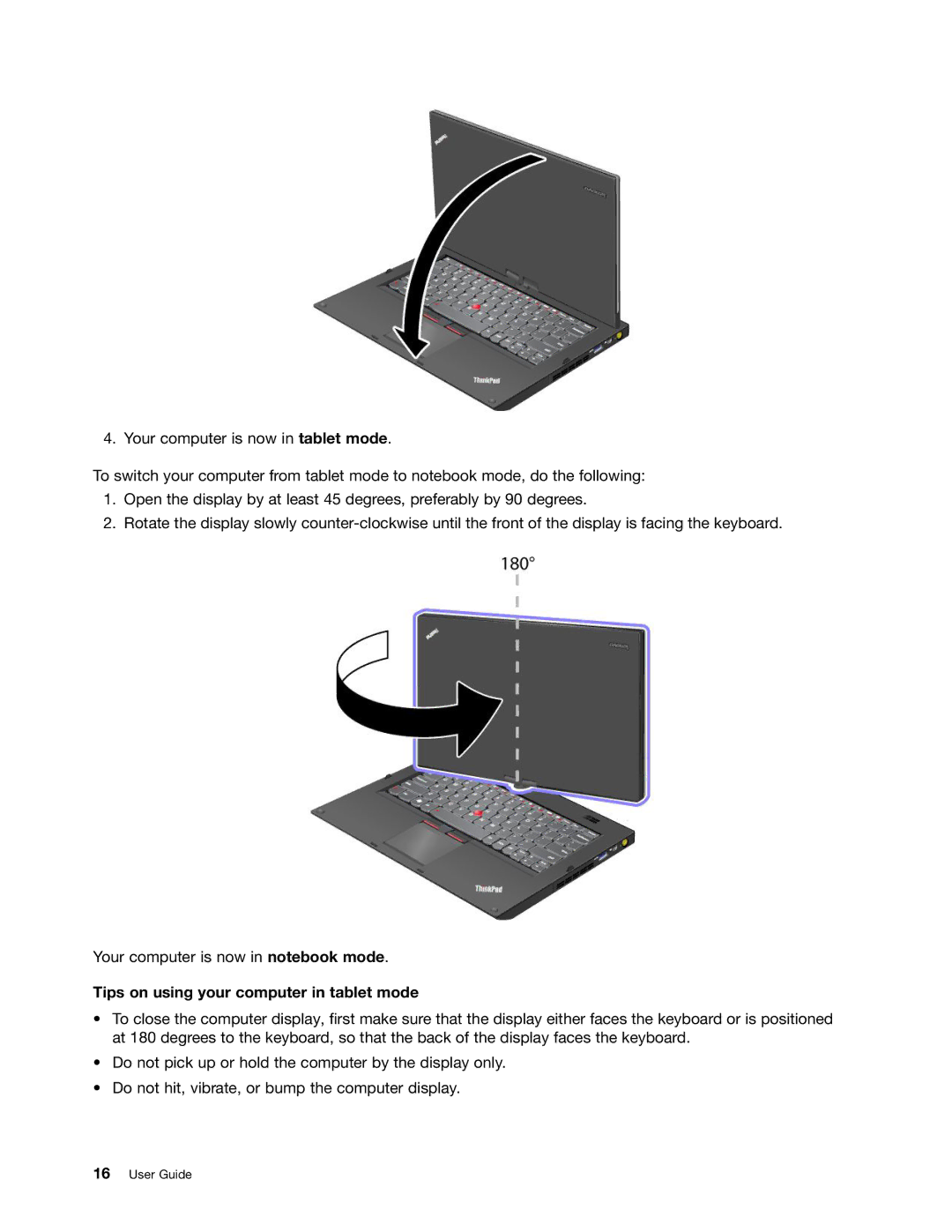4. Your computer is now in tablet mode.
To switch your computer from tablet mode to notebook mode, do the following:
1.Open the display by at least 45 degrees, preferably by 90 degrees.
2.Rotate the display slowly
Your computer is now in notebook mode.
Tips on using your computer in tablet mode
•To close the computer display, first make sure that the display either faces the keyboard or is positioned at 180 degrees to the keyboard, so that the back of the display faces the keyboard.
•Do not pick up or hold the computer by the display only.
•Do not hit, vibrate, or bump the computer display.
16User Guide