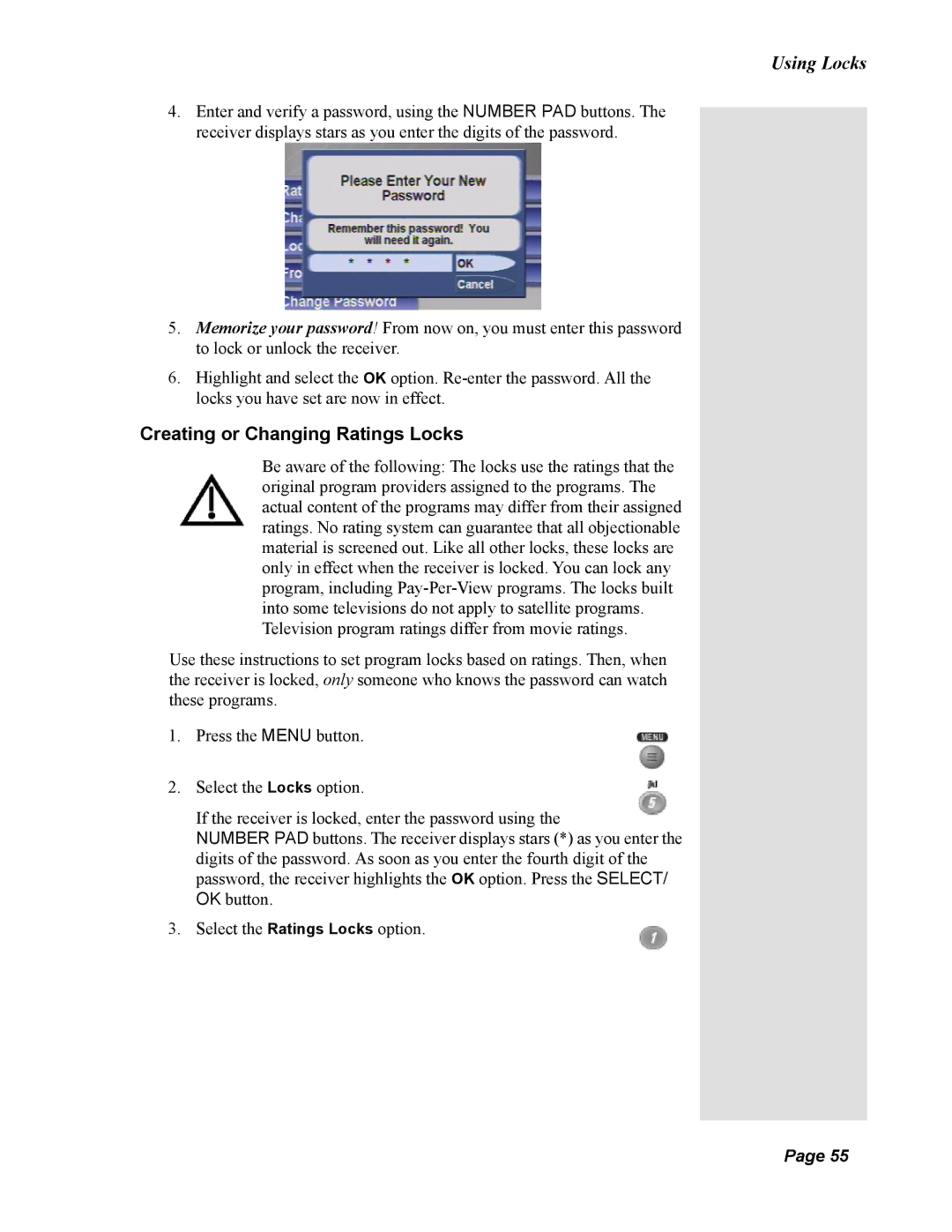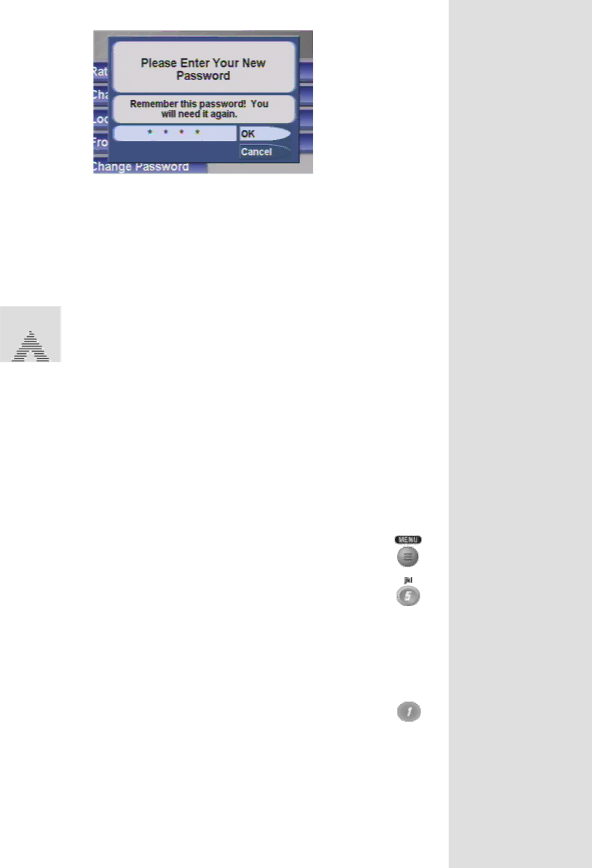
Using Locks
4.Enter and verify a password, using the NUMBER PAD buttons. The receiver displays stars as you enter the digits of the password.
5.Memorize your password! From now on, you must enter this password to lock or unlock the receiver.
6.Highlight and select the OK option.
Creating or Changing Ratings Locks
Be aware of the following: The locks use the ratings that the original program providers assigned to the programs. The actual content of the programs may differ from their assigned ratings. No rating system can guarantee that all objectionable material is screened out. Like all other locks, these locks are only in effect when the receiver is locked. You can lock any program, including
Use these instructions to set program locks based on ratings. Then, when the receiver is locked, only someone who knows the password can watch these programs.
1. Press the MENU button.
2.Select the Locks option.
If the receiver is locked, enter the password using the
NUMBER PAD buttons. The receiver displays stars (*) as you enter the digits of the password. As soon as you enter the fourth digit of the password, the receiver highlights the OK option. Press the SELECT/ OK button.
3. Select the Ratings Locks option.
Page 55
Page 55