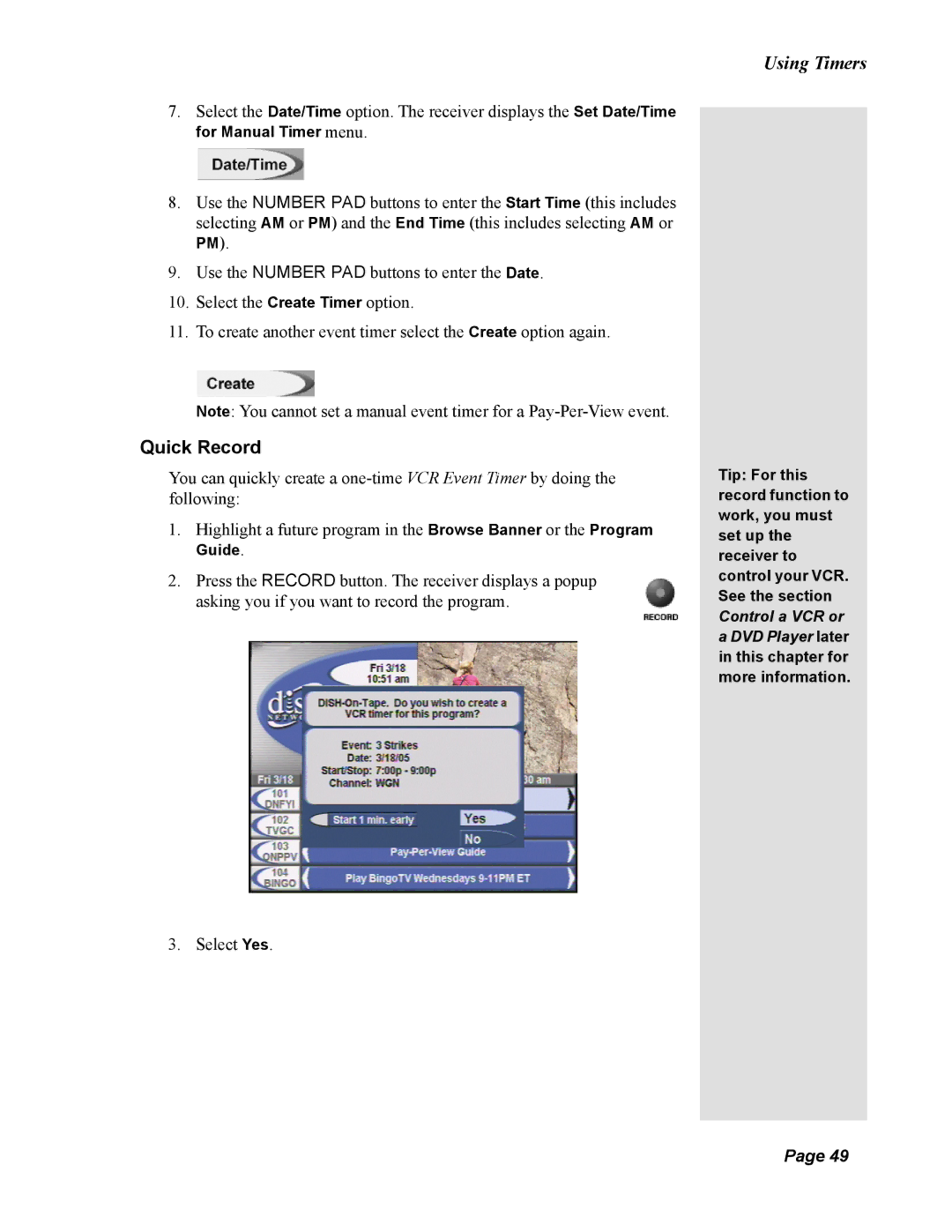7.Select the Date/Time option. The receiver displays the Set Date/Time for Manual Timer menu.
8.Use the NUMBER PAD buttons to enter the Start Time (this includes selecting AM or PM) and the End Time (this includes selecting AM or
PM).
9.Use the NUMBER PAD buttons to enter the Date.
10.Select the Create Timer option.
11.To create another event timer select the Create option again.
Note: You cannot set a manual event timer for a
Quick Record
You can quickly create a
1.Highlight a future program in the Browse Banner or the Program Guide.
2.Press the RECORD button. The receiver displays a popup asking you if you want to record the program.
3. Select Yes.
Using Timers
Tip: For this record function to work, you must set up the receiver to control your VCR. See the section Control a VCR or a DVD Player later in this chapter for more information.
Page 49
Page 49