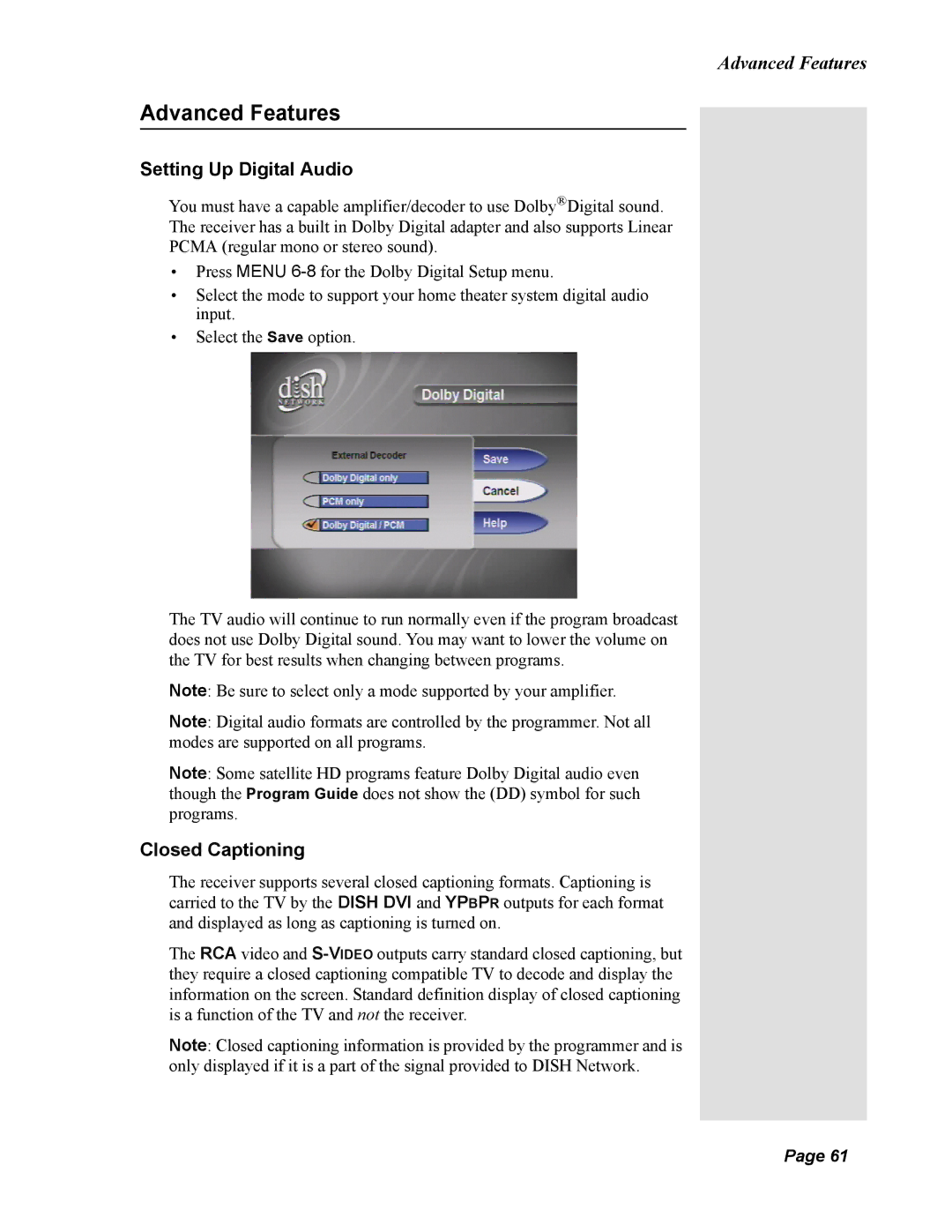Advanced Features
Advanced Features
Setting Up Digital Audio
You must have a capable amplifier/decoder to use Dolby®Digital sound.
The receiver has a built in Dolby Digital adapter and also supports Linear
PCMA (regular mono or stereo sound).
•Press MENU
•Select the mode to support your home theater system digital audio input.
•Select the Save option.
The TV audio will continue to run normally even if the program broadcast does not use Dolby Digital sound. You may want to lower the volume on the TV for best results when changing between programs.
Note: Be sure to select only a mode supported by your amplifier.
Note: Digital audio formats are controlled by the programmer. Not all modes are supported on all programs.
Note: Some satellite HD programs feature Dolby Digital audio even though the Program Guide does not show the (DD) symbol for such programs.
Closed Captioning
The receiver supports several closed captioning formats. Captioning is carried to the TV by the DISH DVI and YPBPR outputs for each format and displayed as long as captioning is turned on.
The RCA video and
Note: Closed captioning information is provided by the programmer and is only displayed if it is a part of the signal provided to DISH Network.
Page 61
Page 61