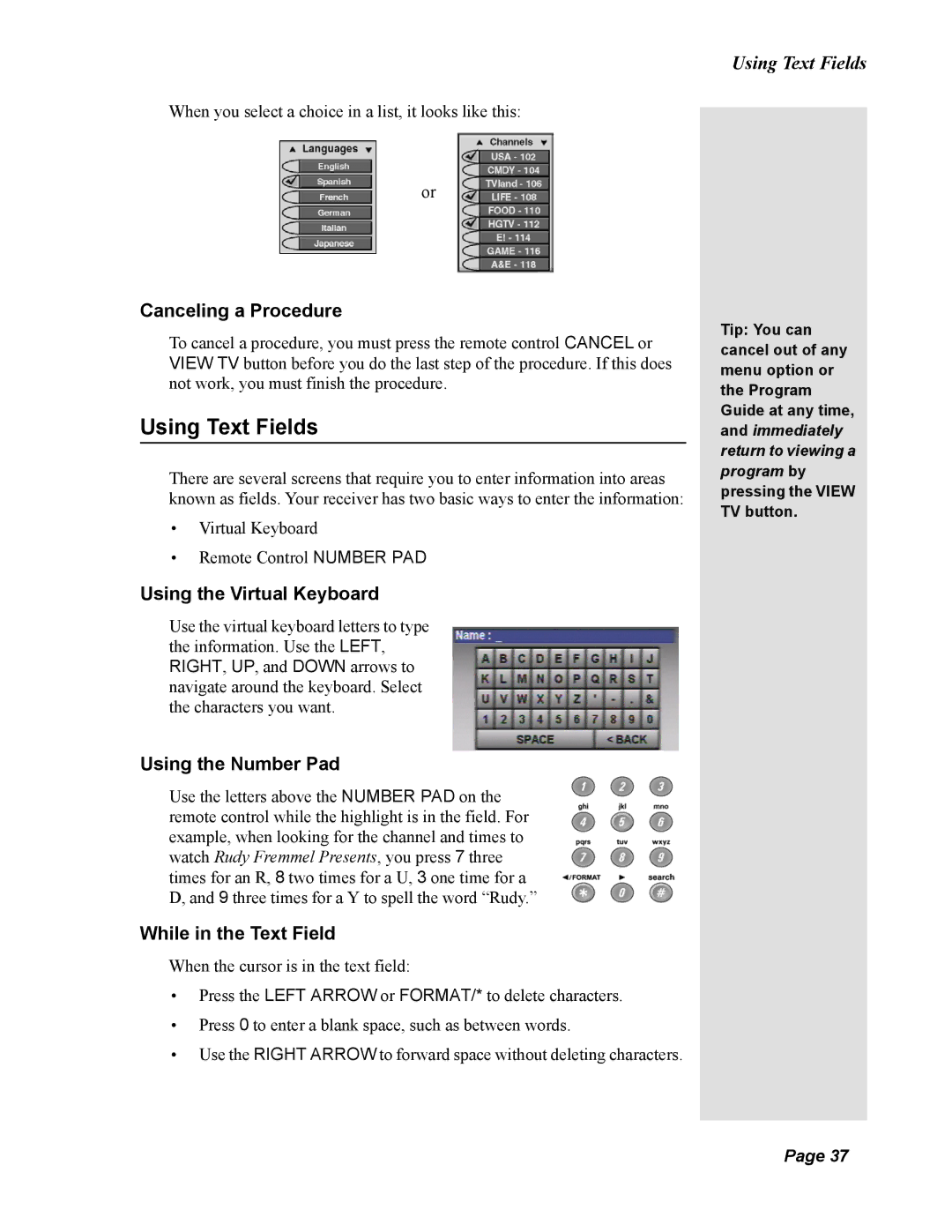When you select a choice in a list, it looks like this:
or
Canceling a Procedure
To cancel a procedure, you must press the remote control CANCEL or VIEW TV button before you do the last step of the procedure. If this does not work, you must finish the procedure.
Using Text Fields
There are several screens that require you to enter information into areas known as fields. Your receiver has two basic ways to enter the information:
•Virtual Keyboard
•Remote Control NUMBER PAD
Using the Virtual Keyboard
Use the virtual keyboard letters to type the information. Use the LEFT, RIGHT, UP, and DOWN arrows to navigate around the keyboard. Select the characters you want.
Using the Number Pad
Use the letters above the NUMBER PAD on the remote control while the highlight is in the field. For example, when looking for the channel and times to watch Rudy Fremmel Presents, you press 7 three times for an R, 8 two times for a U, 3 one time for a D, and 9 three times for a Y to spell the word “Rudy.”
While in the Text Field
When the cursor is in the text field:
•Press the LEFT ARROW or FORMAT/* to delete characters.
•Press 0 to enter a blank space, such as between words.
•Use the RIGHT ARROW to forward space without deleting characters.
Using Text Fields
Tip: You can cancel out of any menu option or the Program Guide at any time, and immediately return to viewing a program by pressing the VIEW TV button.
Page 37
Page 37