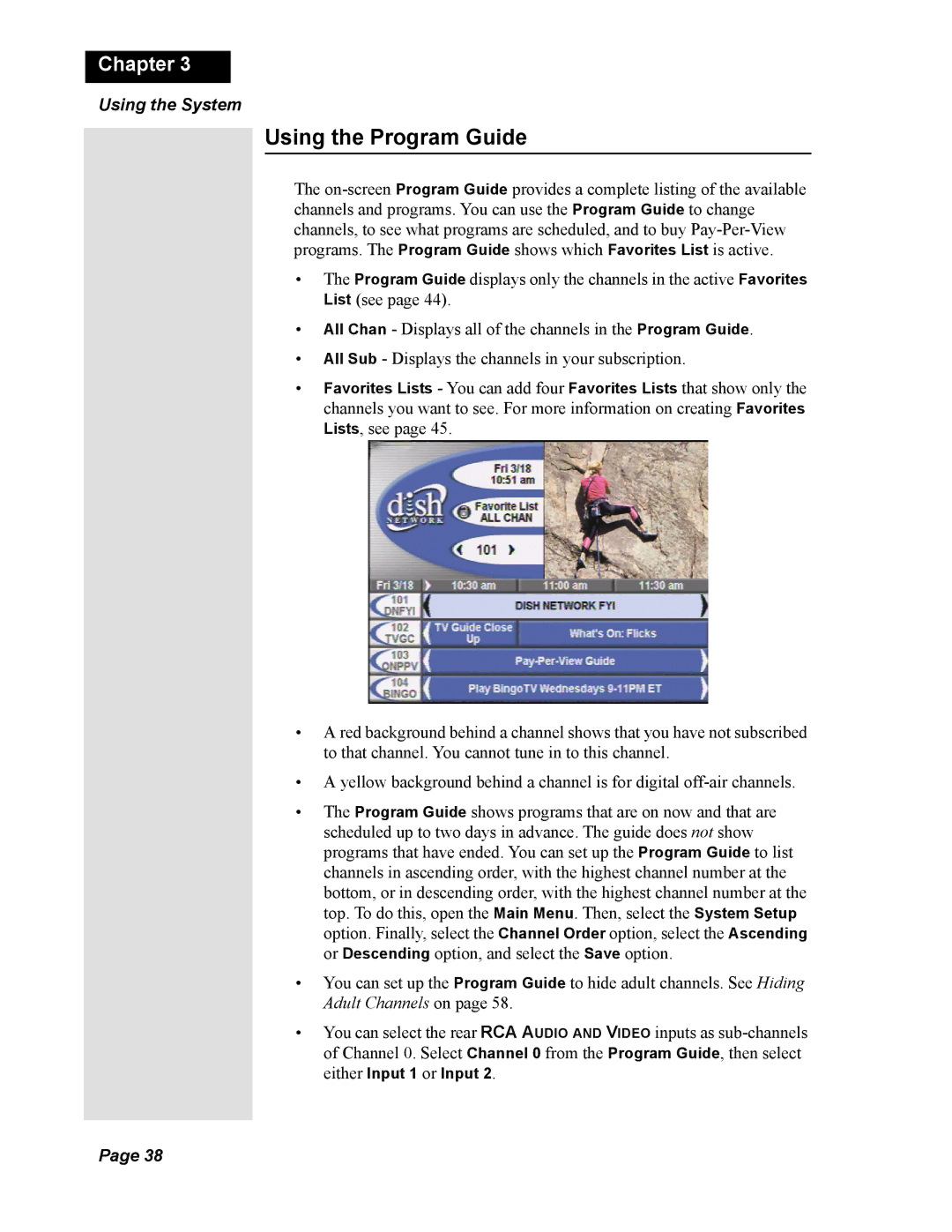Chapter 3
Using the System
Using the Program Guide
The
•The Program Guide displays only the channels in the active Favorites List (see page 44).
•All Chan - Displays all of the channels in the Program Guide.
•All Sub - Displays the channels in your subscription.
•Favorites Lists - You can add four Favorites Lists that show only the channels you want to see. For more information on creating Favorites Lists, see page 45.
•A red background behind a channel shows that you have not subscribed to that channel. You cannot tune in to this channel.
•A yellow background behind a channel is for digital
•The Program Guide shows programs that are on now and that are scheduled up to two days in advance. The guide does not show programs that have ended. You can set up the Program Guide to list channels in ascending order, with the highest channel number at the bottom, or in descending order, with the highest channel number at the top. To do this, open the Main Menu. Then, select the System Setup option. Finally, select the Channel Order option, select the Ascending or Descending option, and select the Save option.
•You can set up the Program Guide to hide adult channels. See Hiding Adult Channels on page 58.
•You can select the rear RCA AUDIO AND VIDEO inputs as
Page 38