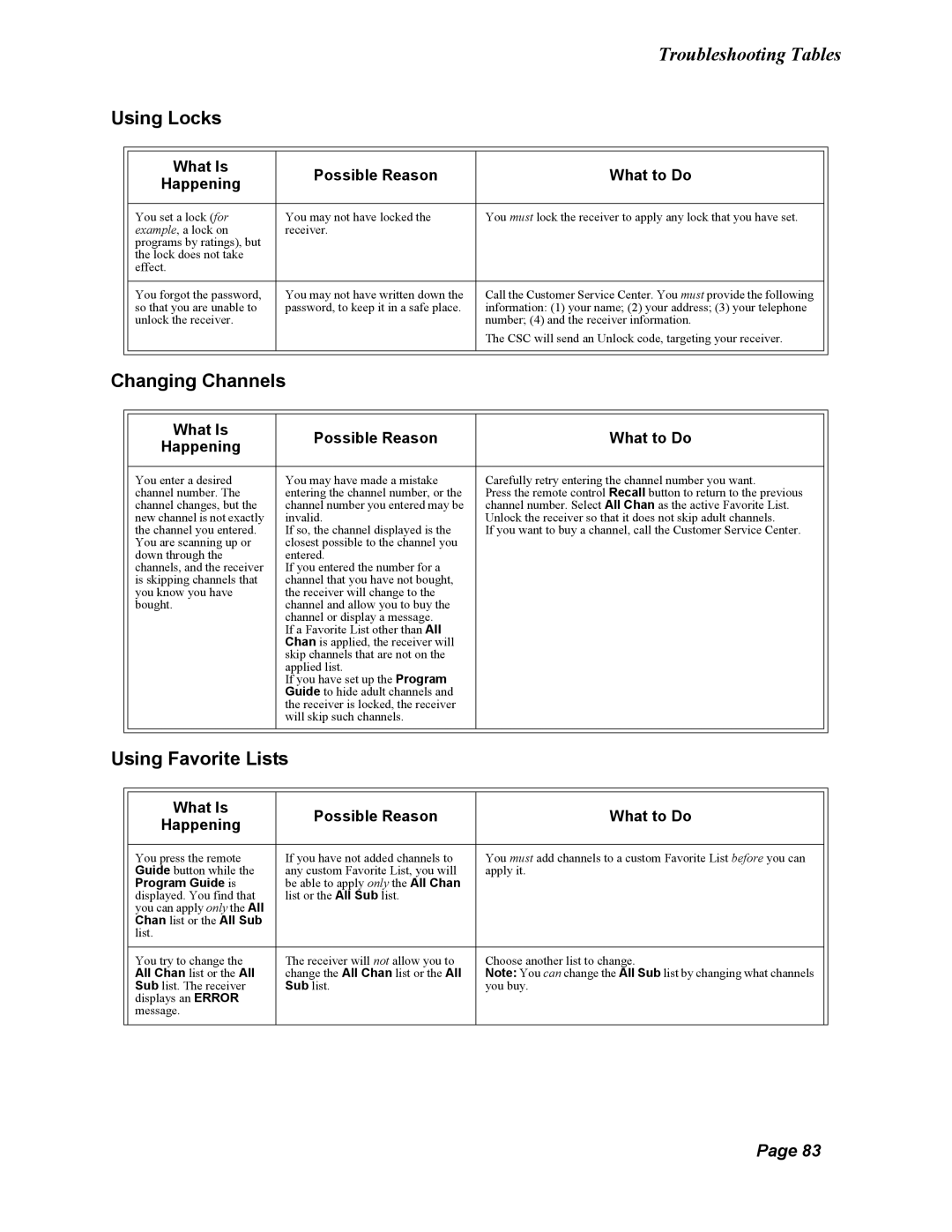|
|
|
| Troubleshooting Tables | ||
Using Locks |
|
|
|
| ||
|
|
|
|
|
|
|
|
| What Is | Possible Reason | What to Do |
|
|
|
| Happening |
|
| ||
|
|
|
|
|
| |
|
|
|
|
|
|
|
|
| You set a lock (for | You may not have locked the | You must lock the receiver to apply any lock that you have set. |
|
|
|
| example, a lock on | receiver. |
|
|
|
|
| programs by ratings), but |
|
|
|
|
|
| the lock does not take |
|
|
|
|
|
| effect. |
|
|
|
|
|
|
|
|
|
|
|
|
| You forgot the password, | You may not have written down the | Call the Customer Service Center. You must provide the following |
|
|
|
| so that you are unable to | password, to keep it in a safe place. | information: (1) your name; (2) your address; (3) your telephone |
|
|
|
| unlock the receiver. |
| number; (4) and the receiver information. |
|
|
|
|
|
| The CSC will send an Unlock code, targeting your receiver. |
|
|
|
|
|
|
|
|
|
|
|
|
|
|
|
|
Changing Channels |
|
|
| |||
|
|
|
|
|
|
|
|
| What Is | Possible Reason | What to Do |
|
|
|
| Happening |
|
| ||
|
|
|
|
|
| |
|
|
|
|
|
|
|
|
| You enter a desired | You may have made a mistake | Carefully retry entering the channel number you want. |
|
|
|
| channel number. The | entering the channel number, or the | Press the remote control Recall button to return to the previous |
|
|
|
| channel changes, but the | channel number you entered may be | channel number. Select All Chan as the active Favorite List. |
|
|
|
| new channel is not exactly | invalid. | Unlock the receiver so that it does not skip adult channels. |
|
|
|
| the channel you entered. | If so, the channel displayed is the | If you want to buy a channel, call the Customer Service Center. |
|
|
|
| You are scanning up or | closest possible to the channel you |
|
|
|
|
| down through the | entered. |
|
|
|
|
| channels, and the receiver | If you entered the number for a |
|
|
|
|
| is skipping channels that | channel that you have not bought, |
|
|
|
|
| you know you have | the receiver will change to the |
|
|
|
|
| bought. | channel and allow you to buy the |
|
|
|
|
|
| channel or display a message. |
|
|
|
|
|
| If a Favorite List other than All |
|
|
|
|
|
| Chan is applied, the receiver will |
|
|
|
|
|
| skip channels that are not on the |
|
|
|
|
|
| applied list. |
|
|
|
|
|
| If you have set up the Program |
|
|
|
|
|
| Guide to hide adult channels and |
|
|
|
|
|
| the receiver is locked, the receiver |
|
|
|
|
|
| will skip such channels. |
|
|
|
|
|
|
|
|
|
|
|
|
|
|
|
|
|
Using Favorite Lists |
|
|
| |||
|
|
|
|
|
|
|
|
| What Is | Possible Reason | What to Do |
|
|
|
| Happening |
|
| ||
|
|
|
|
|
| |
|
|
|
|
|
|
|
|
| You press the remote | If you have not added channels to | You must add channels to a custom Favorite List before you can |
|
|
|
| Guide button while the | any custom Favorite List, you will | apply it. |
|
|
|
| Program Guide is | be able to apply only the All Chan |
|
|
|
|
| displayed. You find that | list or the All Sub list. |
|
|
|
|
| you can apply only the All |
|
|
|
|
|
| Chan list or the All Sub |
|
|
|
|
|
| list. |
|
|
|
|
|
|
|
|
|
|
|
|
| You try to change the | The receiver will not allow you to | Choose another list to change. |
|
|
|
| All Chan list or the All | change the All Chan list or the All | Note: You can change the All Sub list by changing what channels |
|
|
|
| Sub list. The receiver | Sub list. | you buy. |
|
|
|
| displays an ERROR |
|
|
|
|
|
| message. |
|
|
|
|
|
|
|
|
|
|
|
Page 83