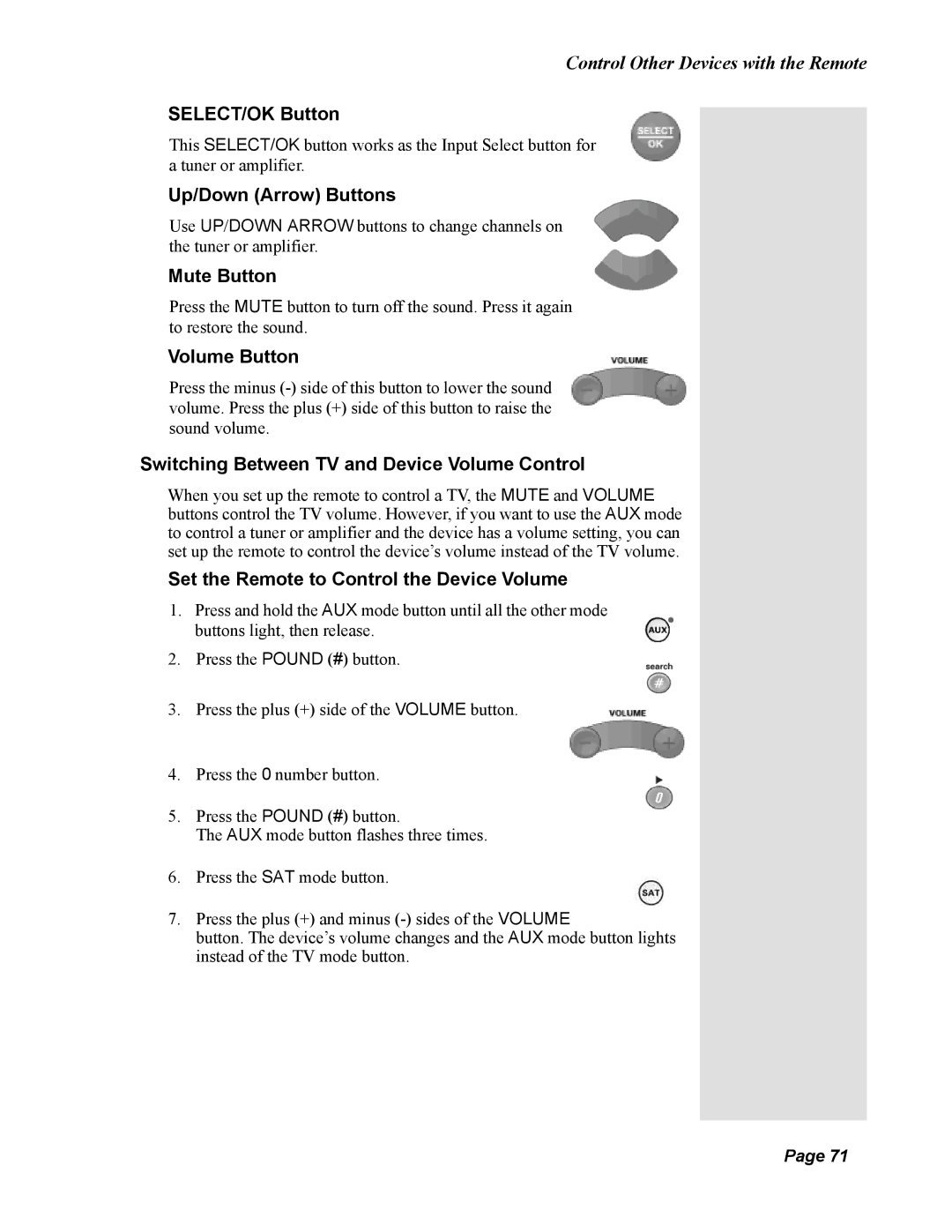Control Other Devices with the Remote
SELECT/OK Button
This SELECT/OK button works as the Input Select button for a tuner or amplifier.
Up/Down (Arrow) Buttons
Use UP/DOWN ARROW buttons to change channels on the tuner or amplifier.
Mute Button
Press the MUTE button to turn off the sound. Press it again to restore the sound.
Volume Button
Press the minus
Switching Between TV and Device Volume Control
When you set up the remote to control a TV, the MUTE and VOLUME buttons control the TV volume. However, if you want to use the AUX mode to control a tuner or amplifier and the device has a volume setting, you can set up the remote to control the device’s volume instead of the TV volume.
Set the Remote to Control the Device Volume
1.Press and hold the AUX mode button until all the other mode buttons light, then release.
2.Press the POUND (#) button.
3.Press the plus (+) side of the VOLUME button.
4.Press the 0 number button.
5.Press the POUND (#) button.
The AUX mode button flashes three times.
6.Press the SAT mode button.
7.Press the plus (+) and minus
button. The device’s volume changes and the AUX mode button lights instead of the TV mode button.
Page 71
Page 71