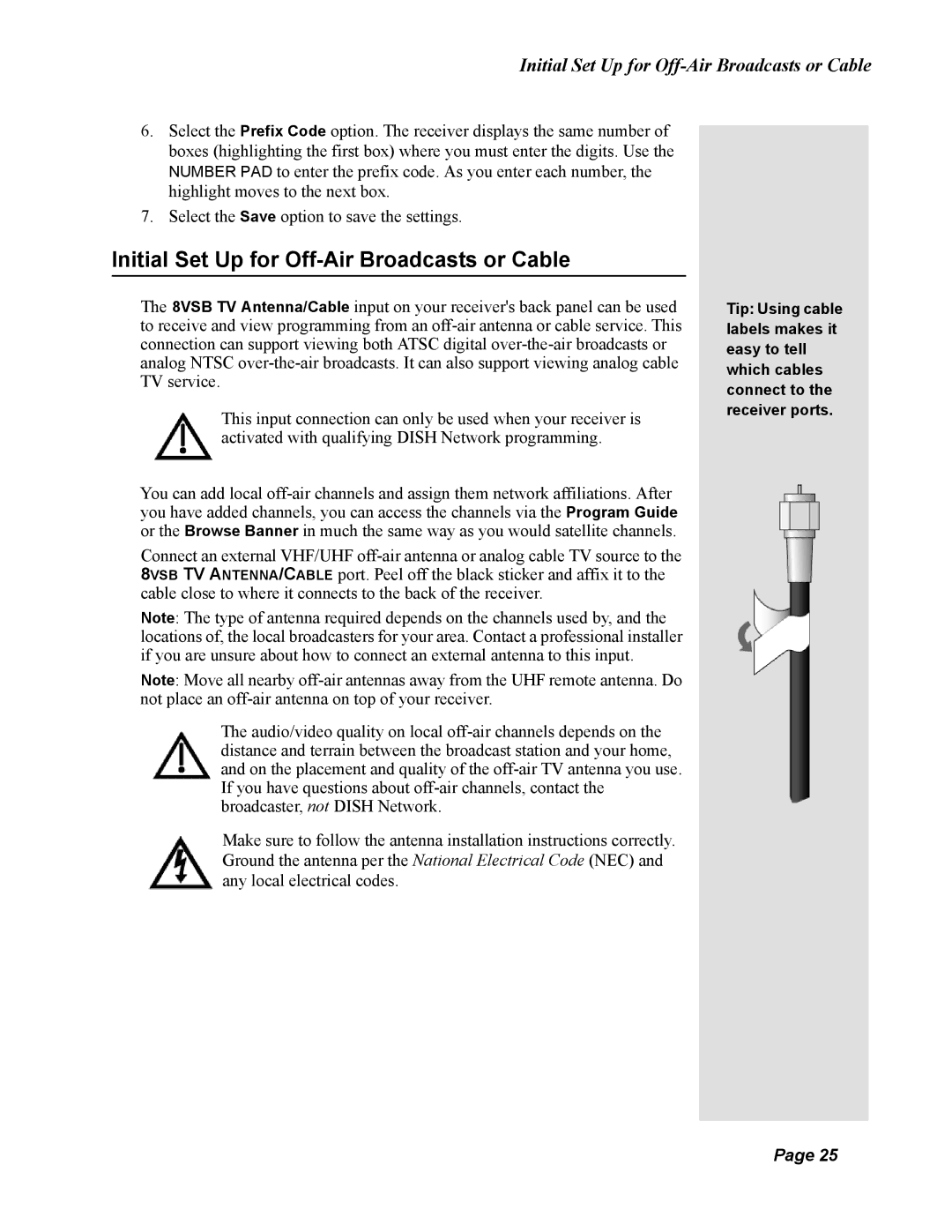Initial Set Up for Off-Air Broadcasts or Cable
6.Select the Prefix Code option. The receiver displays the same number of boxes (highlighting the first box) where you must enter the digits. Use the NUMBER PAD to enter the prefix code. As you enter each number, the highlight moves to the next box.
7.Select the Save option to save the settings.
Initial Set Up for Off-Air Broadcasts or Cable
The 8VSB TV Antenna/Cable input on your receiver's back panel can be used to receive and view programming from an
This input connection can only be used when your receiver is activated with qualifying DISH Network programming.
You can add local
Connect an external VHF/UHF
Note: The type of antenna required depends on the channels used by, and the locations of, the local broadcasters for your area. Contact a professional installer if you are unsure about how to connect an external antenna to this input.
Note: Move all nearby
The audio/video quality on local
Make sure to follow the antenna installation instructions correctly. Ground the antenna per the National Electrical Code (NEC) and any local electrical codes.
Tip: Using cable labels makes it easy to tell which cables connect to the receiver ports.
Page 25