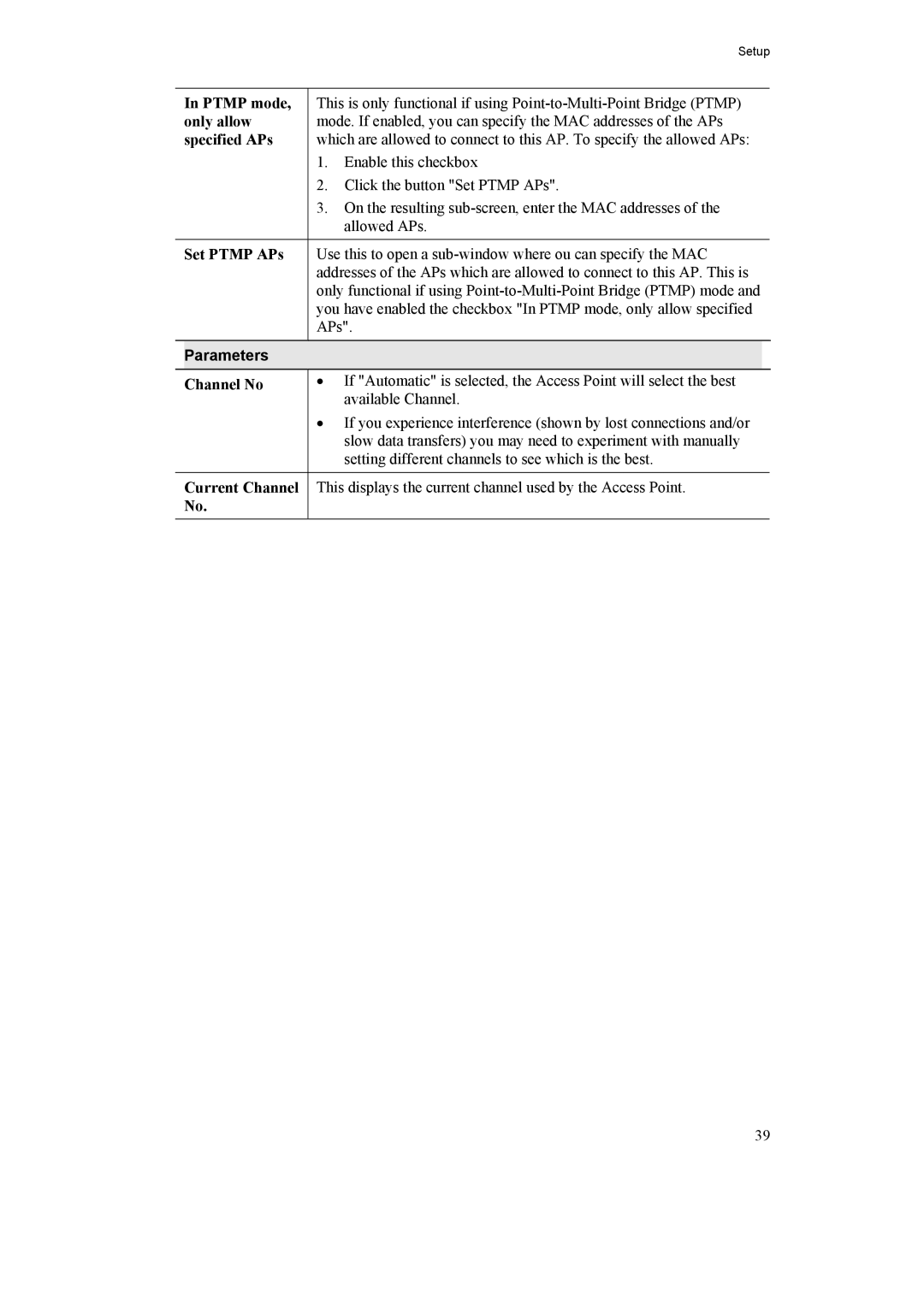|
| Setup | |
|
|
|
|
In PTMP mode, | This is only functional if using | ||
only allow | mode. If enabled, you can specify the MAC addresses of the APs | ||
specified APs | which are allowed to connect to this AP. To specify the allowed APs: | ||
|
| 1. Enable this checkbox | |
|
| 2. Click the button "Set PTMP APs". | |
|
| 3. On the resulting | |
|
| allowed APs. | |
|
|
|
|
Set PTMP APs | Use this to open a | ||
|
| addresses of the APs which are allowed to connect to this AP. This is | |
|
| only functional if using | |
|
| you have enabled the checkbox "In PTMP mode, only allow specified | |
|
| APs". | |
|
|
|
|
| Parameters |
|
|
Channel No | • If "Automatic" is selected, the Access Point will select the best | ||
|
| available Channel. | |
|
| • If you experience interference (shown by lost connections and/or | |
|
| slow data transfers) you may need to experiment with manually | |
|
| setting different channels to see which is the best. | |
|
| ||
Current Channel | This displays the current channel used by the Access Point. | ||
No. |
|
| |
|
|
|
|
39