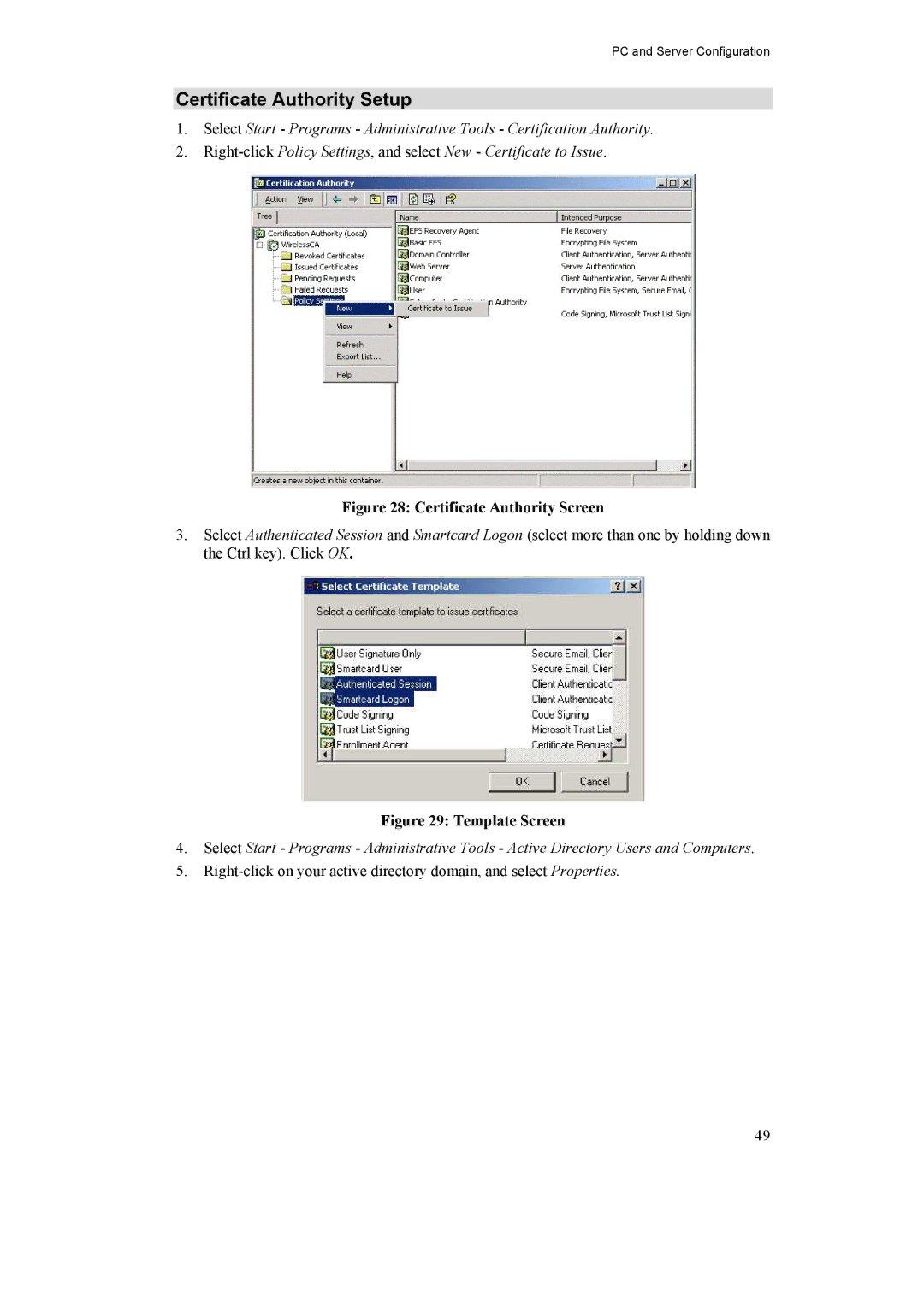PC and Server Configuration
Certificate Authority Setup
1.Select Start - Programs - Administrative Tools - Certification Authority.
2.
Figure 28: Certificate Authority Screen
3.Select Authenticated Session and Smartcard Logon (select more than one by holding down the Ctrl key). Click OK.
Figure 29: Template Screen
4.Select Start - Programs - Administrative Tools - Active Directory Users and Computers.
5.
49