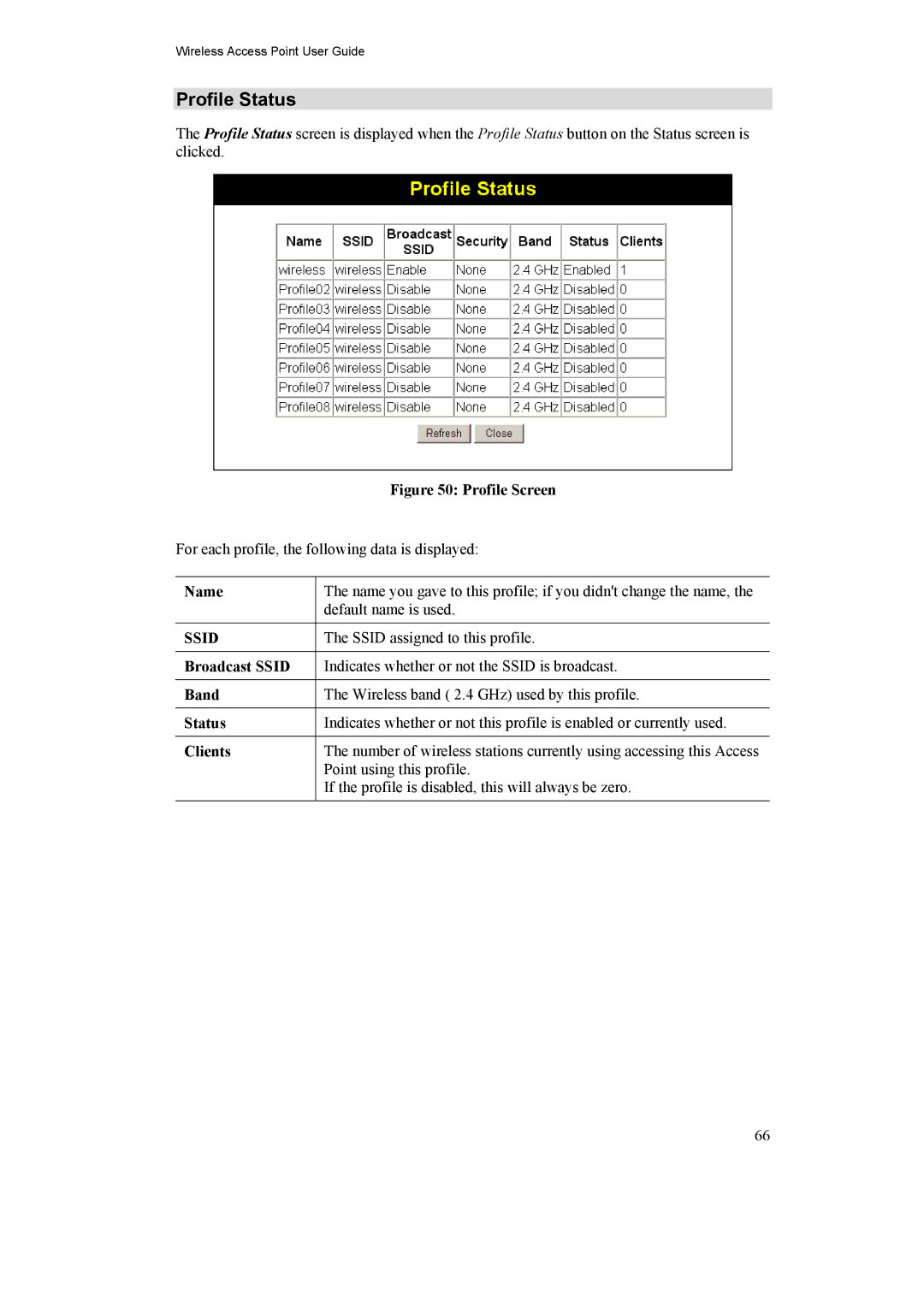Wireless Access Point User Guide
Profile Status
The Profile Status screen is displayed when the Profile Status button on the Status screen is clicked.
Figure 50: Profile Screen
For each profile, the following data is displayed:
Name | The name you gave to this profile; if you didn't change the name, the |
| default name is used. |
|
|
SSID | The SSID assigned to this profile. |
|
|
Broadcast SSID | Indicates whether or not the SSID is broadcast. |
|
|
Band | The Wireless band ( 2.4 GHz) used by this profile. |
|
|
Status | Indicates whether or not this profile is enabled or currently used. |
|
|
Clients | The number of wireless stations currently using accessing this Access |
| Point using this profile. |
| If the profile is disabled, this will always be zero. |
|
|
66