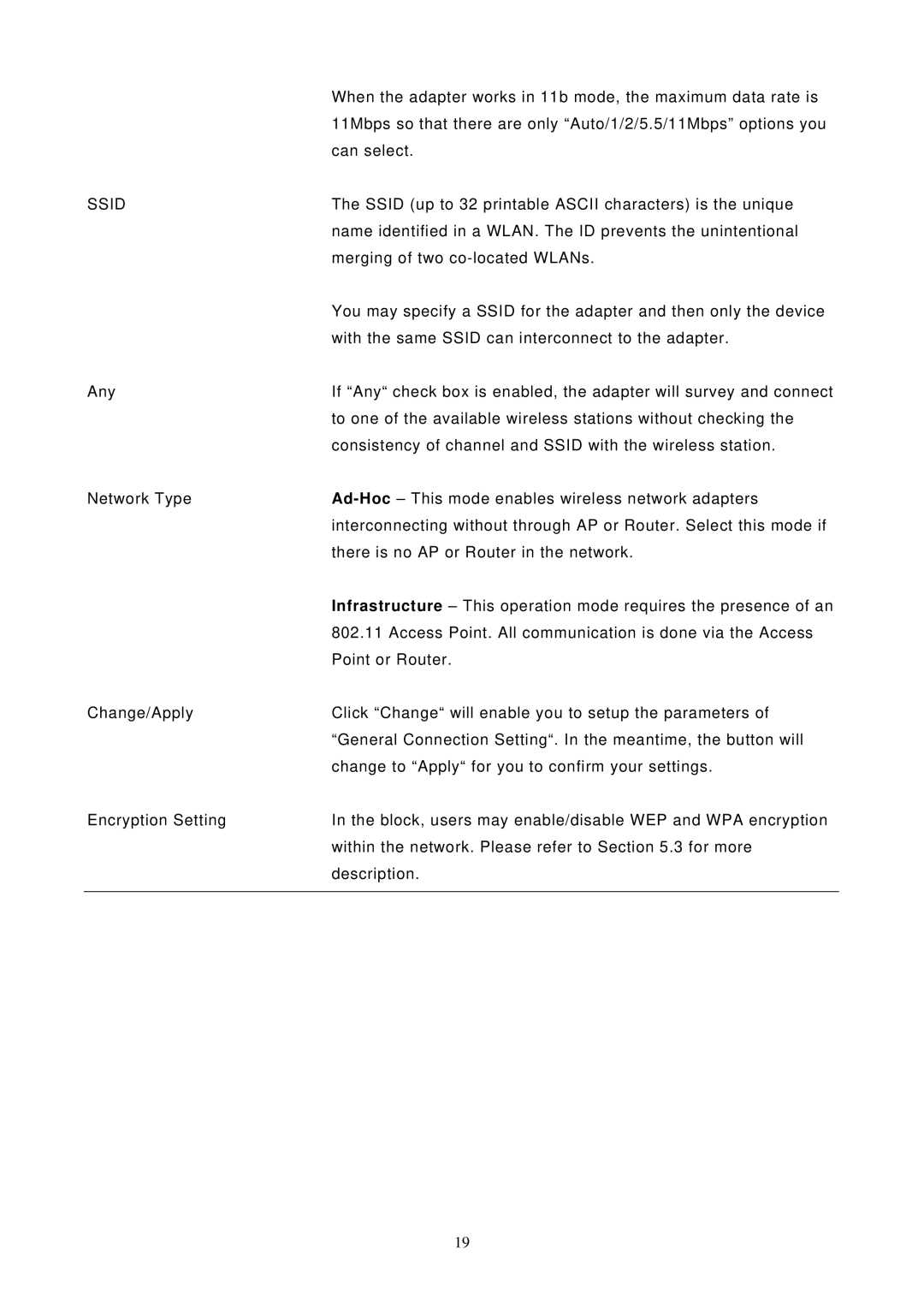| When the adapter works in 11b mode, the maximum data rate is |
| 11Mbps so that there are only “Auto/1/2/5.5/11Mbps” options you |
| can select. |
SSID | The SSID (up to 32 printable ASCII characters) is the unique |
| name identified in a WLAN. The ID prevents the unintentional |
| merging of two |
| You may specify a SSID for the adapter and then only the device |
| with the same SSID can interconnect to the adapter. |
Any | If “Any“ check box is enabled, the adapter will survey and connect |
| to one of the available wireless stations without checking the |
| consistency of channel and SSID with the wireless station. |
Network Type | |
| interconnecting without through AP or Router. Select this mode if |
| there is no AP or Router in the network. |
| Infrastructure – This operation mode requires the presence of an |
| 802.11 Access Point. All communication is done via the Access |
| Point or Router. |
Change/Apply | Click “Change“ will enable you to setup the parameters of |
| “General Connection Setting“. In the meantime, the button will |
| change to “Apply“ for you to confirm your settings. |
Encryption Setting | In the block, users may enable/disable WEP and WPA encryption |
| within the network. Please refer to Section 5.3 for more |
| description. |
|
|
19