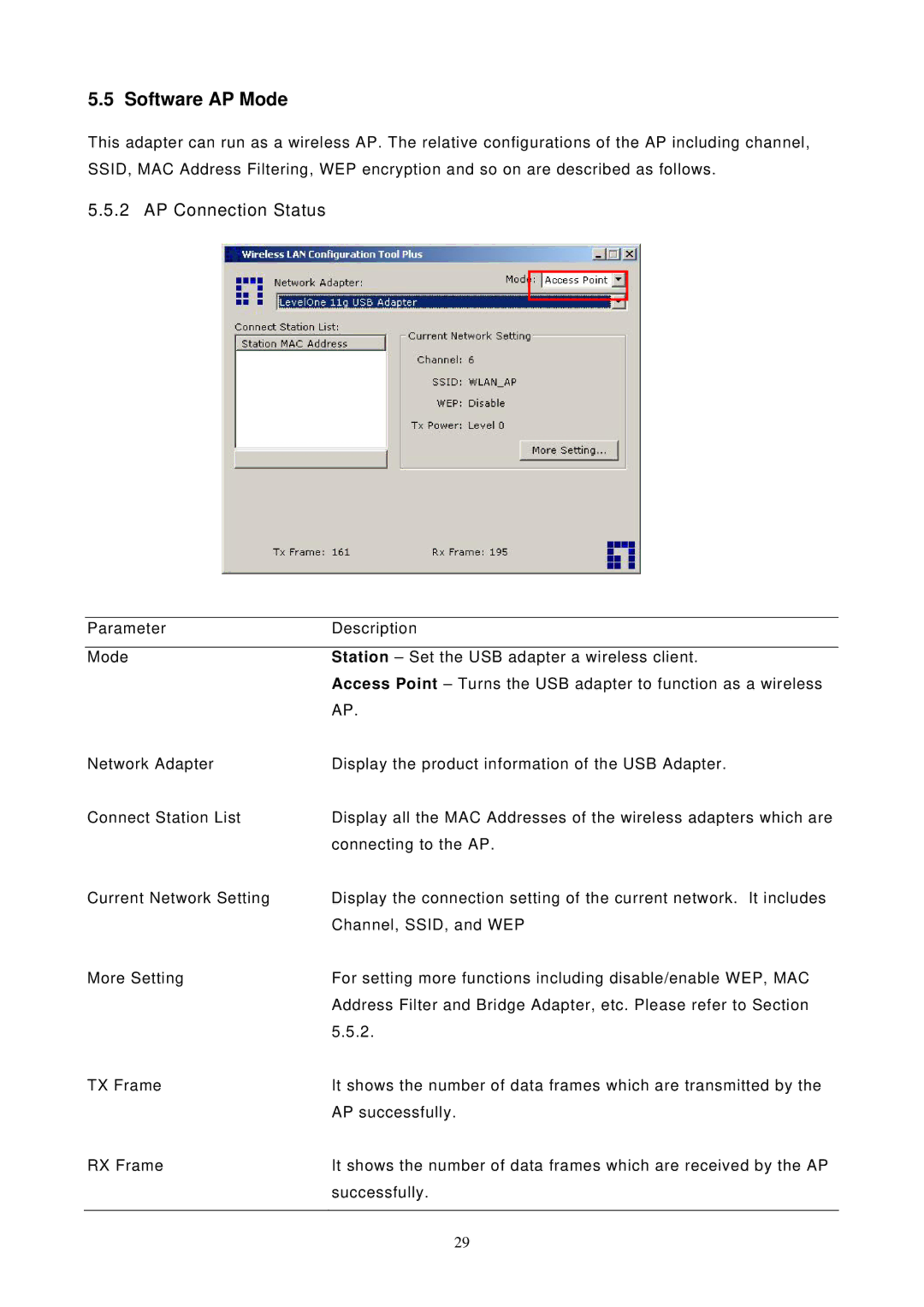5.5 Software AP Mode
This adapter can run as a wireless AP. The relative configurations of the AP including channel, SSID, MAC Address Filtering, WEP encryption and so on are described as follows.
5.5.2 AP Connection Status
Parameter | Description |
|
|
Mode | Station – Set the USB adapter a wireless client. |
| Access Point – Turns the USB adapter to function as a wireless |
| AP. |
Network Adapter | Display the product information of the USB Adapter. |
Connect Station List | Display all the MAC Addresses of the wireless adapters which are |
| connecting to the AP. |
Current Network Setting | Display the connection setting of the current network. It includes |
| Channel, SSID, and WEP |
More Setting | For setting more functions including disable/enable WEP, MAC |
| Address Filter and Bridge Adapter, etc. Please refer to Section |
| 5.5.2. |
TX Frame | It shows the number of data frames which are transmitted by the |
| AP successfully. |
RX Frame | It shows the number of data frames which are received by the AP |
| successfully. |
|
|
| 29 |