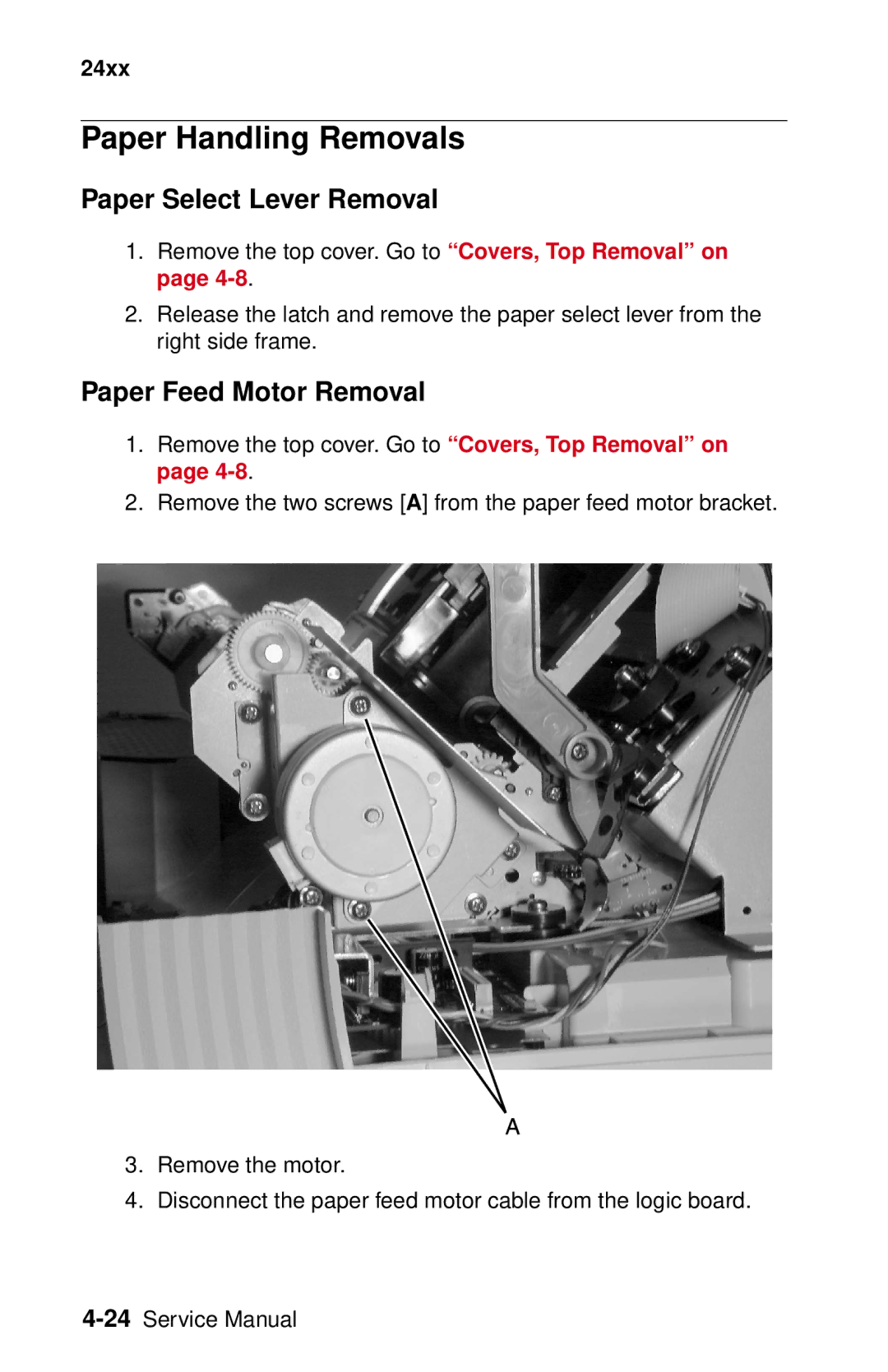24xx
Paper Handling Removals
Paper Select Lever Removal
1.Remove the top cover. Go to “Covers, Top Removal” on page
2.Release the latch and remove the paper select lever from the right side frame.
Paper Feed Motor Removal
1.Remove the top cover. Go to “Covers, Top Removal” on page
2.Remove the two screws [A] from the paper feed motor bracket.
3.Remove the motor.
4.Disconnect the paper feed motor cable from the logic board.