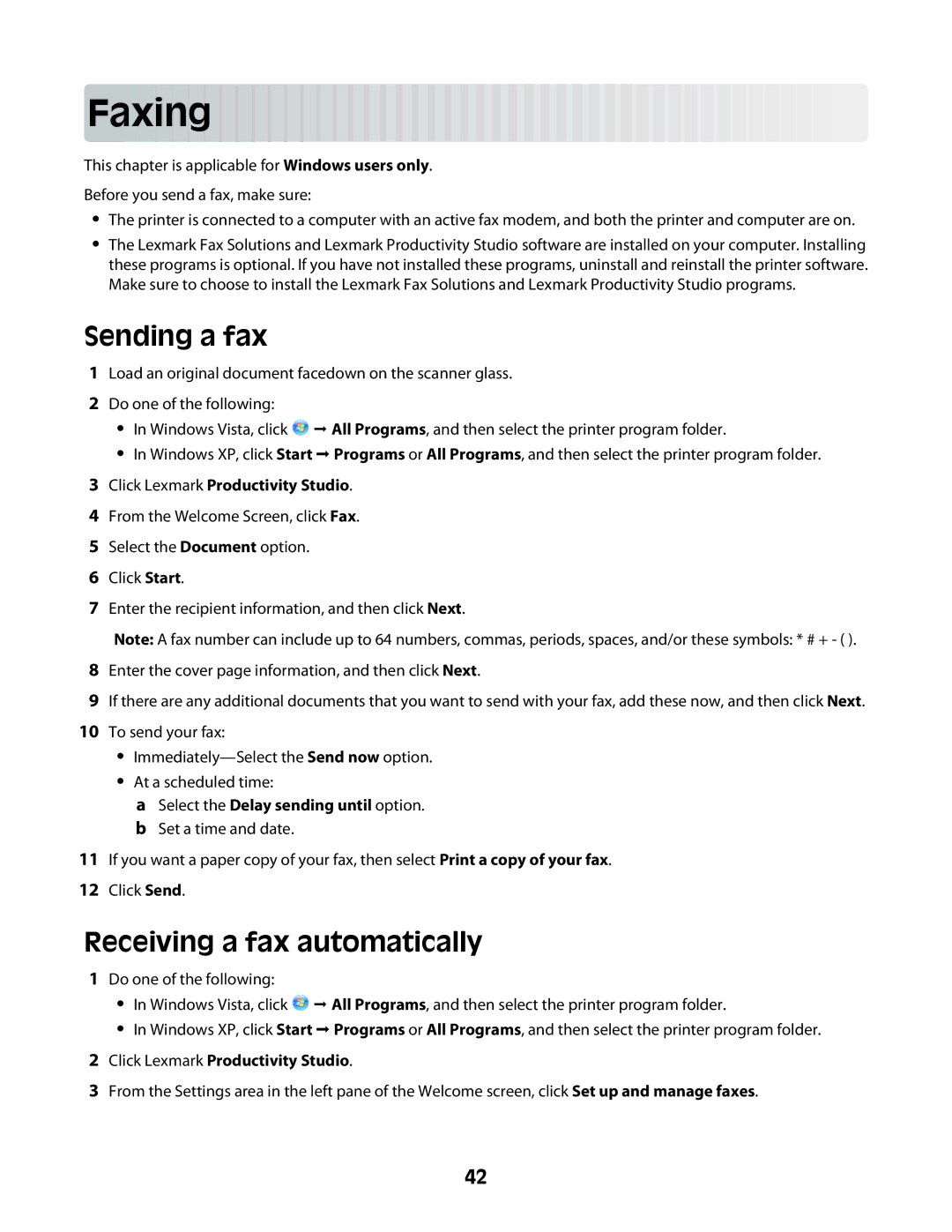Faxing



This chapter is applicable for Windows users only.
Before you send a fax, make sure:
•The printer is connected to a computer with an active fax modem, and both the printer and computer are on.
•The Lexmark Fax Solutions and Lexmark Productivity Studio software are installed on your computer. Installing these programs is optional. If you have not installed these programs, uninstall and reinstall the printer software. Make sure to choose to install the Lexmark Fax Solutions and Lexmark Productivity Studio programs.
Sending a fax
1Load an original document facedown on the scanner glass.
2Do one of the following:
•In Windows Vista, click ![]() All Programs, and then select the printer program folder.
All Programs, and then select the printer program folder.
•In Windows XP, click Start Programs or All Programs, and then select the printer program folder.
3Click Lexmark Productivity Studio.
4From the Welcome Screen, click Fax.
5Select the Document option.
6Click Start.
7Enter the recipient information, and then click Next.
Note: A fax number can include up to 64 numbers, commas, periods, spaces, and/or these symbols: * # + - ( ).
8Enter the cover page information, and then click Next.
9If there are any additional documents that you want to send with your fax, add these now, and then click Next.
10To send your fax:
•
•At a scheduled time:
aSelect the Delay sending until option. b Set a time and date.
11If you want a paper copy of your fax, then select Print a copy of your fax.
12Click Send.
Receiving a fax automatically
1Do one of the following:
•In Windows Vista, click ![]() All Programs, and then select the printer program folder.
All Programs, and then select the printer program folder.
•In Windows XP, click Start Programs or All Programs, and then select the printer program folder.
2Click Lexmark Productivity Studio.
3From the Settings area in the left pane of the Welcome screen, click Set up and manage faxes.
42