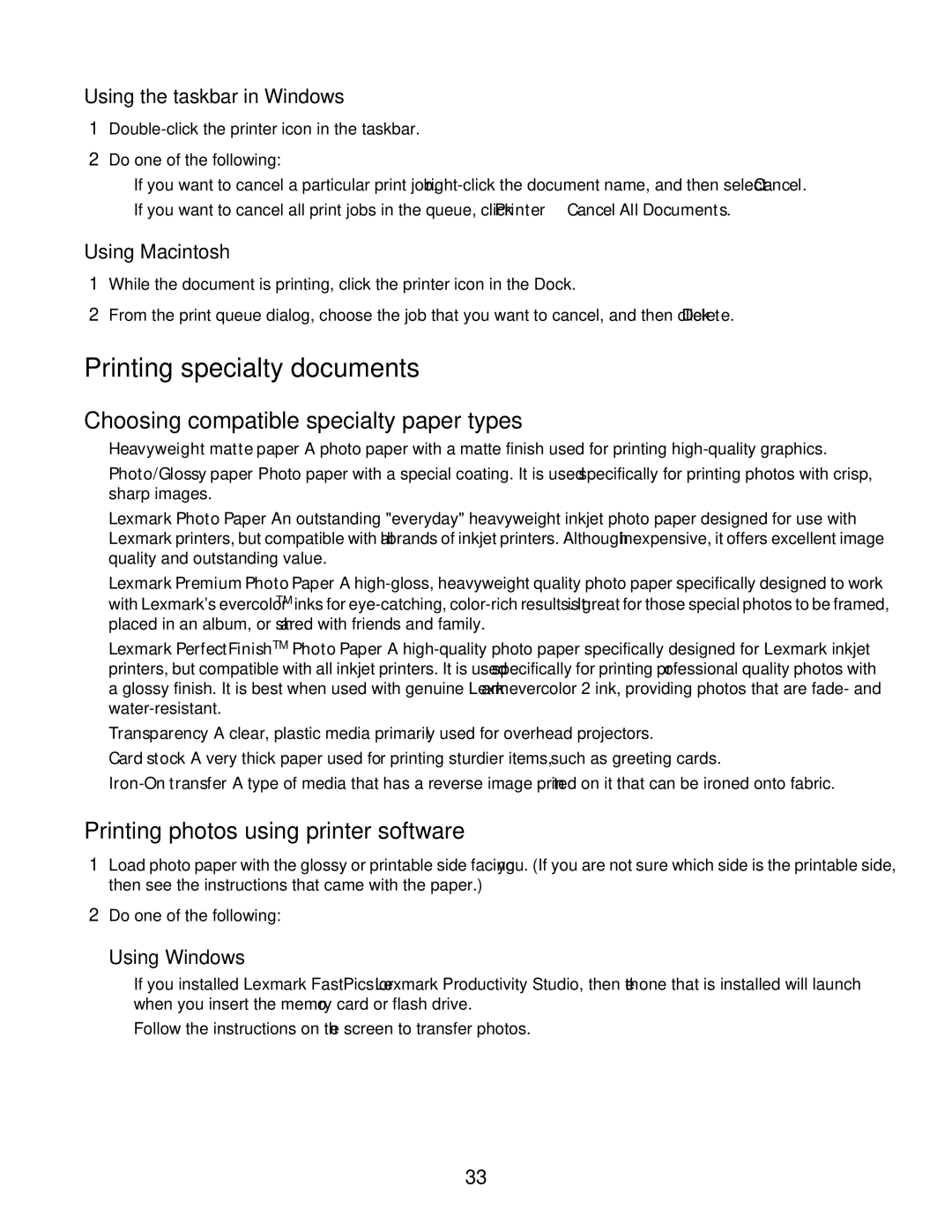Using the taskbar in Windows
1Double-click the printer icon in the taskbar.
2Do one of the following:
•If you want to cancel a particular print job, right-click the document name, and then select Cancel.
•If you want to cancel all print jobs in the queue, click Printer Cancel All Documents.
Using Macintosh
1While the document is printing, click the printer icon in the Dock.
2From the print queue dialog, choose the job that you want to cancel, and then click Delete.
Printing specialty documents
Choosing compatible specialty paper types
•Heavyweight matte paper—A photo paper with a matte finish used for printing high-quality graphics.
•Photo/Glossy paper—Photo paper with a special coating. It is used specifically for printing photos with crisp, sharp images.
•Lexmark Photo Paper—An outstanding "everyday" heavyweight inkjet photo paper designed for use with Lexmark printers, but compatible with all brands of inkjet printers. Although inexpensive, it offers excellent image quality and outstanding value.
•Lexmark Premium Photo Paper—A high-gloss, heavyweight quality photo paper specifically designed to work with Lexmark's evercolorTM inks for eye-catching, color-rich results. It is great for those special photos to be framed, placed in an album, or shared with friends and family.
•Lexmark PerfectFinishTM Photo Paper—A high-quality photo paper specifically designed for Lexmark inkjet printers, but compatible with all inkjet printers. It is used specifically for printing professional quality photos with a glossy finish. It is best when used with genuine Lexmark evercolor 2 ink, providing photos that are fade- and water-resistant.
•Transparency—A clear, plastic media primarily used for overhead projectors.
•Card stock—A very thick paper used for printing sturdier items, such as greeting cards.
•Iron-Ontransfer—A type of media that has a reverse image printed on it that can be ironed onto fabric.
Printing photos using printer software
1Load photo paper with the glossy or printable side facing you. (If you are not sure which side is the printable side, then see the instructions that came with the paper.)
2Do one of the following:
Using Windows
•If you installed Lexmark FastPics or Lexmark Productivity Studio, then the one that is installed will launch when you insert the memory card or flash drive.
•Follow the instructions on the screen to transfer photos.