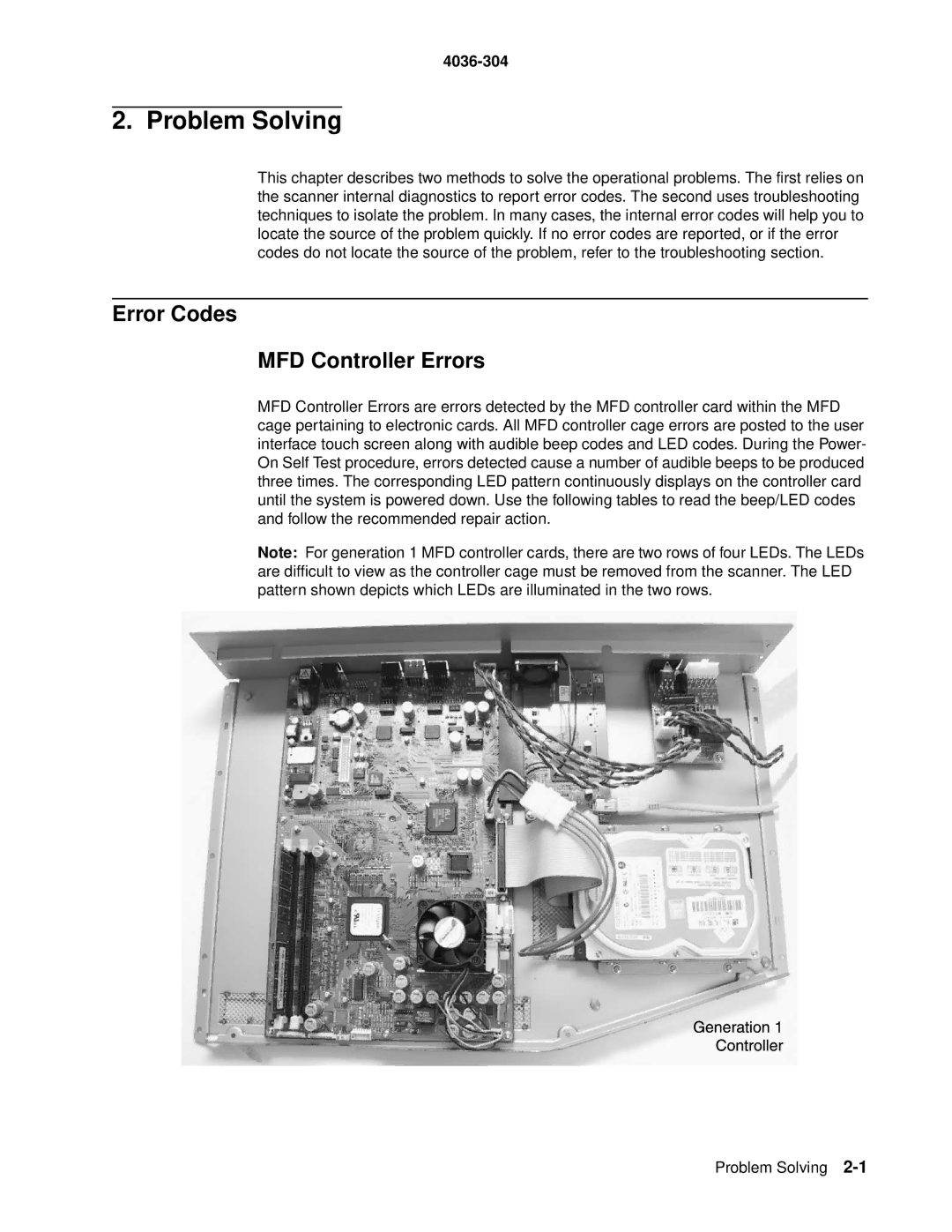4036-304
2. Problem Solving
This chapter describes two methods to solve the operational problems. The first relies on the scanner internal diagnostics to report error codes. The second uses troubleshooting techniques to isolate the problem. In many cases, the internal error codes will help you to locate the source of the problem quickly. If no error codes are reported, or if the error codes do not locate the source of the problem, refer to the troubleshooting section.
Error Codes
MFD Controller Errors
MFD Controller Errors are errors detected by the MFD controller card within the MFD cage pertaining to electronic cards. All MFD controller cage errors are posted to the user interface touch screen along with audible beep codes and LED codes. During the Power- On Self Test procedure, errors detected cause a number of audible beeps to be produced three times. The corresponding LED pattern continuously displays on the controller card until the system is powered down. Use the following tables to read the beep/LED codes and follow the recommended repair action.
Note: For generation 1 MFD controller cards, there are two rows of four LEDs. The LEDs are difficult to view as the controller cage must be removed from the scanner. The LED pattern shown depicts which LEDs are illuminated in the two rows.
Problem Solving