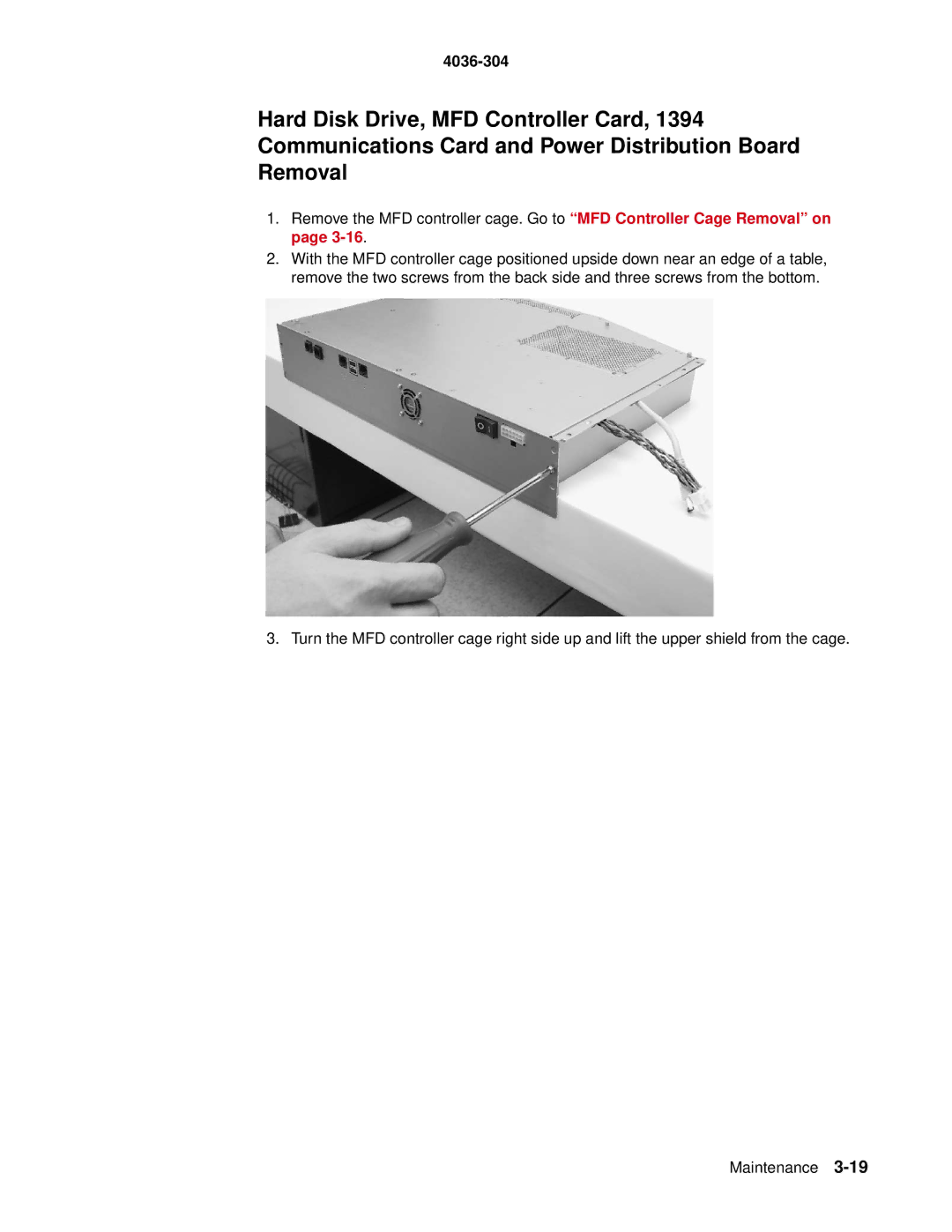4036-304
Hard Disk Drive, MFD Controller Card, 1394
Communications Card and Power Distribution Board
Removal
1.Remove the MFD controller cage. Go to “MFD Controller Cage Removal” on page
2.With the MFD controller cage positioned upside down near an edge of a table, remove the two screws from the back side and three screws from the bottom.
3. Turn the MFD controller cage right side up and lift the upper shield from the cage.
Maintenance