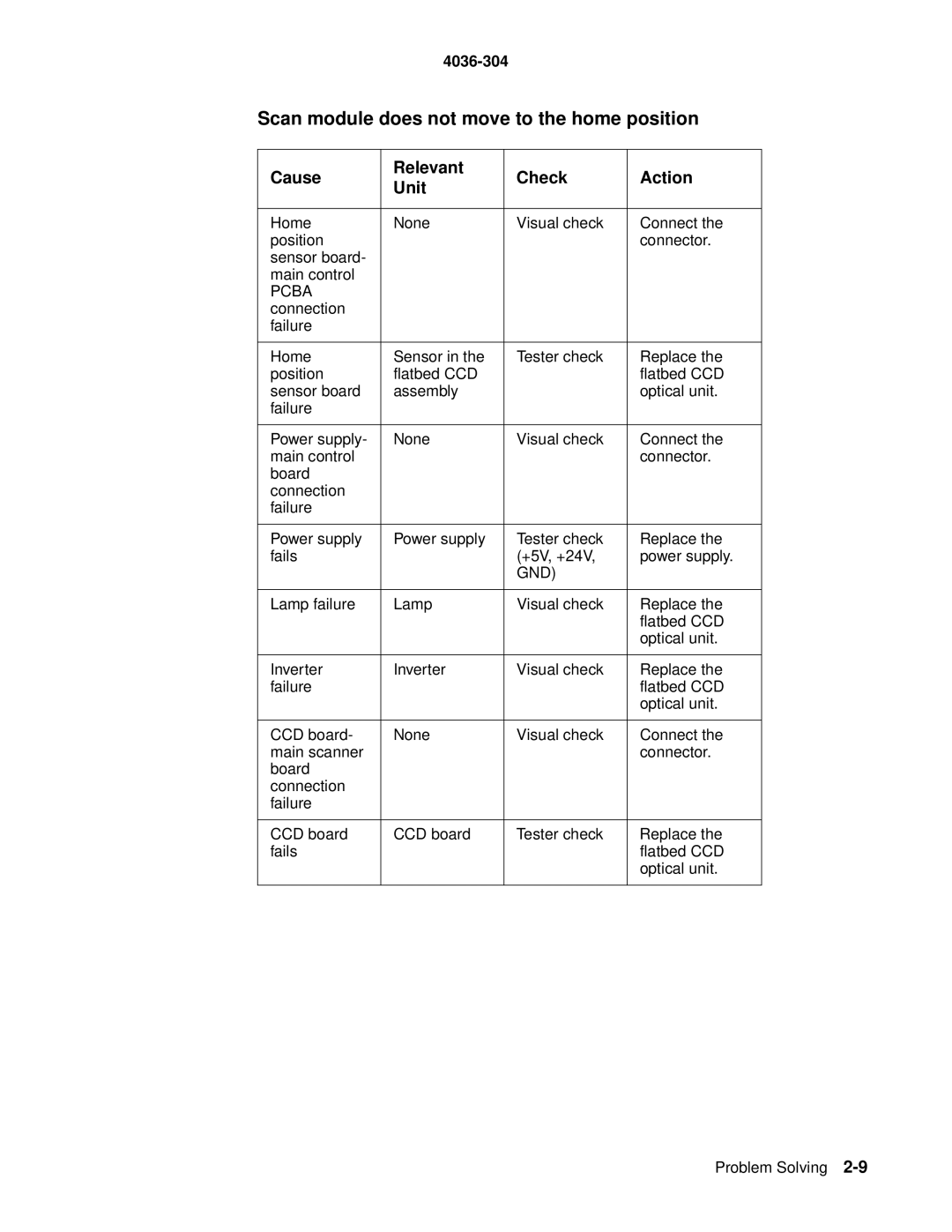4036-304
Scan module does not move to the home position
Cause | Relevant | Check | Action | |
Unit | ||||
|
|
| ||
|
|
|
| |
Home | None | Visual check | Connect the | |
position |
|
| connector. | |
sensor board- |
|
|
| |
main control |
|
|
| |
PCBA |
|
|
| |
connection |
|
|
| |
failure |
|
|
| |
|
|
|
| |
Home | Sensor in the | Tester check | Replace the | |
position | flatbed CCD |
| flatbed CCD | |
sensor board | assembly |
| optical unit. | |
failure |
|
|
| |
|
|
|
| |
Power supply- | None | Visual check | Connect the | |
main control |
|
| connector. | |
board |
|
|
| |
connection |
|
|
| |
failure |
|
|
| |
|
|
|
| |
Power supply | Power supply | Tester check | Replace the | |
fails |
| (+5V, +24V, | power supply. | |
|
| GND) |
| |
|
|
|
| |
Lamp failure | Lamp | Visual check | Replace the | |
|
|
| flatbed CCD | |
|
|
| optical unit. | |
|
|
|
| |
Inverter | Inverter | Visual check | Replace the | |
failure |
|
| flatbed CCD | |
|
|
| optical unit. | |
|
|
|
| |
CCD board- | None | Visual check | Connect the | |
main scanner |
|
| connector. | |
board |
|
|
| |
connection |
|
|
| |
failure |
|
|
| |
|
|
|
| |
CCD board | CCD board | Tester check | Replace the | |
fails |
|
| flatbed CCD | |
|
|
| optical unit. | |
|
|
|
|
Problem Solving