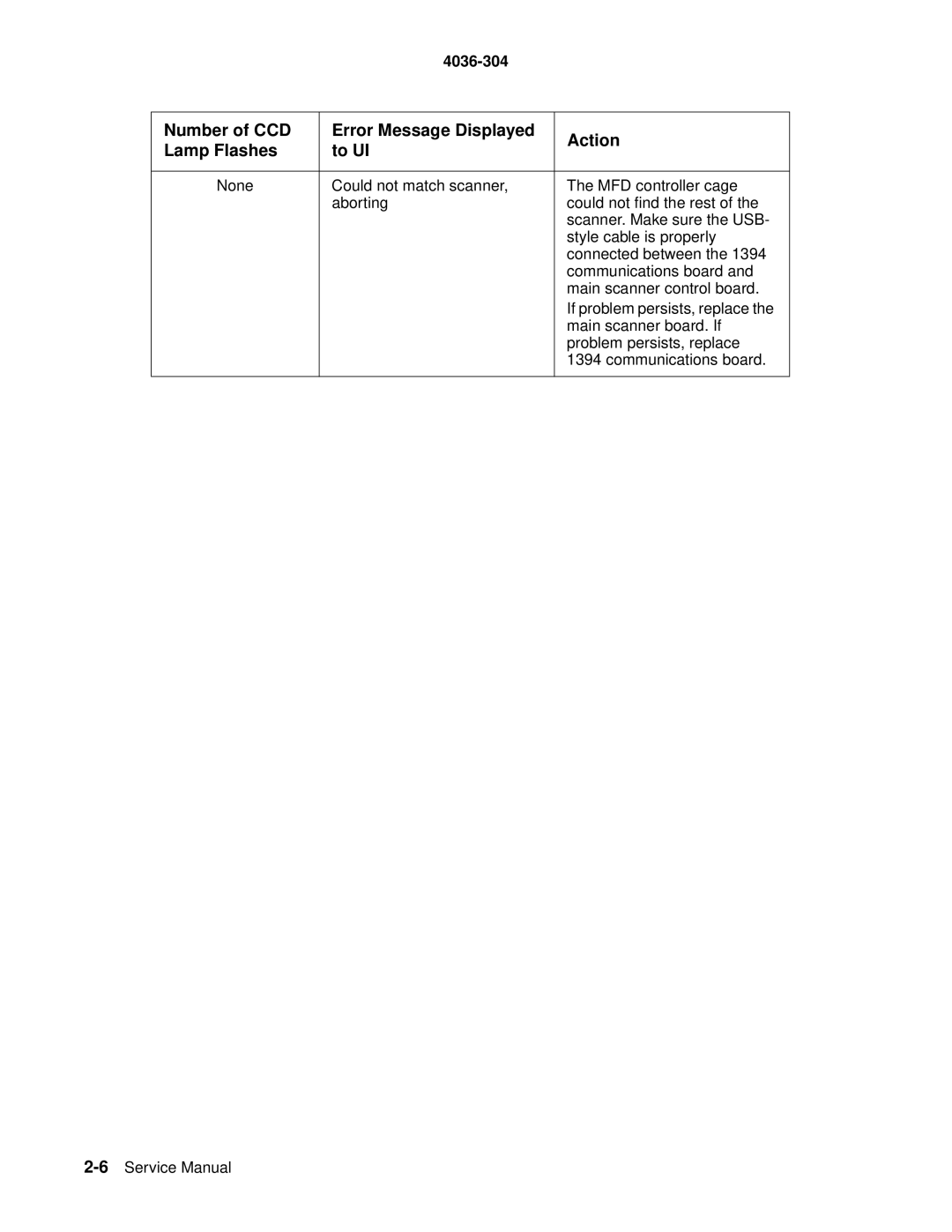4036-304
Number of CCD | Error Message Displayed | Action | |
Lamp Flashes | to UI | ||
| |||
|
|
| |
None | Could not match scanner, | The MFD controller cage | |
| aborting | could not find the rest of the | |
|
| scanner. Make sure the USB- | |
|
| style cable is properly | |
|
| connected between the 1394 | |
|
| communications board and | |
|
| main scanner control board. | |
|
| If problem persists, replace the | |
|
| main scanner board. If | |
|
| problem persists, replace | |
|
| 1394 communications board. | |
|
|
|